Discussion what exactly is the difference between the high-performance power mode and the ultimate performance mode in windows 11?
- Thread starter Order 66
- Start date
You are using an out of date browser. It may not display this or other websites correctly.
You should upgrade or use an alternative browser.
You should upgrade or use an alternative browser.
hedwar2011
Distinguished
Sadly I don't even think MS knows.
Check out the article below for more info:

 www.thewindowsclub.com
www.thewindowsclub.com
Check out the article below for more info:

Which Power Plan should you use in Windows 11 and when?
Windows 11/10 has 3 main power plans. They are High Performance, Balanced & Power saver. Read the pros and cons of each Power Plan.
It doesn't really talk about the ultimate performance plan, which is the one I was most curious about.Sadly I don't even think MS knows.
Check out the article below for more info:

Which Power Plan should you use in Windows 11 and when?
Windows 11/10 has 3 main power plans. They are High Performance, Balanced & Power saver. Read the pros and cons of each Power Plan.www.thewindowsclub.com
hedwar2011
Distinguished
Can't honestly say I've ever seen that on a basic Windows installation. Could it possibly be a unique power plan that was installed by something you have?
Nevermind, I stand corrected.
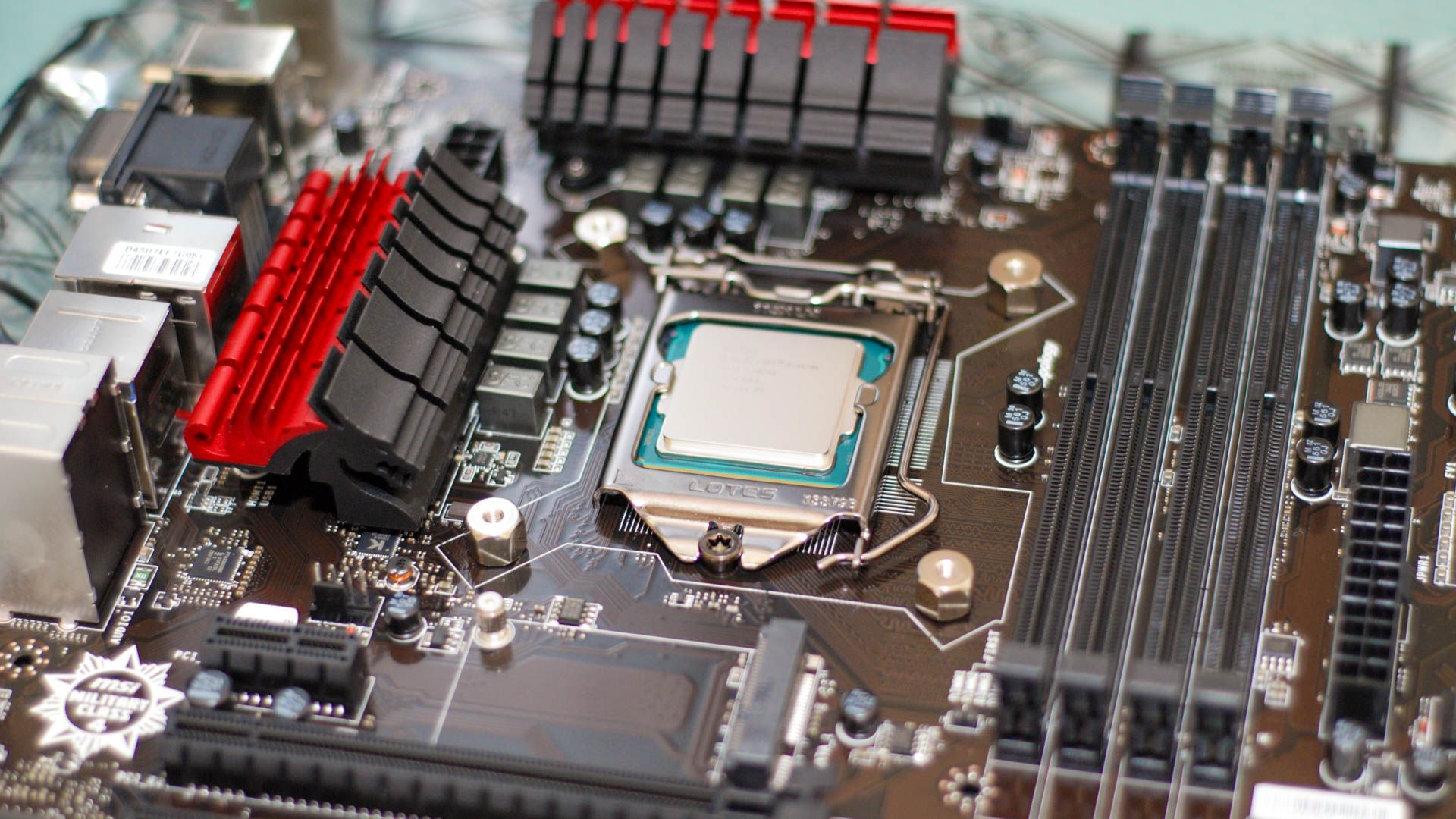
 www.howtogeek.com
www.howtogeek.com
Nevermind, I stand corrected.
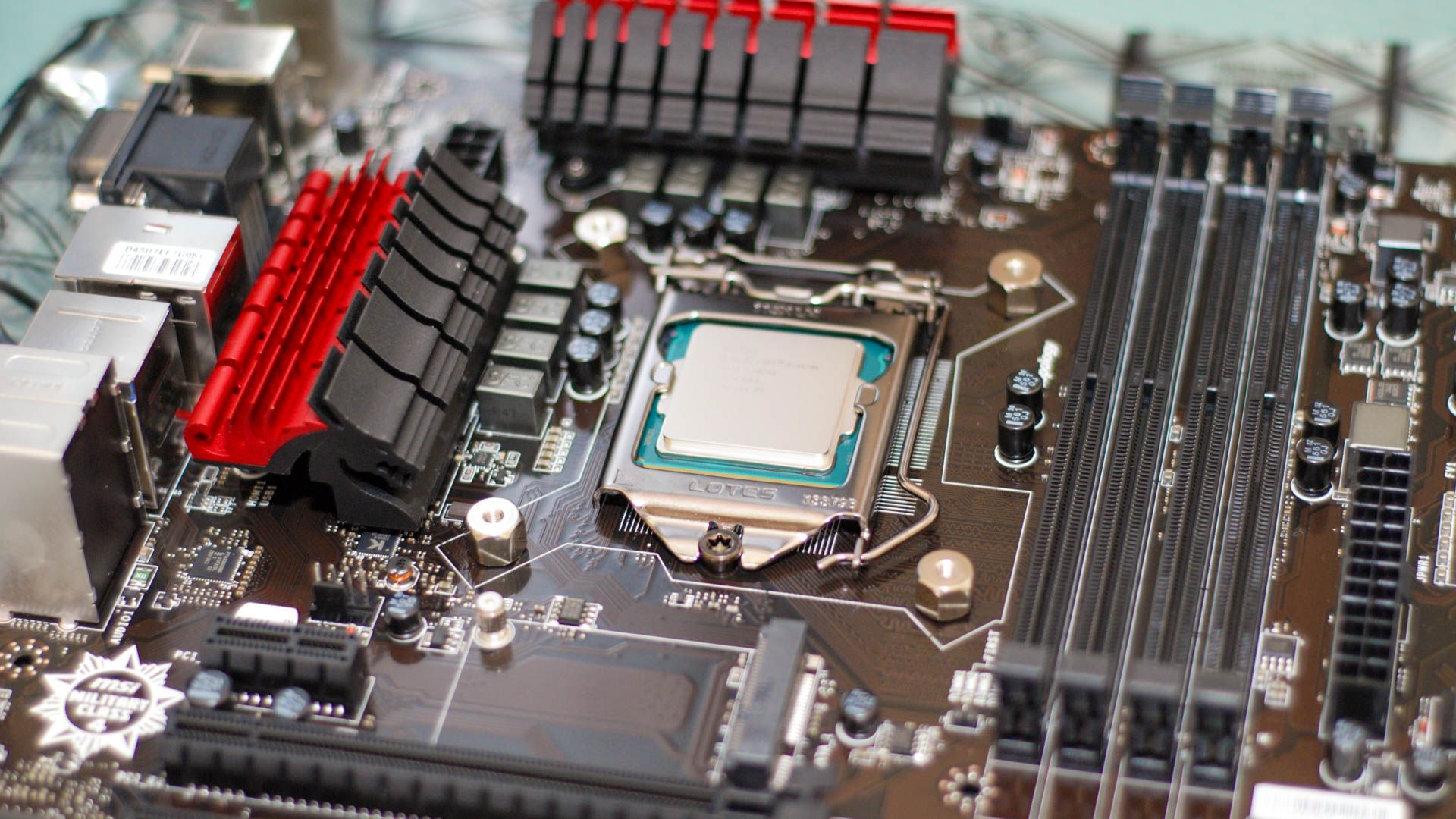
How to Enable the Ultimate Performance Power Plan in Windows 10
Ultimate performance comes at a cost.
You can enable it by selecting the option to unhindered additional plans. I am just wondering what it does.Can't honestly say I've ever seen that on a basic Windows installation.Could it possibly be a unique power plan that was installed by something you have?
Nevermind, I stand corrected.
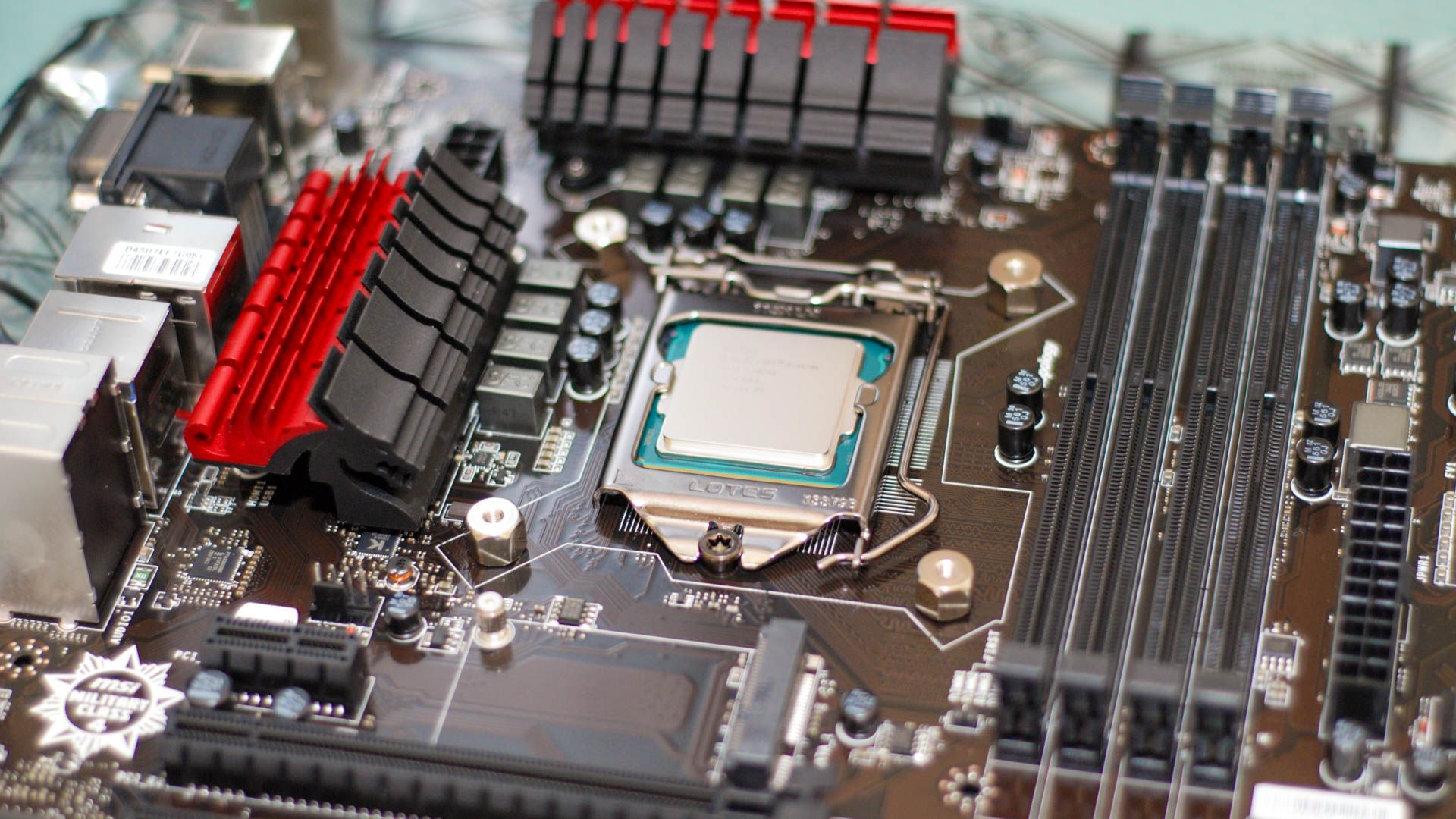
How to Enable the Ultimate Performance Power Plan in Windows 10
Ultimate performance comes at a cost.www.howtogeek.com
Roland Of Gilead
Titan
For the most part the difference is that on Ultimate settings, none of your attached hardware will ever go into sleep mode. This includes CPU/GPU, USB, SSDs. This can have the effect of higher temps when PC idling. It may also use up CPU cycles. As for longevity in that state, I'm not sure if there would be faster degradation in the components, but given they are in an always-on state, that might be the case.
Colif
Win 11 Master
i don't bother running them.
Do you need your PC running warm all the time? I remember having a Samsung ssd with its performance optimisation turned on which run PC in High performance at same time as having an OC on the CPU.
CPU doesn't need to run at max speed if its just at desktop. I soon turned them off, its a bad combo in summer.
Do you need your PC running warm all the time? I remember having a Samsung ssd with its performance optimisation turned on which run PC in High performance at same time as having an OC on the CPU.
CPU doesn't need to run at max speed if its just at desktop. I soon turned them off, its a bad combo in summer.
hotaru.hino
Glorious
The three default ones:
Of note there's likely a lot of hidden options when changing advanced power options. For example powercfg -attributes sub_processor perfboostmode -attrib_hide shows the option for CPU boosting behavior while powercfg -attributes sub_processor 0cc5b647-c1df-4637-891a-dec35c318583 -attrib_hide shows the option for core parking. Funny enough, the CPU boosting behavior for all three is "Aggressive".
Also I've noticed even in High Power, the CPU's power management will still kick in the form of reducing clock speeds and entering the other C-states. There may be an additional option to disable this, but it's also likely that this can only be configured in BIOS.
Similarly, video cards (at least NVIDIA ones, I don't have an AMD one to confirm its behavior) will still drop down in clock speeds even if you say something like "prefer maximum performance" or something. PCIe Link power management only affects if the PCIe bus is allowed to go down in "version" to save power.
In any case, the only potential difference in choosing anything higher than balanced is maybe more consistent performance. But as long as something high performant is running, the hardware is likely not going to go down in power state anyway. If you want consistent performance, you're going to have to lock the clock speed.
- Power saver: Most peripheral power saving options are enabled or set to their most aggressive behavior. CPU core parking is also enabled
- Balanced: Most peripheral power saving options are either enabled or set to a moderate behavior. CPU core parking is disabled
- High Power: Most peripheral power saving options are disabled
Of note there's likely a lot of hidden options when changing advanced power options. For example powercfg -attributes sub_processor perfboostmode -attrib_hide shows the option for CPU boosting behavior while powercfg -attributes sub_processor 0cc5b647-c1df-4637-891a-dec35c318583 -attrib_hide shows the option for core parking. Funny enough, the CPU boosting behavior for all three is "Aggressive".
Also I've noticed even in High Power, the CPU's power management will still kick in the form of reducing clock speeds and entering the other C-states. There may be an additional option to disable this, but it's also likely that this can only be configured in BIOS.
Similarly, video cards (at least NVIDIA ones, I don't have an AMD one to confirm its behavior) will still drop down in clock speeds even if you say something like "prefer maximum performance" or something. PCIe Link power management only affects if the PCIe bus is allowed to go down in "version" to save power.
In any case, the only potential difference in choosing anything higher than balanced is maybe more consistent performance. But as long as something high performant is running, the hardware is likely not going to go down in power state anyway. If you want consistent performance, you're going to have to lock the clock speed.
Colif
Win 11 Master
I am still running AMD Ryzen Balanced. A left over from their custom plans
Roland Of Gilead
Titan
For Zen 3, you don't need it. Windows Balanced lets the CPU work as intended. I think that's because the updated AGESA s over time addressed some software issues. But, in every single chipset driver I updated, there's always a Ryzen balanced plan there. Don't figure! 🤣 It is still required for Zen 3xxx/2xxx afaik.I am still running AMD Ryzen Balanced. A left over from their custom plans
what about zen 4?For Zen 3, you don't need it. Windows Balanced lets the CPU work as intended. I think that's because the updated AGESA s over time addressed some software issues. But, in every single chipset driver I updated, there's always a Ryzen balanced plan there. Don't figure! 🤣 It is still required for Zen 3xxx/2xxx afaik.
Roland Of Gilead
Titan
Colif
Win 11 Master
I guess i will change then, I had it as I was using a 3600xt until a few months back.
Roland Of Gilead
Titan
Makes sense! I did a bit of testing (before admittedly getting bored with it) and there seems to be no difference between Ryzen Balanced and default balanced.I guess i will change then, I had it as I was using a 3600xt until a few months back.
Colif
Win 11 Master
Ryzen 5000 series CPUs do not require a special Ryzen Power Profile, so it is not installed with Chipset driver package. Please use the Windows Balanced Power Profile for these procesors. Previous generation Ryzen processors will continue to use the Ryzen Balanced Power Profile for optimal performance and this is included in the Chipset driver package.
Starting with AMD Chipset Driver 02.10.13.408, the processor power can be adjusted via Performance and Energy slider on systems running Windows 10 2004 and later.

Missing power plans on AMD Ryzen 5000 series
In amd_chipset_software_2.10.13.408 is there any power plans because I do not see or have any for 5800X. Under additional power settings. Release notes say AMD Ryzen Power Plan / AMD Processor Power Management Support 6.0.0.3 6.0.0.7 New program support added. Support for AMD Ryzen™ 5000...
TRENDING THREADS
-
-
-
-
Discussion What's your favourite video game you've been playing?
- Started by amdfangirl
- Replies: 4K
Latest posts
-
-
-
Question Thinkpad L15 Gen 2 AMD R5 5650 PCIe 4 NVME SSD?
- Latest: Reggin Drawkcab Daer
-

Space.com is part of Future plc, an international media group and leading digital publisher. Visit our corporate site.
© Future Publishing Limited Quay House, The Ambury, Bath BA1 1UA. All rights reserved. England and Wales company registration number 2008885.

