Recently I acquired a Dell Optiplex 9020 "Small Form Factor" which version is the i7-4790 with 8 Gb Ram 1600MHz DDR3 and the motherboard is 00v62h. I was thinking to buy a NVidia 1660ti or a 1050ti low profile but since I'm new at this topic I thought I should ask first before buy any. Obviously I'm gonna change the power supply and add at least other 8 Gb Ram to it.
[SOLVED] what Graphic Card should I buy to an Optiplex 9020 Small Form Factor?
- Thread starter ssilverfox
- Start date
You are using an out of date browser. It may not display this or other websites correctly.
You should upgrade or use an alternative browser.
You should upgrade or use an alternative browser.
Solution
Wow! Is it just the Haswell Dells or pre-haswell too? I have a Ivy Bridge Dell Optiplex 9020 (i7-3770) that has a GTX 1070 Mini (Pascal). If there was a way to fit my GTX 2070 in it, I'd try it and see.
From what I understand, the Sandy Bridge era Dells (say, XPS 8300 for example) will work with up to the 10-series Nvidia cards, but not the 16- or 20- series.
The Haswell era ones were fine with video cards that needed UEFI (My R9 285 would NOT work on my XPS 8300, but works fine on my XPS 8700), and I know they work with the 10-series Nvidias, but haven't been able to confirm on the 16- or 20- series.
I've come across two posts that state they worked, but had stability issues. However, since the specific PSU isn't...
Metal Messiah.
Splendid
Get any of the GTX 1660 Ti Mini ITX GPU variants. Should work fine on your system, imo. I don't think this card comes in a LOW profile model as well ?
https://www.nvidia.com/en-us/geforce/news/geforce-gtx-1660-ti-custom-card-roundup/
https://www.nvidia.com/en-us/geforce/news/geforce-gtx-1660-ti-custom-card-roundup/
I searched if there was but no Low-Profile. I didn't know there was a mini version of the card. It says that is 6GB too. How is its performance? Should it really work? The motherboard have PCI express x16Get any of the GTX 1660 Ti Mini ITX GPU variants. Should work fine on your system, imo. I don't think this card comes in a LOW profile model as well ?
https://www.nvidia.com/en-us/geforce/news/geforce-gtx-1660-ti-custom-card-roundup/
Metal Messiah.
Splendid
Any of these 2 cards should work on your system. the GTX 1660 Ti is going to perform much better than the GTX 1050 Ti. Just make sure you have a compatible PSU, having sufficient PCI-E/PEG cables for this GPU.
Metal Messiah.
Splendid
Correct me if I'm wrong, but I don't think there are any low profile gfx cards more powerful than a GTX 1050 TI. And they are getting scarce.
YES. I think you are correct.
Metal Messiah.
Splendid
I am not 100% certain that the Haswell era Dells will work with Turing cards. It's been a while, but I could've sworn that I read they can't work with the 16- and 20- series cards.
Don't hold me to that, though...
Thanks for this heads-up ! Even I wasn't fully sure that these new Turing GPUs will work on such an old DELL system.....I'm still scouring the Internet to get more answers to this.
Metal Messiah.
Splendid
I think Motherboard BIOS compatibility issue, or the issue with the LEGACY mode which some of the older mobos support. I think these new GPUs do require UEFI to boot properly.
Though, I'm not 100% sure.
Though, I'm not 100% sure.
Wow, I guess I have to read more about the Turing and Pascal. Maybe a GTX 1060ti (I guess that's the version of 6Gb) should work. I mean, at least I want 6gb of VRAM in it.
What if I opt for an AMD?
What if I opt for an AMD?
Am I missing something in this discussion? I thought you required a low-profile card?Wow, I guess I have to read more about the Turing and Pascal. Maybe a GTX 1060ti (I guess that's the version of 6Gb) should work. I mean, at least I want 6gb of VRAM in it.
What if I opt for an AMD?
I said about the 1050ti Low Profile due this video: https://www.youtube.com/watch?v=06AQgTUFquAAm I missing something in this discussion? I thought you required a low-profile card?
But If it's possible I want to upgrade it the most I can. So, that's what I want a 6gb graphic card but if it's not possible then I should go with a Low Profile.
(the PC in the video is the Small tower version. Mine is the Small Form Factor. Also the CPU is one i5 while mine it's i7)
Wow! Is it just the Haswell Dells or pre-haswell too? I have a Ivy Bridge Dell Optiplex 9020 (i7-3770) that has a GTX 1070 Mini (Pascal). If there was a way to fit my GTX 2070 in it, I'd try it and see.
From what I understand, the Sandy Bridge era Dells (say, XPS 8300 for example) will work with up to the 10-series Nvidia cards, but not the 16- or 20- series.
The Haswell era ones were fine with video cards that needed UEFI (My R9 285 would NOT work on my XPS 8300, but works fine on my XPS 8700), and I know they work with the 10-series Nvidias, but haven't been able to confirm on the 16- or 20- series.
I've come across two posts that state they worked, but had stability issues. However, since the specific PSU isn't mentioned in this one, I was unsure. However, this thread contains a little more detail with the Haswell-based XPS 8700. Two people mentioned instability, but two others followed up, saying:
I just helped my friend with this issue. Not sure which combination of things did it but I replaced the motherboard battery (assumed dead did not volt test it). Updated the BIOS through the dell website to version A13. Went to power settings and set it to high performance mode and disabled putting the PCIe into sleep mode in the advanced setting. Seems to be running stable now.
disabling PCIe into sleep mode worked for me!
Thanks
The latter was one of the two people who originally reported instability, so it seems that maybe the later cards WILL work on Haswell based Dells.
However - This may all be a moot point for @ssilverfox 's machine, given that it's a small form factor.
I just did a quick search, and, unfortunateyl, it looks like it has the same issue as my son's old Inspiron 3647 small desktop. Not only does it require a low-profile card, but that card MUST also have a cooler that fits within a single-slot profile, as the PCIe slot is all the way at the very edge - and any cooler that's too tall will not fit. In the case of my Inspiron, because of the position relative to the case, and in the case of the OptiPlex, because of the position relative to the PSU.
At least, if this is the correct motherboard:
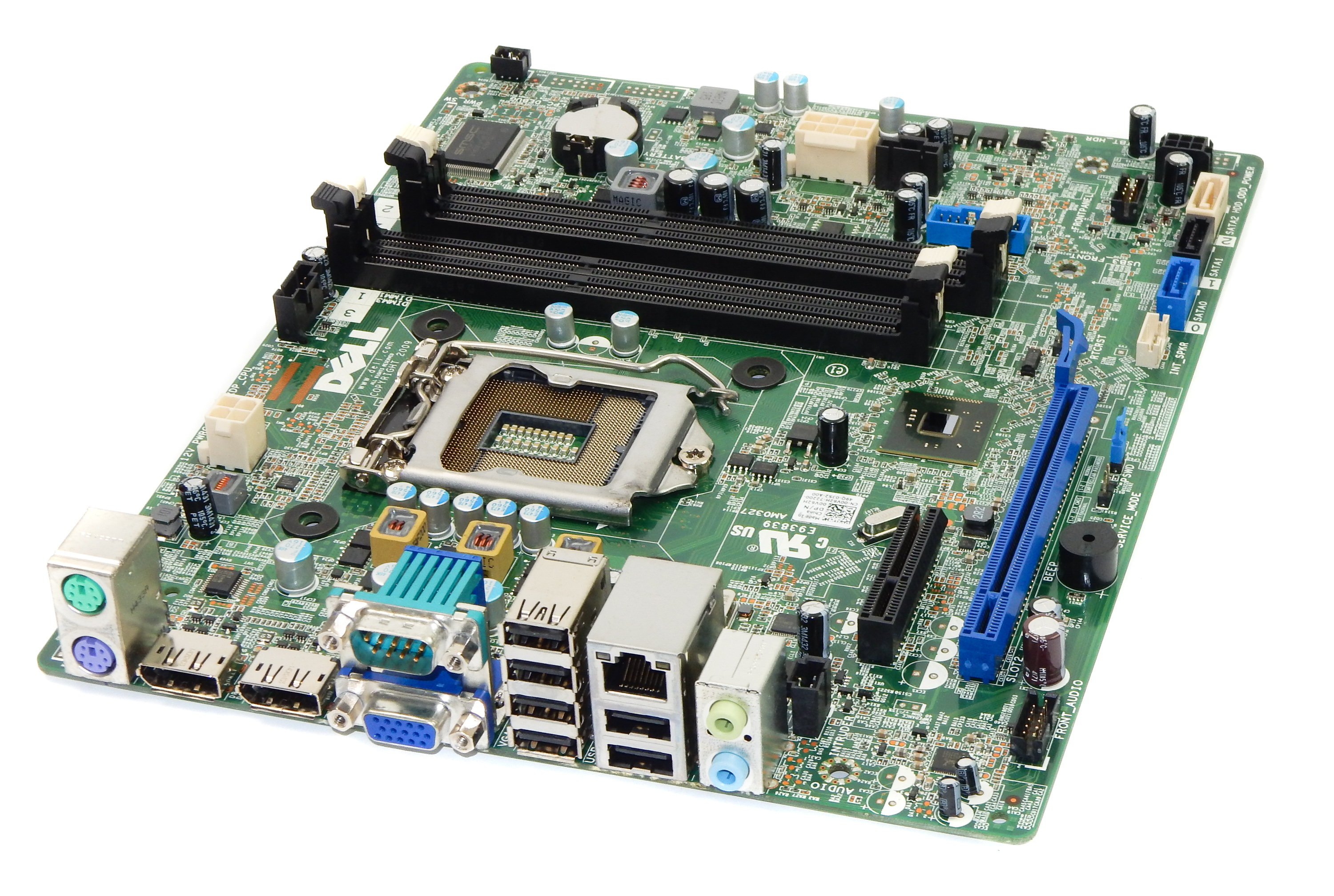
And this is the positioning when installed in the case:

I do know from personal experience that a Radeo R7 250E low profile single slot card fits. Specifically, I have what Sapphire calls an "R7 250 Low Profile" (which is actually an R7 250E rather than an R7 250).
Honestly, if I were to use this PC and wanted to start upgrading the GPU, I'd buy a budget case for $30 and find an inexpensive used H97 motherboard on eBay like this one:
https://www.ebay.com/itm/Asus-H97-P...198860?hash=item592f64688c:g:bSkAAOSw6m5dKV4-
You can get these old pre-built small form factor PCs dirt-cheap because they're nightmares to upgrade. Better to eat the loss and pretend you only bought it for the RAM and the i7-4790.
https://www.ebay.com/itm/Asus-H97-P...198860?hash=item592f64688c:g:bSkAAOSw6m5dKV4-
You can get these old pre-built small form factor PCs dirt-cheap because they're nightmares to upgrade. Better to eat the loss and pretend you only bought it for the RAM and the i7-4790.
Metal Messiah.
Splendid
If you have the small form factor Optiplex 9020, it will NOT accept a full height card. You are stuck with low profile only. That means the GTX 1050 Ti is the best you can do. I had a nearly identical Optiplex 790 SFF that I put this card in with no issues. However, the small Dell PSU is marginal for even that card.I said about the 1050ti Low Profile due this video: https://www.youtube.com/watch?v=06AQgTUFquA
But If it's possible I want to upgrade it the most I can. So, that's what I want a 6gb graphic card but if it's not possible then I should go with a Low Profile.
(the PC in the video is the Small tower version. Mine is the Small Form Factor. Also the CPU is one i5 while mine it's i7)
You say you're gonna change the power supply like it's an easy thing...I have a sff pc and they take a tfx PSU which are much harder to find, much more expensive and all much lower wattage (never seen one about 400 but usually 200-300). I think even a gtx1050ti would put a strain on a sff psu and there probably isn't much airflow in that small case. I decided if I do the upgrade I'm going to just buy a cheap case and regular PSU and cheap used GPU and try and transfer everything. (Was advised apparently Lenovo sff mobos fit in regular ATX cases?).
Last edited:
Unfortunately, while that Zotac card is low-profile, it's got a 2-slot-height cooler. The Optiplex 790 SFF has 2 PCIe x 16 slots that I can see, so you could put the card into the slot farther away from the power supply.If you have the small form factor Optiplex 9020, it will NOT accept a full height card. You are stuck with low profile only. That means the GTX 1050 Ti is the best you can do. I had a nearly identical Optiplex 790 SFF that I put this card in with no issues. However, the small Dell PSU is marginal for even that card.
That's not going to work with the 9020 - I think @ssilverfox is stuck with the same situation I had with my Inspiron 3647 - something like the R7 250E single slot low profile - as there was no 750/750ti or 1050 that was this height and thickness.
HOWEVER, back then, the GT 1030 didn't exist. I would assume that the GT 1030 would work, as the 10- series cards will work even on the Sandy Bridge era XPS Dell PCs....but don't hold me to that. Assuming the 1030 will work, there are a few models out there that are low-profile AND have a cooler short enough to fit within single-slot height.
That's about the best that can be hoped for given the space constraints and the fact that it's probably impossible to find a better PSU in this oddball form factor.
Unfortunately for the OP, you are correct. I never noticed that Dell changed the location of the PCIe x16 slot on the 9020 board. Bummer.Unfortunately, while that Zotac card is low-profile, it's got a 2-slot-height cooler. The Optiplex 790 SFF has 2 PCIe x 16 slots that I can see, so you could put the card into the slot farther away from the power supply.
That's not going to work with the 9020 - I think @ssilverfox is stuck with the same situation I had with my Inspiron 3647 - something like the R7 250E single slot low profile - as there was no 750/750ti or 1050 that was this height and thickness.
HOWEVER, back then, the GT 1030 didn't exist. I would assume that the GT 1030 would work, as the 10- series cards will work even on the Sandy Bridge era XPS Dell PCs....but don't hold me to that. Assuming the 1030 will work, there are a few models out there that are low-profile AND have a cooler short enough to fit within single-slot height.
That's about the best that can be hoped for given the space constraints and the fact that it's probably impossible to find a better PSU in this oddball form factor.
Yeah, a shame.
But, if OP is willing to take a chance on a GT 1030, here are a few. I think I'm in favor of the ASUS because it has HDMI and DP rather than HDMI and DVI.
https://www.asus.com/Graphics-Cards/GT1030-2G-BRK/gallery/
https://www.tomshardware.com/news/zotac-low-profile-gt-1030-graphics-card,34433.html
https://www.amazon.com/GIGABYTE-GeForce-GV-N1030D5-2GL-Computer-Graphics/dp/B071DY2VJR
But, if OP is willing to take a chance on a GT 1030, here are a few. I think I'm in favor of the ASUS because it has HDMI and DP rather than HDMI and DVI.
https://www.asus.com/Graphics-Cards/GT1030-2G-BRK/gallery/
https://www.tomshardware.com/news/zotac-low-profile-gt-1030-graphics-card,34433.html
https://www.amazon.com/GIGABYTE-GeForce-GV-N1030D5-2GL-Computer-Graphics/dp/B071DY2VJR
TRENDING THREADS
-
-
-
-
RTX 4070 vs RX 7900 GRE faceoff: Which mainstream graphics card is better?
- Started by Admin
- Replies: 5
-
Question Seagate Ironwolf as single harddrive - ERC disabled?
- Started by Mumintroll
- Replies: 5
-
-

Tom's Hardware is part of Future plc, an international media group and leading digital publisher. Visit our corporate site.
© Future Publishing Limited Quay House, The Ambury, Bath BA1 1UA. All rights reserved. England and Wales company registration number 2008885.

