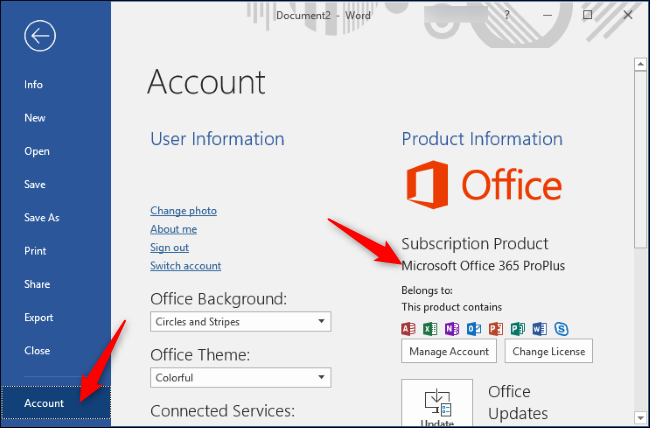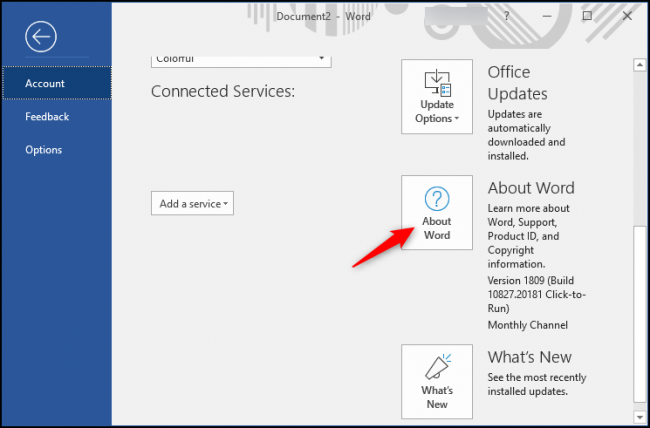I am sure that it is my fault. I did not get the memo. I do not have social media accounts.
Once upon a time when I wanted to know what revision of software I was running. I would look at the top of the window, go to the extreme left and find a menu item called "Help". The first item under that was "About" and that would tell me the revision of the program.
Today I was wondering what revision of Word, Excel and PowerPoint I have and ...
Its gone! Help takes me to some internet place. I can not find the "About" function. The help responds as if about has no legacy. The program now has no idea what I am talking about.
Where do I find the revision in PowerPoint, Word or Excel. Note that these are installed versions not the subscription products.
Michael
Once upon a time when I wanted to know what revision of software I was running. I would look at the top of the window, go to the extreme left and find a menu item called "Help". The first item under that was "About" and that would tell me the revision of the program.
Today I was wondering what revision of Word, Excel and PowerPoint I have and ...
Its gone! Help takes me to some internet place. I can not find the "About" function. The help responds as if about has no legacy. The program now has no idea what I am talking about.
Where do I find the revision in PowerPoint, Word or Excel. Note that these are installed versions not the subscription products.
Michael