[SOLVED] What is the AMD equivalent to i7-7700k?
- Thread starter JayTee3
- Start date
You are using an out of date browser. It may not display this or other websites correctly.
You should upgrade or use an alternative browser.
You should upgrade or use an alternative browser.
Solution
PERFORMANCE WISE , not the core count etc, AMD equivalent to i7-7700k is Ryzen 5 3600, Ryzen 7 2700x.
What price would this be? New? Used? Does this include motherboard?
Personally would identify the heating issue before purchasing new hardware. Have you done this?
Tried:
- Re-attached Cooler + re-applied thermal paste
- Got a cooler case (Fractal Design Meshify C)
New preferably but used works, and yes a motherboard too
What’s the problem with it being hot? As long as it’s not getting over 85c there is nothing to worry about. If you are going to get a new motherboard and CPU it might as well be an upgrade, seems pointless spending on a side grade.
What RAM do you have? Ideally for Ryzen you want dual channel and 2666mhz or above.
What do you use the pc for? For multithreaded workloads you can achieve big improvements with Ryzen. For single threaded workloads there isn’t really an upgrade.
What RAM do you have? Ideally for Ryzen you want dual channel and 2666mhz or above.
What do you use the pc for? For multithreaded workloads you can achieve big improvements with Ryzen. For single threaded workloads there isn’t really an upgrade.
thekillerx10
Honorable
what is the temps for your i7 7700k on loadTried:
- Re-attached Cooler + re-applied thermal paste
- Got a cooler case (Fractal Design Meshify C)
New preferably but used works, and yes a motherboard too
what is the temps for your i7 7700k on load
What’s the problem with it being hot? As long as it’s not getting over 85c there is nothing to worry about. If you are going to get a new motherboard and CPU it might as well be an upgrade, seems pointless spending on a side grade.
What RAM do you have? Ideally for Ryzen you want dual channel and 2666mhz or above.
What do you use the pc for? For multithreaded workloads you can achieve big improvements with Ryzen. For single threaded workloads there isn’t really an upgrade.
100 degrees in rainbow six siege. 66 degrees idle
thekillerx10
Honorable
what cooler are you using and what thermal paste, also what is your room temps100 degrees in rainbow six siege. 66 degrees idle
SkyNetRising
Titan
Get a better cpu cooler. Your current one obviously is inadequate or improperly installed (or broken, if it is liquid AIO cooler).100 degrees in rainbow six siege. 66 degrees idle
Don't know the thermal paste, whatever came with the cooler, CRYORIG M9i 48.4 CFM CPU Coolerwhat cooler are you using and what thermal paste, also what is your room temps
Get a better cpu cooler. Your current one obviously is inadequate or improperly installed (or broken, if it is liquid AIO cooler).
Maybe.
Get a better cpu cooler. Your current one obviously is inadequate or improperly installed (or broken, if it is liquid AIO cooler).
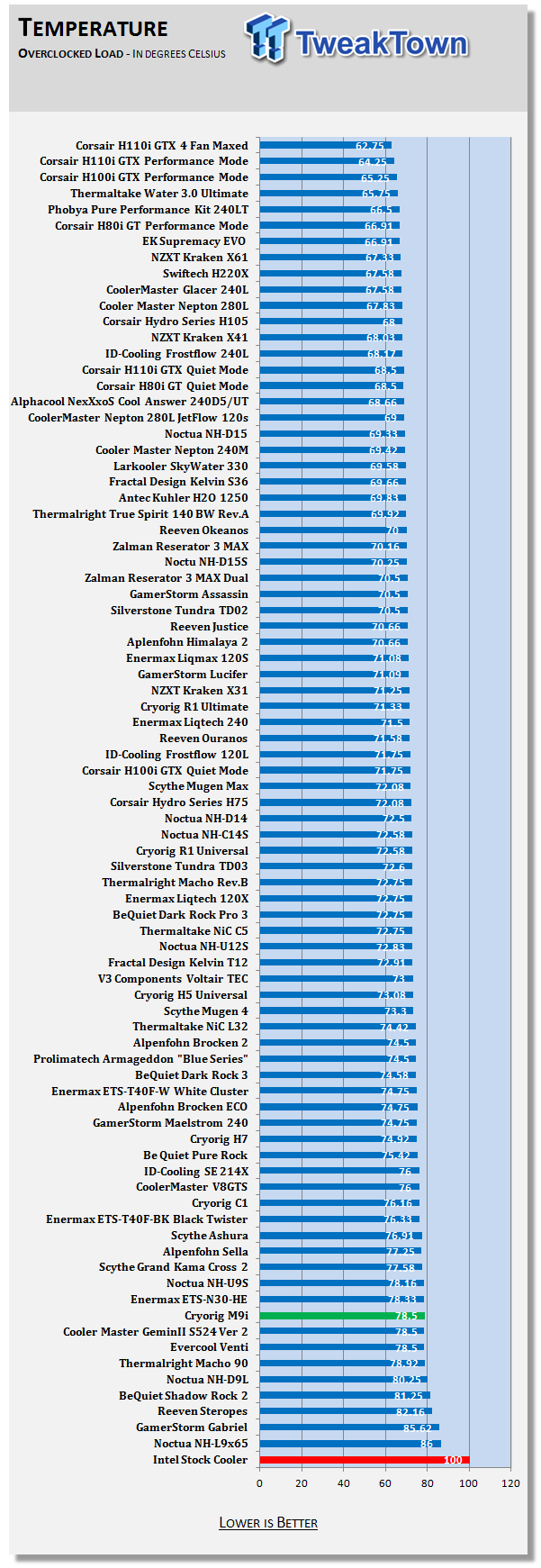
Going off this, it should still be 78.5 under load, and thats overclocked as well, which mine is not. So idk what it is.
SkyNetRising
Titan
thekillerx10
Honorable
i think your cooler is broken check if the fans are working and test them in their full load and see the temps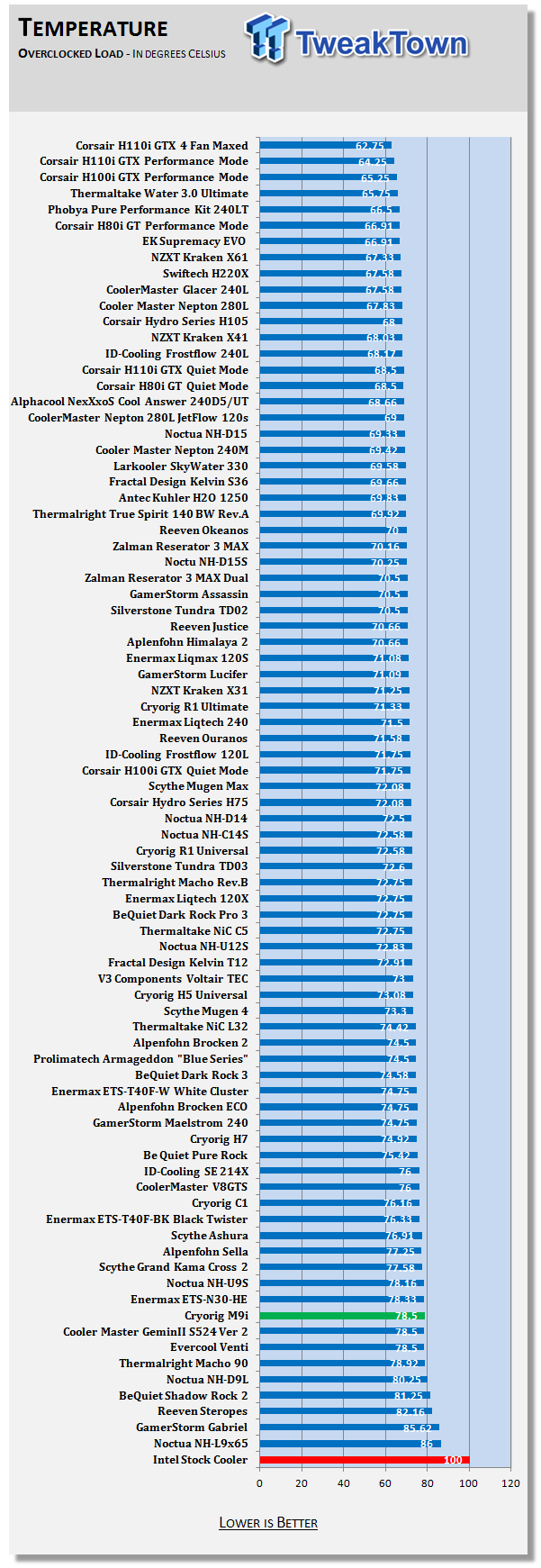
Going off this, it should still be 78.5 under load, and thats overclocked as well, which mine is not. So idk what it is.
You are making assumptions. The biggest being that stick is actually cooler than overclocked. It isn't always.
Your cpu runs at a certain voltage. Someone else's runs at different voltages, same cpu. Could be higher or lower. Intel doesn't test every single cpu, it can't, they'll change voltages on different mobo's. So Intel sets default voltages high enough to cover every single possible contingency.
Stock voltage for my i5-3570k was 1.25v. It ran stock temps under Prime95 of 76°C at 3.8GHz. Overclocked to 4.3GHz and at 1.114v it ran 70°C. That's a common occurance.
The Tweaktown test does similar, their OC levels aren't extreme, with voltages pumped high, it's a moderate OC with voltages lower than stock, emulating an average OC. It's a test done to compare wattage output comparisons, not a baseline test of your pc. There's nothing saying that your pc 'should only get' what they got.
100°C load, 66°C idle, you have issues. Idle should be much lower unless you are in Australia and the pc is sitting next to an open window at mid-day, in the sun.
Your cpu runs at a certain voltage. Someone else's runs at different voltages, same cpu. Could be higher or lower. Intel doesn't test every single cpu, it can't, they'll change voltages on different mobo's. So Intel sets default voltages high enough to cover every single possible contingency.
Stock voltage for my i5-3570k was 1.25v. It ran stock temps under Prime95 of 76°C at 3.8GHz. Overclocked to 4.3GHz and at 1.114v it ran 70°C. That's a common occurance.
The Tweaktown test does similar, their OC levels aren't extreme, with voltages pumped high, it's a moderate OC with voltages lower than stock, emulating an average OC. It's a test done to compare wattage output comparisons, not a baseline test of your pc. There's nothing saying that your pc 'should only get' what they got.
100°C load, 66°C idle, you have issues. Idle should be much lower unless you are in Australia and the pc is sitting next to an open window at mid-day, in the sun.
dorsai
Splendid
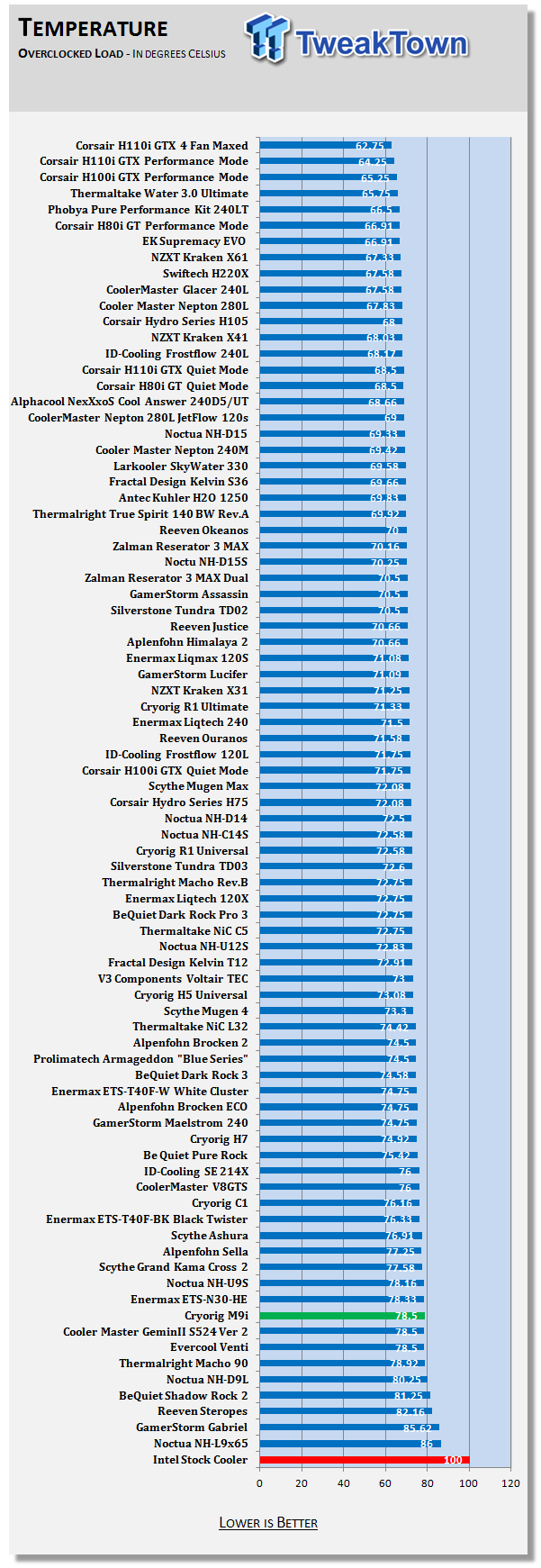
Going off this, it should still be 78.5 under load, and thats overclocked as well, which mine is not. So idk what it is.
If the cooler is attached correctly with quality thermal paste then only two options remain...an overly hot room or a computer case with poor airflow. I would recommend removing the side panel from your PC and running it that way to see if temps improve.
13thmonkey
Titan
The answer is really clear in my opinion, that;s a 120W cooler according to Cryorig (that'll be generous I expect). the CPU is a 130W cpu from a cooling standpoint according to intel, and that's just to let it boost properly.
http://www.cryorig.com/m9.php
https://ark.intel.com/content/www/u...-7700k-processor-8m-cache-up-to-4-50-ghz.html
I believe that the cooler is massively undersized, go for something that is 180W+ and you'll be fine.
http://www.cryorig.com/m9.php
https://ark.intel.com/content/www/u...-7700k-processor-8m-cache-up-to-4-50-ghz.html
I believe that the cooler is massively undersized, go for something that is 180W+ and you'll be fine.
RodroX
Honorable
I agree woth others here 66° on idle means something is really wrong with either your current cooler ( bad mounted, bad thermal paste) or somethig wrong with your BIOS, like an excessive overclock / vcore volatge.
If youre really sure you mounted the cooler right and that the thermal paste is decent enough, then I would go to BIOS and load default/optimized settings, SAVE changes and see whats happends. Also remember to check your Windows energy settings and choose the Balanced (recomended) power plan (Win+R -> powercfg.cpl -> Enter)
Cheers
If youre really sure you mounted the cooler right and that the thermal paste is decent enough, then I would go to BIOS and load default/optimized settings, SAVE changes and see whats happends. Also remember to check your Windows energy settings and choose the Balanced (recomended) power plan (Win+R -> powercfg.cpl -> Enter)
Cheers
To answer your question, the best value CPU these days is the Ryzen 5 3600 (2600 is $80 cheaper but might give worse gaming performance than 7700k) which is around $190-200.
It should give equal or better gaming performance compared to the 7700k, also you'll be future proofing by having 12 cores (6+6) vs 8 with the i7 (4+4). I would also guess that it runs cooler due to 7nm process, and the stock cooler actually isn't terrible.Also, assuming you can actually sell the 7700k at a decent price, it wouldn't be such an expensive upgrade.
HOWEVER, obviously the most cost effective route is just buying a decent air cooler, this one is tried and tested and only costs $35: https://www.amazon.com/dp/B005O65JXI?tag=pcpapi-20&linkCode=ogi&th=1&psc=1.
It should give equal or better gaming performance compared to the 7700k, also you'll be future proofing by having 12 cores (6+6) vs 8 with the i7 (4+4). I would also guess that it runs cooler due to 7nm process, and the stock cooler actually isn't terrible.Also, assuming you can actually sell the 7700k at a decent price, it wouldn't be such an expensive upgrade.
HOWEVER, obviously the most cost effective route is just buying a decent air cooler, this one is tried and tested and only costs $35: https://www.amazon.com/dp/B005O65JXI?tag=pcpapi-20&linkCode=ogi&th=1&psc=1.
johnsoner13
Respectable
I believe the 3600 has only 6 cores and the 7700k only has 4 cores, not 12 and 8?also you'll be future proofing by having 12 cores (6+6) vs 8 with the i7 (4+4)
13thmonkey
Titan
That's not big enough.To answer your question, the best value CPU these days is the Ryzen 5 3600 (2600 is $80 cheaper but might give worse gaming performance than 7700k) which is around $190-200.
It should give equal or better gaming performance compared to the 7700k, also you'll be future proofing by having 12 cores (6+6) vs 8 with the i7 (4+4). I would also guess that it runs cooler due to 7nm process, and the stock cooler actually isn't terrible.Also, assuming you can actually sell the 7700k at a decent price, it wouldn't be such an expensive upgrade.
HOWEVER, obviously the most cost effective route is just buying a decent air cooler, this one is tried and tested and only costs $35: https://www.amazon.com/dp/B005O65JXI?tag=pcpapi-20&linkCode=ogi&th=1&psc=1.
RodroX
Honorable
I believe the 3600 has only 6 cores and the 7700k only has 4 cores, not 12 and 8?
Ryzen 5 3600 6 cores / 12 threads -> 6 physical cores + 6 logical cores
Intel Core i7 7700K 4 cores / 8 threads -> 4 physical cores + 4 logical cores
While AMD chips do run cooler than Intel chips, you have another problem as others have mentioned. Perhapes the cooler that comes with the AMD chip will do a better job than your current one, but I would address your current cooling situation first, as the thermal limits for AMD chips is less. So you wouldn't really be doing anything relevant with your thermal margin. Basically the other(amd) chip would still throttle, just at 80 instead of 100. Unless you just want to upgrade and are trying to come up with some kind of reasoning to justify the spending...
100°C load, 66°C idle, you have issues. Idle should be much lower unless you are in Australia and the pc is sitting next to an open window at mid-day, in the sun.
The thing is.. thats almost exactly me, I'm in Australia, open windows, mid-day, but im in a cabin so its not really "in the sun" exactly. But it's still 38 degrees
Reapply thermal paste, reinstall cooler.
What is your ambient room temperature?
30-40 degrees Celsius
please provide the following
cpu Vcore
temp. of each individual core and not just the package temp , ( use a program like hardware monitor)
a picture of your case showing your cpu cooler and exhaust and inlet fans
This is about 10 seconds, it jumps a lot View: https://i.imgur.com/c8Sd7rn.gifv
(gif)

Idk what vCore is so here's the full thing lol
Seems to be a bit cooler today.
TRENDING THREADS
-
Question Downloads NOT working over WiFi but DO work with mobile hotspot?
- Started by louisfawk
- Replies: 8
-
-
Question Crashing PC during demanding games and tests (Kernel-Power 41 error)
- Started by Kubaja123
- Replies: 2
-
-
News US sanctions transform China into legacy chip production juggernaut — production jumped 40% in Q1 2024
- Started by Admin
- Replies: 35
-
Question Can´t open BIOS because no keyboard input is received.
- Started by Blatscher
- Replies: 11
Latest posts
-
-
-
-
Question RTX 2060 Zotac stops giving display output when pushed hard
- Latest: Moru Zerinho6

Tom's Hardware is part of Future plc, an international media group and leading digital publisher. Visit our corporate site.
© Future Publishing Limited Quay House, The Ambury, Bath BA1 1UA. All rights reserved. England and Wales company registration number 2008885.

