I am using an Atheros AR5BXB72 Wi-Fi card that I pulled out of a MacBook Pro so I can use my Dell E6430 to get 5Ghz Wi-Fi. When hooking up the antennas, I noticed that the card itself didn't have any color coding and had numbers on it. My laptop color-coded the antenna cables. I was wondering if there was a specific way that I should connect the antennas. Reading around, people have said that White is primary and the Black was the aux, and grey was used for MIMO.
With that being said, I decided to hook up the card this way.
White: Pin 0
Black: Pin 1
Grey: Pin 2
I am not sure if I did this right and if there is anybody else that has an Atheros card with only numbers on it can they provide some help. I have it attached like this.
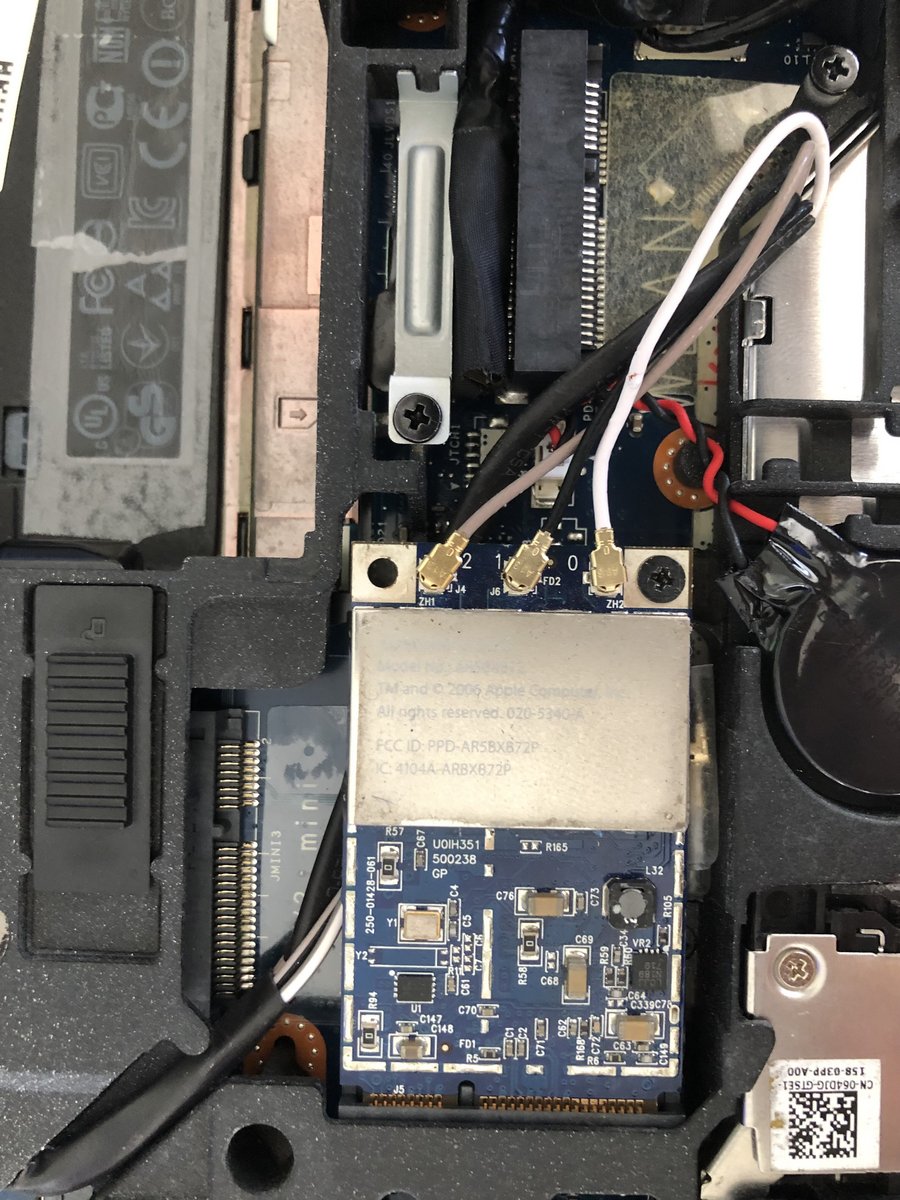
Can anybody confirm I did this right? At the moment the link speed shows up as 300 and seems to function.
With that being said, I decided to hook up the card this way.
White: Pin 0
Black: Pin 1
Grey: Pin 2
I am not sure if I did this right and if there is anybody else that has an Atheros card with only numbers on it can they provide some help. I have it attached like this.
Can anybody confirm I did this right? At the moment the link speed shows up as 300 and seems to function.


