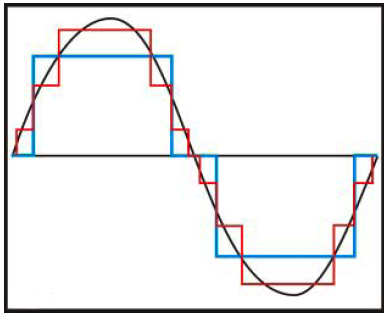Hi
I want to buy a ups cum inverter for the home and pc as well bacause of very frequent power cuts in summers .then in shop ,I came across two types-
(1)the normal ups cum inverter(cheap)
(2)pure sine wave ups cum inverter(expensive).
so what to choose?will the normal ups cum inverter affect my home appliance and pc parts?
Also is it OK to have a UPS cum Inverter or shall i go for a UPS separately?
some says that the ups cum inverter is again harmful to pc components.
I want to buy a ups cum inverter for the home and pc as well bacause of very frequent power cuts in summers .then in shop ,I came across two types-
(1)the normal ups cum inverter(cheap)
(2)pure sine wave ups cum inverter(expensive).
so what to choose?will the normal ups cum inverter affect my home appliance and pc parts?
Also is it OK to have a UPS cum Inverter or shall i go for a UPS separately?
some says that the ups cum inverter is again harmful to pc components.