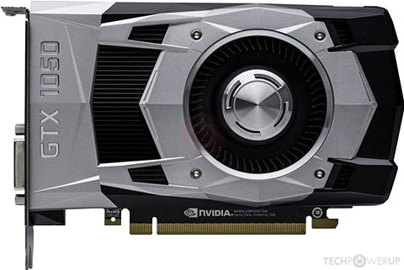do i just plug it into the pcie and thats it?
do i have to uninstall the old gpu
do i have to install a driver after or do some kind of set up? i only know you do for Nvidia
there seems to be a couple kinds of this gpu to buy, but everyone who mentions it on forums just calls it gtx 1050 ti. Does the brand difference matter? As for the gb differences, i have 8 gb currently. would i get a 8gb one or something?
do i have to uninstall the old gpu
do i have to install a driver after or do some kind of set up? i only know you do for Nvidia
there seems to be a couple kinds of this gpu to buy, but everyone who mentions it on forums just calls it gtx 1050 ti. Does the brand difference matter? As for the gb differences, i have 8 gb currently. would i get a 8gb one or something?