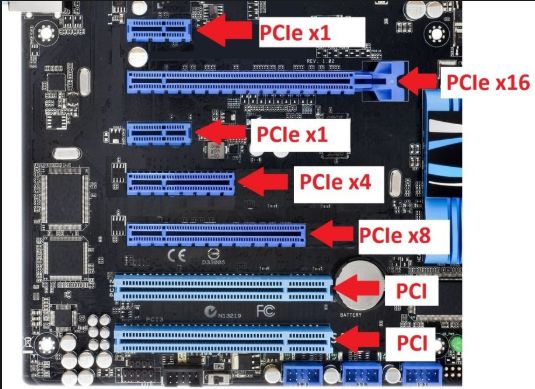So before buying a graphics card, I was looking for what PCI slot I have whether it's PCI-E or 4 or 8 or 16
I searched online and got confused in the results. As far as I can think it looks like it's a PCI 4 slot. Please guys have a look at this images and tell me what is the slot. Thanks in advance
IMG1-https://ibb.co/ygKP6L8
or https://i.ibb.co/TPJ24zH/IMG-20191128-200041.jpg
IMG2-https://ibb.co/JCBnC2Z
or https://i.ibb.co/4JmWJMk/IMG-20191128-200041.jpg
IMG3-https://ibb.co/wz00JQX
or https://i.ibb.co/S3ssQm8/IMG-20191128-200108.jpg
I searched online and got confused in the results. As far as I can think it looks like it's a PCI 4 slot. Please guys have a look at this images and tell me what is the slot. Thanks in advance
IMG1-https://ibb.co/ygKP6L8
or https://i.ibb.co/TPJ24zH/IMG-20191128-200041.jpg
IMG2-https://ibb.co/JCBnC2Z
or https://i.ibb.co/4JmWJMk/IMG-20191128-200041.jpg
IMG3-https://ibb.co/wz00JQX
or https://i.ibb.co/S3ssQm8/IMG-20191128-200108.jpg