Good day,
I just wanted to make sure I do it right as im reviewing my mobo's manual along with reading comms on the net and I still don't understand what SATA port to connect HDD to as I saw somewhere someone said use the lowest number port as if should be connected to SATA1, someone else said the highest as speeds may differ and so im lost 🙁
My new PC didn't have any HDD, so will be installing one for the first time to accompany my SSD nvme one . Below is the one I got and Im attaching my mobo's images where those sata ports are located. Could someone please enlighten me? What SATA port would I be connecting my SATA DATA Cable to? Is there a difference between 1 and 6 or whichever I have easier access to is fine? Just a side note, the HDD I got would be the primary storage drive for everything i e steam games, music, software, programs, files, videos etc, everything that can go on it will go on it while SSD is just going to be kept for operating system's needs and programs that windows would force on it by default.
PC Specs:
Current Storage: 2 TB M.2 NVMe SSD
PC: Chip: Intel Core i7 13th Gen 13700KF (3.40GHz)
RAM: 4x8 GB = 32GB DDR5 - ADATA XPG GAMMIX D10 32GB DDR5 4800Mhz CL40 1.1V AX5U4800C408G-BB10
Motherboard: MSI PRO Z790-P WIFI - 6x SATA 6Gb/s ports https://www.msi.com/Motherboard/PRO-Z790-P-WIFI
Motherboard Manual: https://download.msi.com/archive/mnu_exe/mb/PROZ790-P_PROZ790-PWIFI.pdf
PSU: Corsair 850W 80 Gold

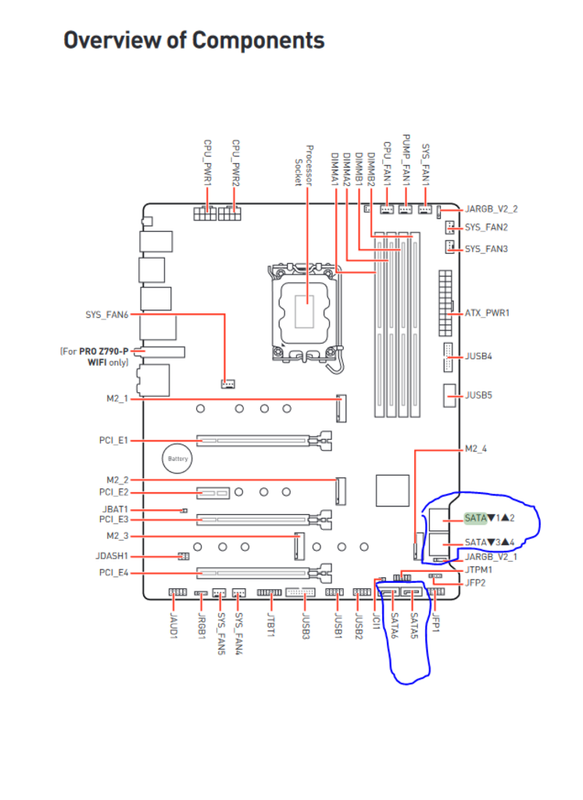

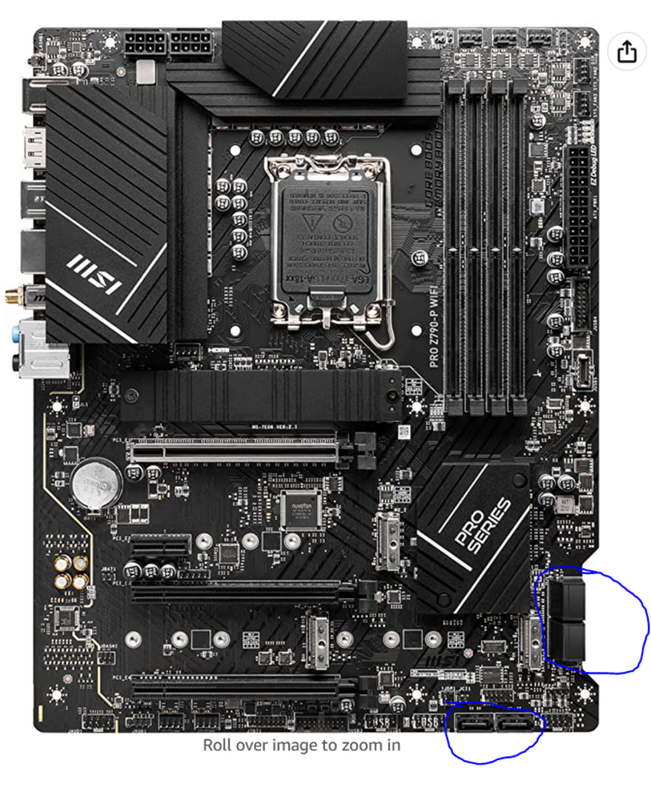
Appreciate!
I just wanted to make sure I do it right as im reviewing my mobo's manual along with reading comms on the net and I still don't understand what SATA port to connect HDD to as I saw somewhere someone said use the lowest number port as if should be connected to SATA1, someone else said the highest as speeds may differ and so im lost 🙁
My new PC didn't have any HDD, so will be installing one for the first time to accompany my SSD nvme one . Below is the one I got and Im attaching my mobo's images where those sata ports are located. Could someone please enlighten me? What SATA port would I be connecting my SATA DATA Cable to? Is there a difference between 1 and 6 or whichever I have easier access to is fine? Just a side note, the HDD I got would be the primary storage drive for everything i e steam games, music, software, programs, files, videos etc, everything that can go on it will go on it while SSD is just going to be kept for operating system's needs and programs that windows would force on it by default.
PC Specs:
Current Storage: 2 TB M.2 NVMe SSD
PC: Chip: Intel Core i7 13th Gen 13700KF (3.40GHz)
RAM: 4x8 GB = 32GB DDR5 - ADATA XPG GAMMIX D10 32GB DDR5 4800Mhz CL40 1.1V AX5U4800C408G-BB10
Motherboard: MSI PRO Z790-P WIFI - 6x SATA 6Gb/s ports https://www.msi.com/Motherboard/PRO-Z790-P-WIFI
Motherboard Manual: https://download.msi.com/archive/mnu_exe/mb/PROZ790-P_PROZ790-PWIFI.pdf
PSU: Corsair 850W 80 Gold

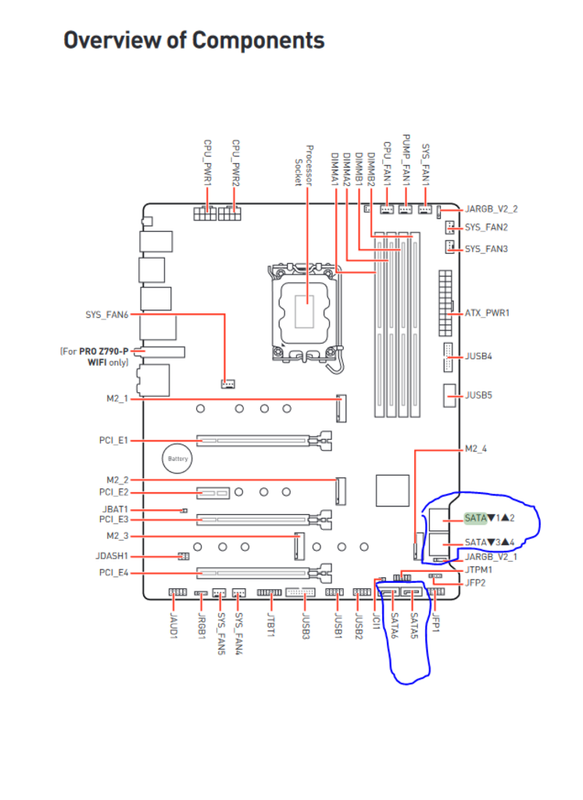

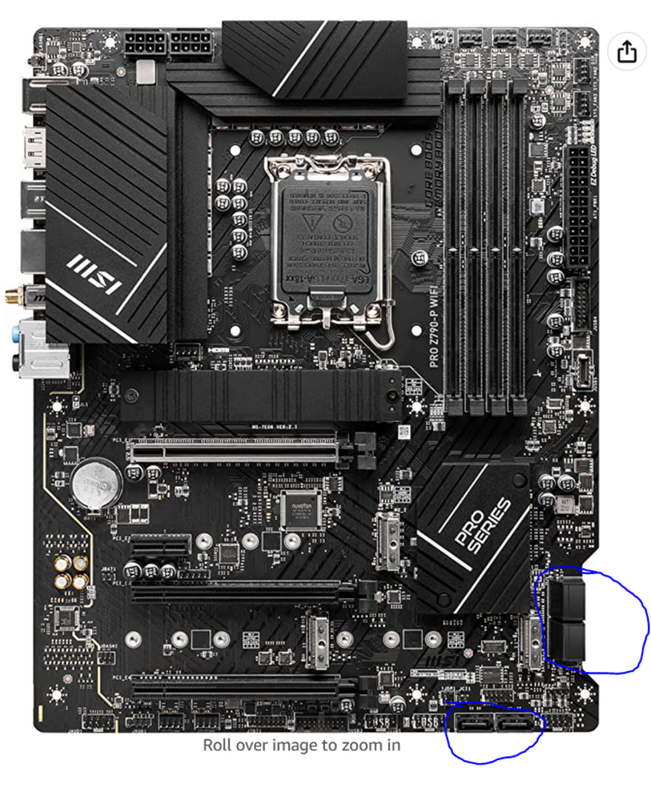
Appreciate!

