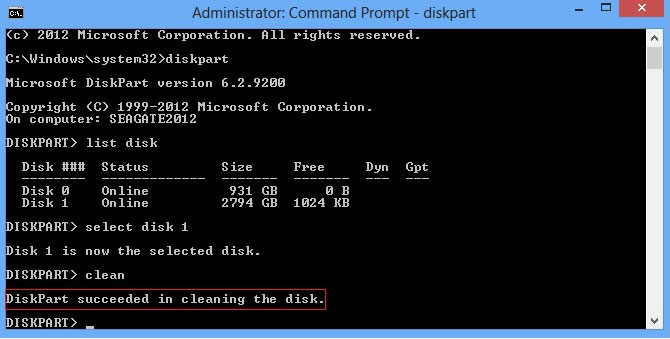So I am building a PC and numerous videos told me that I should not use the same hard drive as I am switching CPU's (i5-9400 to ryzen 5 5600x)
Is it possible to wipe my current hard drive so I can get a fresh install?
I have 2 hard drives but I am using a dell prebuilt inspiron.
My current PC: Dell inspiron 3671, i5-9400
My new pc (that I am currently building): pcpartpicker.com/user/A380-Fan/saved/XZ3fdC
Is it possible to wipe my current hard drive so I can get a fresh install?
I have 2 hard drives but I am using a dell prebuilt inspiron.
My current PC: Dell inspiron 3671, i5-9400
My new pc (that I am currently building): pcpartpicker.com/user/A380-Fan/saved/XZ3fdC
Last edited: