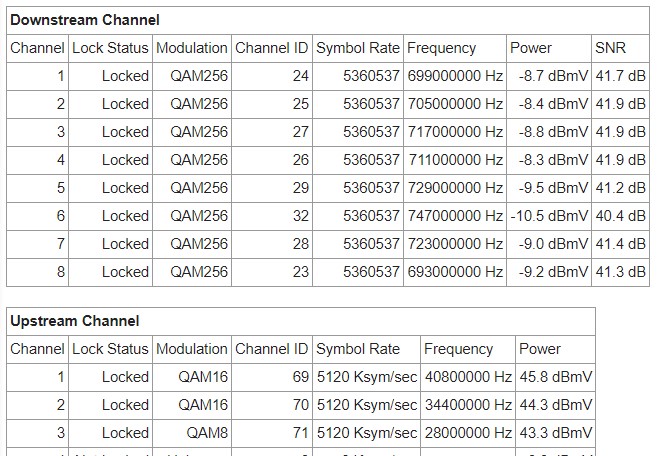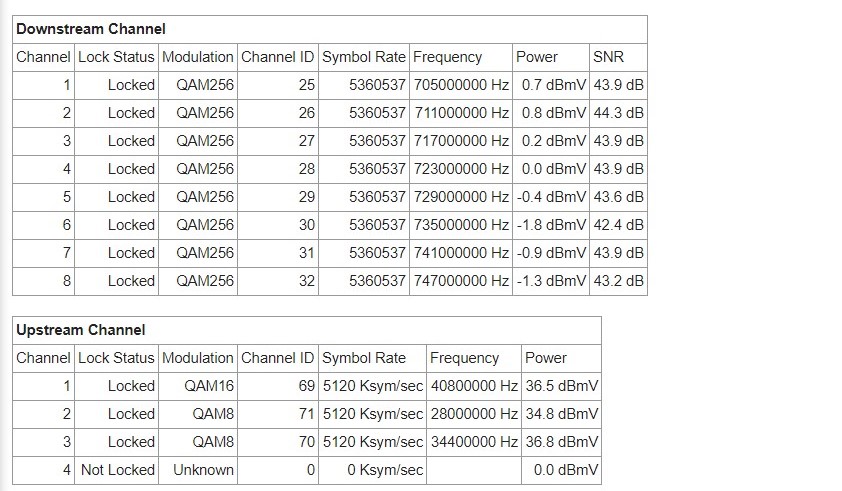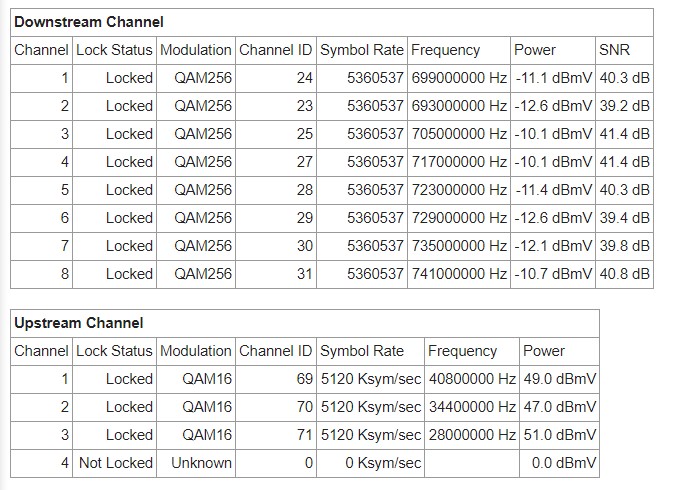
Hey guys I would like to ask if my cable internet connection stats above are normal? I experience intermittent connection atleast 5 times a day this only happen for the month of July and August. We are using a splitter for our TV and Internet, our ISP already sent a technician and have a look on our problem but when he visited the internet was fine. The tech also told me that downstream power should be atleast -3 to -6 to become more stable? I'm not sure if he is correct because this only happen within those month and we're already subscribed to this ISP for more than 3yrs already. One more thing he also suggests that we generate a new special line that will be direct from their line to our modem without connecting to the splitter so the splitter will be used for the tv only. (screenshot above was taken 3pm)
Hoping for anyone can help my problem. Thanks