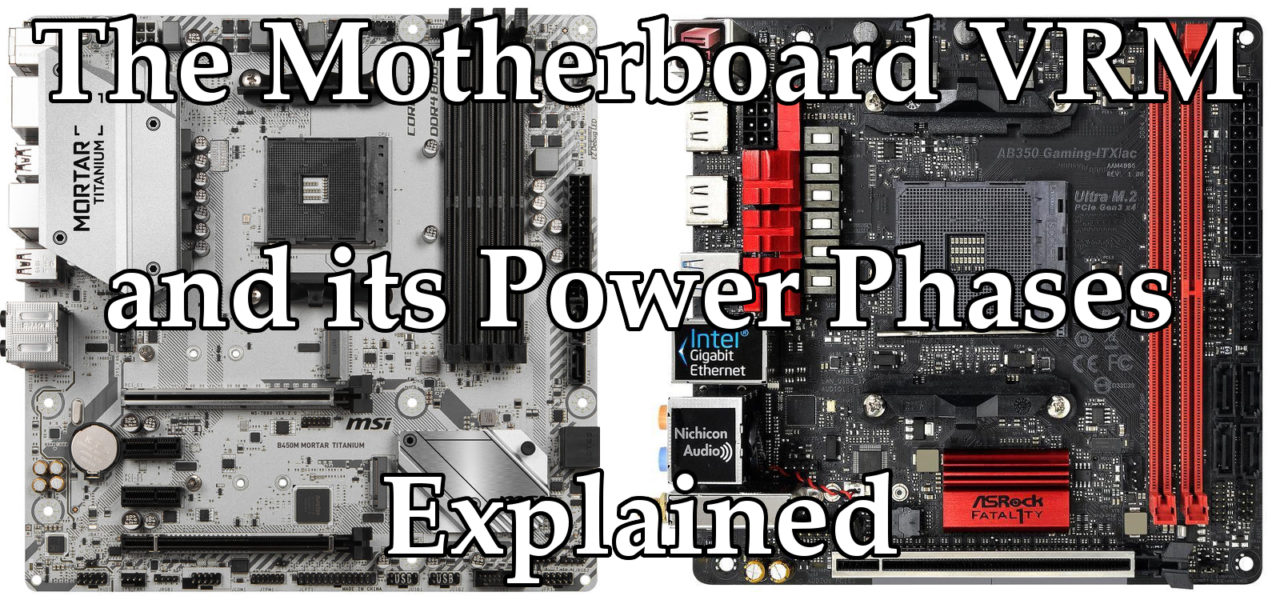Good day all,
I'm looking to build a new gaming PC. This will be my second build. The first one I built was fantastic with an excellent Asus Z-97 motherboard and six years later, everything works wonderfully but it is under powered with an I5 4460 and GTX 760.
I'm nearly set on a build now, but the motherboard is my biggest concern. If you're interested, here is my current preliminary build courtesy of LogaineofHades for actually producing it for me:
CPU: AMD Ryzen 7 3700X
CPU Cooler: Fractal Design Celsius S36 87.6 CFM Liquid CPU Cooler ($163.99 @ PC-Canada)
Motherboard: Gigabyte X570 GAMING X ATX AM4 Motherboard ($219.99 @ Memory Express)
Memory: G.Skill Ripjaws V 16 GB (2 x 8 GB) DDR4-3600 Memory ($109.99 @ Newegg Canada)
Storage: Intel 660p Series 1.02 TB M.2-2280 NVME Solid State Drive ($119.99 @ Canada Computers)
Video Card: Zotac GeForce RTX 2080 SUPER 8 GB GAMING Video Card ($920.99 @ PC-Canada)
Case: Fractal Design Meshify C ATX Mid Tower Case ($129.99 @ Memory Express)
Power Supply: SeaSonic FOCUS Gold 750 W 80+ Gold Certified Semi-modular ATX Power Supply ($129.50 @ Vuugo)
Monitor: Acer XG270HU 27.0" 2560x1440 144 Hz Monitor ($469.90 @ Mike's Computer Shop)
Total: $2
Prices include shipping, taxes, and discounts when available
Generated by PCPartPicker 2019-09-16 12:37 EDT-0400
I've settled on AMD for because x570 motherboards should be compatible with the next gen or two gens of Ryzen coming out whereas Intel's future processors probably won't be.
The parts are all flexible of course, but I can't seem to settle on a good motherboard since I don't even know what that really entails.
How can I identify a good one? One that has quality components that will hopefully last many years, one that has enough ports and an I/O shield (don't even really know what that means), one that will handle heat well and one that whose BIOS is already updated for Ryzen 7 and Ryzen 9 CPUs? I'm not saying the one suggested isn't good or is of poor quality, I'm just wanting to better understand what a good MOBO is and if perhaps there are other ones I should look at.
Ultimately, I'm trying to identify a good quality motherboard. My price limit is around $360 (CAD) but I'd like to avoid that if it's not necessary since I know I won't use any of the bells and whistles (don't even know what they are on a motherboard).
Thank you for your help.
I'm looking to build a new gaming PC. This will be my second build. The first one I built was fantastic with an excellent Asus Z-97 motherboard and six years later, everything works wonderfully but it is under powered with an I5 4460 and GTX 760.
I'm nearly set on a build now, but the motherboard is my biggest concern. If you're interested, here is my current preliminary build courtesy of LogaineofHades for actually producing it for me:
CPU: AMD Ryzen 7 3700X
CPU Cooler: Fractal Design Celsius S36 87.6 CFM Liquid CPU Cooler ($163.99 @ PC-Canada)
Motherboard: Gigabyte X570 GAMING X ATX AM4 Motherboard ($219.99 @ Memory Express)
Memory: G.Skill Ripjaws V 16 GB (2 x 8 GB) DDR4-3600 Memory ($109.99 @ Newegg Canada)
Storage: Intel 660p Series 1.02 TB M.2-2280 NVME Solid State Drive ($119.99 @ Canada Computers)
Video Card: Zotac GeForce RTX 2080 SUPER 8 GB GAMING Video Card ($920.99 @ PC-Canada)
Case: Fractal Design Meshify C ATX Mid Tower Case ($129.99 @ Memory Express)
Power Supply: SeaSonic FOCUS Gold 750 W 80+ Gold Certified Semi-modular ATX Power Supply ($129.50 @ Vuugo)
Monitor: Acer XG270HU 27.0" 2560x1440 144 Hz Monitor ($469.90 @ Mike's Computer Shop)
Total: $2
Prices include shipping, taxes, and discounts when available
Generated by PCPartPicker 2019-09-16 12:37 EDT-0400
I've settled on AMD for because x570 motherboards should be compatible with the next gen or two gens of Ryzen coming out whereas Intel's future processors probably won't be.
The parts are all flexible of course, but I can't seem to settle on a good motherboard since I don't even know what that really entails.
How can I identify a good one? One that has quality components that will hopefully last many years, one that has enough ports and an I/O shield (don't even really know what that means), one that will handle heat well and one that whose BIOS is already updated for Ryzen 7 and Ryzen 9 CPUs? I'm not saying the one suggested isn't good or is of poor quality, I'm just wanting to better understand what a good MOBO is and if perhaps there are other ones I should look at.
Ultimately, I'm trying to identify a good quality motherboard. My price limit is around $360 (CAD) but I'd like to avoid that if it's not necessary since I know I won't use any of the bells and whistles (don't even know what they are on a motherboard).
Thank you for your help.