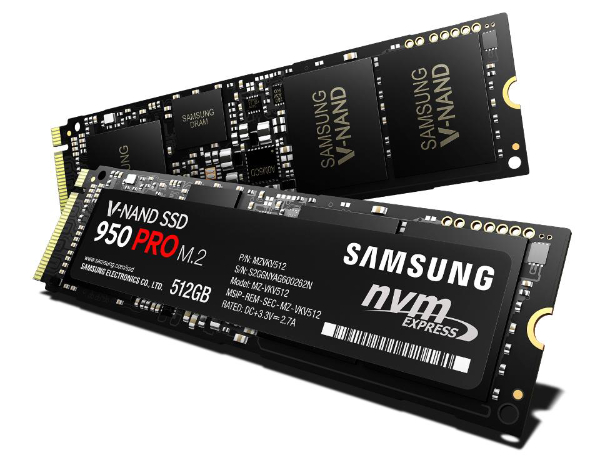Hello,
My current configuration is this:
CPU: Intel Core i7-6700K , 4.0GHz, Skylake, 8MB, Socket 1151, Z170
Motherboard: ASUS MAXIMUS VIII GENE, Socket LGA1151
RAM: 16GB (2x8GB) Corsair Vengeance LPX - DDR4-3200 1600MHz
SSD: Samsung SSD 850 EVO 250GB
HDD: WD Caviar Blue 1TB SATA3 & a 300GB Seagate
GPU: AMD Radeon 5700
CPU Cooler: Corsair Hydro Series H75
The GPU is the oldest thing in there.
I'm mainly using the PC for work/browsing and occasionally video streaming and gaming (but mostly older titles). Work means coding and sometimes Adobe Photoshop/InDesign stuff.
I'd like some advice on what to do with it. I could get an entirely new setup, but before I do that, I'd like to upgrade this system to keep it relevant for as long as possible as a second PC.
I'm considering the following:
- getting more RAM: 2 additional 8GB DIMMs would bring it to 32 GB total which should help in work-intensive tasks
- buying a better GPU: I have a monitor that supports FreeSync Premium Pro, so it would need to be a Radeon RX 6xxx to make sense. I was eyeing a RX6600 or RX6650. However, my concern is if I'm not wasting that sort of a GPU on this CPU configuration.
- upgrading the SSD/HDD configuration. However, this is the part where I need the most guidance.
It says that 4 of the 6 SATA ports are shared with the SATA Express ports. I'm not sure what that means. If I use the express ports, then I won't get full performance if I also use these other ones?
It also says that the M.2 slot, when used in SATA mode, disables the 1st SATA Express slot. (in another place in the manual it says that it actually disables both SATA Express ports). Again, I'm not sure how to interpret this. My thinking is that I could use an M.2 on PCI Express and not see any downsides, is that correct?
If I buy an M.2 SSD and configure it to use PCI Express, will I be able to setup a RAID configuration between it and another SSD configured on SATA?
Should I rather get a bigger M.2. SSD or get a second 250GB SATA SSD and make it a RAID with my current one?
One concern here is that I wouldn't want to just throw away my current SSD, but I've had it for over 6 years now and I'm not sure what's the life expectancy of these things.
I've highlighted the questions I'm looking for help with.
I appreciate any input and I thank you in advance!
My current configuration is this:
CPU: Intel Core i7-6700K , 4.0GHz, Skylake, 8MB, Socket 1151, Z170
Motherboard: ASUS MAXIMUS VIII GENE, Socket LGA1151
RAM: 16GB (2x8GB) Corsair Vengeance LPX - DDR4-3200 1600MHz
SSD: Samsung SSD 850 EVO 250GB
HDD: WD Caviar Blue 1TB SATA3 & a 300GB Seagate
GPU: AMD Radeon 5700
CPU Cooler: Corsair Hydro Series H75
The GPU is the oldest thing in there.
I'm mainly using the PC for work/browsing and occasionally video streaming and gaming (but mostly older titles). Work means coding and sometimes Adobe Photoshop/InDesign stuff.
I'd like some advice on what to do with it. I could get an entirely new setup, but before I do that, I'd like to upgrade this system to keep it relevant for as long as possible as a second PC.
I'm considering the following:
- getting more RAM: 2 additional 8GB DIMMs would bring it to 32 GB total which should help in work-intensive tasks
- buying a better GPU: I have a monitor that supports FreeSync Premium Pro, so it would need to be a Radeon RX 6xxx to make sense. I was eyeing a RX6600 or RX6650. However, my concern is if I'm not wasting that sort of a GPU on this CPU configuration.
- upgrading the SSD/HDD configuration. However, this is the part where I need the most guidance.
SSD/HDD Configuration
The board has 1 M.2 slot, 2 SATA Express Slots and 6 SATA PORTSIt says that 4 of the 6 SATA ports are shared with the SATA Express ports. I'm not sure what that means. If I use the express ports, then I won't get full performance if I also use these other ones?
It also says that the M.2 slot, when used in SATA mode, disables the 1st SATA Express slot. (in another place in the manual it says that it actually disables both SATA Express ports). Again, I'm not sure how to interpret this. My thinking is that I could use an M.2 on PCI Express and not see any downsides, is that correct?
If I buy an M.2 SSD and configure it to use PCI Express, will I be able to setup a RAID configuration between it and another SSD configured on SATA?
Should I rather get a bigger M.2. SSD or get a second 250GB SATA SSD and make it a RAID with my current one?
One concern here is that I wouldn't want to just throw away my current SSD, but I've had it for over 6 years now and I'm not sure what's the life expectancy of these things.
I've highlighted the questions I'm looking for help with.
I appreciate any input and I thank you in advance!