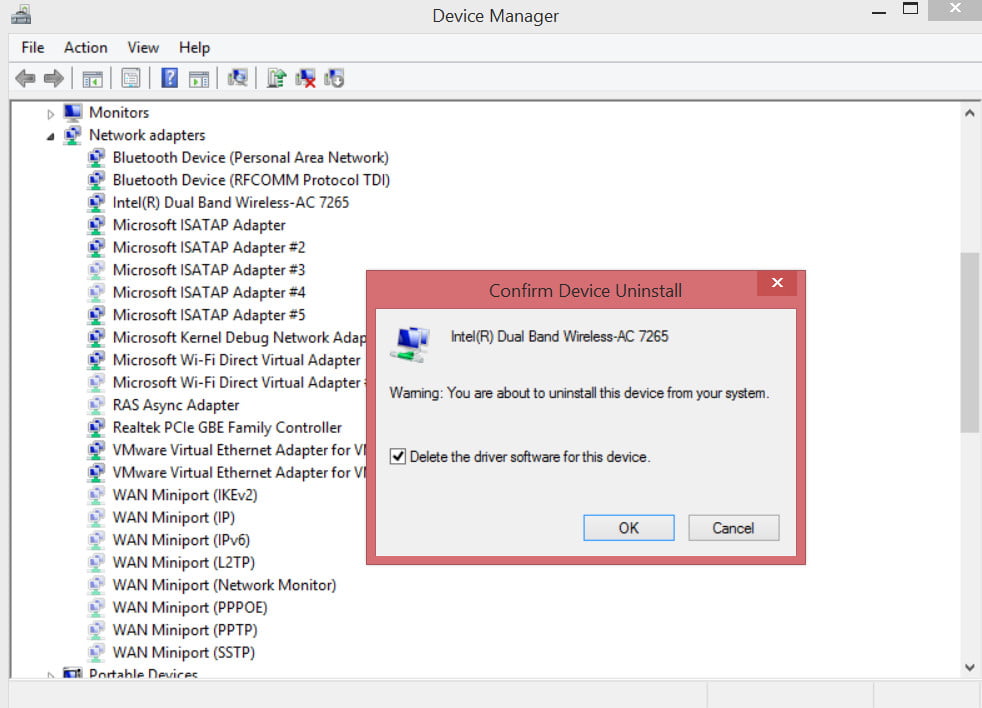Hello all, I have four computers i'm fixing up for my cousin, purchased secondhand. They are all HP Elitedesk 800 G2s, bought in bulk from some college or other institution that was selling off old stock.
They came with windows 10
I've already wiped and reinstalled windows on them using the built in reset and wipe functionality, everything seemed to be working fine, but he also wanted a wireless connection on them.
So i got four TP Link AC1200 wireless cards and installed those, but these aren't working under windows. I booted into a fedora install from a usb stick and the wireless networking was fine there, so its a windows and/or driver problem
I connected one of the machines to ethernet, let it do all its updating, still no luck. Then i went to look in the device manager, and the wireless card is right there with no driver
So I told it to update driver, it connects to microsoft, finds a new one, starts installing, and boom, bluescreen crash.
WHEA_UNCORRECTIBLE_ERROR
I tried downloading the driver from TP link's site and installing it that way, same deal. Before the installation is halfway through, the machine bluescreens out.
The same problem seems to happen on all the other three as well. Any idea what could be wrong?
They came with windows 10
I've already wiped and reinstalled windows on them using the built in reset and wipe functionality, everything seemed to be working fine, but he also wanted a wireless connection on them.
So i got four TP Link AC1200 wireless cards and installed those, but these aren't working under windows. I booted into a fedora install from a usb stick and the wireless networking was fine there, so its a windows and/or driver problem
I connected one of the machines to ethernet, let it do all its updating, still no luck. Then i went to look in the device manager, and the wireless card is right there with no driver
So I told it to update driver, it connects to microsoft, finds a new one, starts installing, and boom, bluescreen crash.
WHEA_UNCORRECTIBLE_ERROR
I tried downloading the driver from TP link's site and installing it that way, same deal. Before the installation is halfway through, the machine bluescreens out.
The same problem seems to happen on all the other three as well. Any idea what could be wrong?