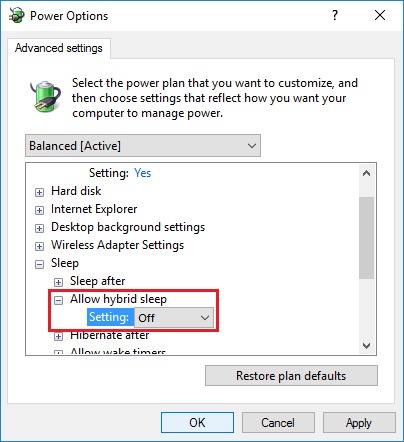Hey all,
Since now ac valhalla is out, and in December cyberpunk (maybe) comes i was counting if my ssd drive has enough disk space.
The drive should be 240gb, but when i installed it years back, it immediately said it was 222gb. I can understand that, cause of specs not always correct, and that some space is used without even used by the end-user for other reasons.
But today, when i installed the new version of windows 10, i was calculating some things.
At this very moment my recycle bin is empty, and my virtual memory is set to auto adjust, but currently sits at 4gb on my c drive.
I could move this auto adjustment towards my other 64gb ssd, but im not sure if its needed after (maybe) you all helped me with my situation.,
At this moment, of the 222gb, there is 96.2gb available as of windows explorer.
But when i highlight everything on the c drive, with hidden files included, and then select properties, it says there is only 101gb of space occupied at this very moment.
But then when my maths are right, 101gb plus 96.2gb nets on 197.2gb, and then if i take 222gb and subtract 197.2gb, the answer is 24.8.
So, there is 24.8gb of space that is gone, and which i cannot find elsewhere whether its occupied or free,
So whats wrong here. Does windows also take some extra gb without letting you know it, does the ssd itself (kingston ssdnow uv400 240gb) eats some extra gb without letting me know, is the calculation by windows explorer wrong, or something else the case?
Thanks in advance for thinking with me.
Greetings from Mara
Since now ac valhalla is out, and in December cyberpunk (maybe) comes i was counting if my ssd drive has enough disk space.
The drive should be 240gb, but when i installed it years back, it immediately said it was 222gb. I can understand that, cause of specs not always correct, and that some space is used without even used by the end-user for other reasons.
But today, when i installed the new version of windows 10, i was calculating some things.
At this very moment my recycle bin is empty, and my virtual memory is set to auto adjust, but currently sits at 4gb on my c drive.
I could move this auto adjustment towards my other 64gb ssd, but im not sure if its needed after (maybe) you all helped me with my situation.,
At this moment, of the 222gb, there is 96.2gb available as of windows explorer.
But when i highlight everything on the c drive, with hidden files included, and then select properties, it says there is only 101gb of space occupied at this very moment.
But then when my maths are right, 101gb plus 96.2gb nets on 197.2gb, and then if i take 222gb and subtract 197.2gb, the answer is 24.8.
So, there is 24.8gb of space that is gone, and which i cannot find elsewhere whether its occupied or free,
So whats wrong here. Does windows also take some extra gb without letting you know it, does the ssd itself (kingston ssdnow uv400 240gb) eats some extra gb without letting me know, is the calculation by windows explorer wrong, or something else the case?
Thanks in advance for thinking with me.
Greetings from Mara