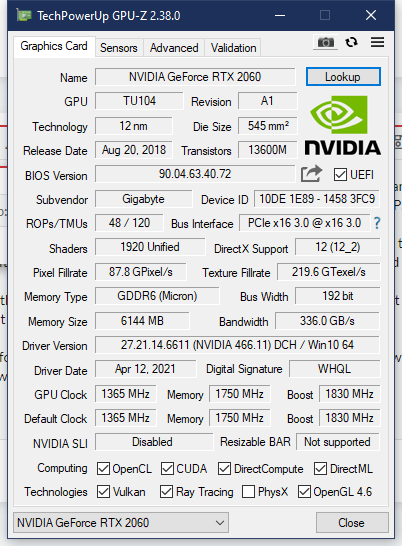When I try to install a new software some times windows will restart by itself mid installation. Some softwares seem to be installed normally after this, some aren't installed but when I try again i can install them without a restart happening but some of them it happens every time and i can't install them (that happen to my GPU drivers and Nvidia GeForce experience).
I have found online that the fast boot can cause odd restarts, so i disabled it. I also found that there is a way to tell windows to not reboot whenever a error happen so i also did that... But it didn't work I still can't install the GeForce stuff...
I used the event viewer to try and get some information on those restarts (i found that restart codes are: 41, 1074, 6006, 6008 ) so i searched for those... and at the time of the restart i found just 2 events of that kind:
one says: level: critical; source: kernel power; id: 41; task category: 63 and "The system has rebooted without cleanly shutting down first. This error could be caused if the system stopped responding, crashed, or lost power unexpectedly."
and the other says: level: error; source: event log; id:6008; task: none and "The previous system shutdown at 12:22:31 on 07/05/2021 was unexpected."
Does anyone know what could be causing this? What other events should i look for, in order to find out what is the problem?
Or if there is any other way of finding out what is the problem...
This started happening after I upgraded my motherboard, processor and PSU (my old PSU was faulty). My build is:
CPU: ryzen 7 5800x
GPU: Gigabyte RTX 2060 gaming oc pro
PSU: XPG Core Reactor 650W
Motherboard: Aorus Master B550
I have found online that the fast boot can cause odd restarts, so i disabled it. I also found that there is a way to tell windows to not reboot whenever a error happen so i also did that... But it didn't work I still can't install the GeForce stuff...
I used the event viewer to try and get some information on those restarts (i found that restart codes are: 41, 1074, 6006, 6008 ) so i searched for those... and at the time of the restart i found just 2 events of that kind:
one says: level: critical; source: kernel power; id: 41; task category: 63 and "The system has rebooted without cleanly shutting down first. This error could be caused if the system stopped responding, crashed, or lost power unexpectedly."
and the other says: level: error; source: event log; id:6008; task: none and "The previous system shutdown at 12:22:31 on 07/05/2021 was unexpected."
Does anyone know what could be causing this? What other events should i look for, in order to find out what is the problem?
Or if there is any other way of finding out what is the problem...
This started happening after I upgraded my motherboard, processor and PSU (my old PSU was faulty). My build is:
CPU: ryzen 7 5800x
GPU: Gigabyte RTX 2060 gaming oc pro
PSU: XPG Core Reactor 650W
Motherboard: Aorus Master B550