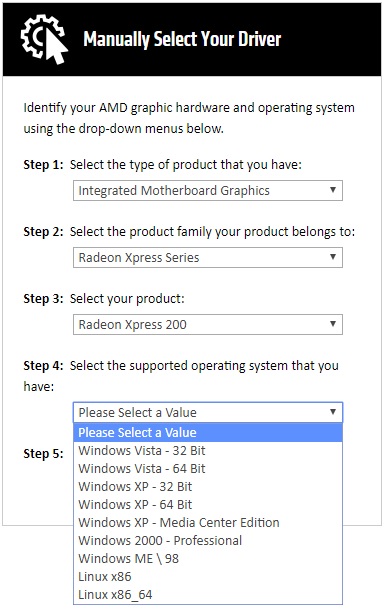Hello Guys, I'm here again with a crazy question. Where should I download graphics drivers from? I know it's a bit foolish to ask, but that's not the case. Later today, I found out my motherboard model, and searched it in intel official drivers website ( because my processor is intel ) and found out driver for my integrated graphics card, but it had old version than the official graphics card driver website, which I currently have. I know every one will choose the latest driver but why I'm asking is, what if the old version is perfectly compatible with my motherboard and processors etc. So what's you guys' advice???
My Specs are:
Processor : Intel Pentium D Cpu 2.80 ghz 2.80 ghz
Motherboard : Intel Desktop Motherboard D101GGC
Integrated Graphics Card : ATI Radeon Xpress 200 Series.
## Thanks ##
My Specs are:
Processor : Intel Pentium D Cpu 2.80 ghz 2.80 ghz
Motherboard : Intel Desktop Motherboard D101GGC
Integrated Graphics Card : ATI Radeon Xpress 200 Series.
## Thanks ##