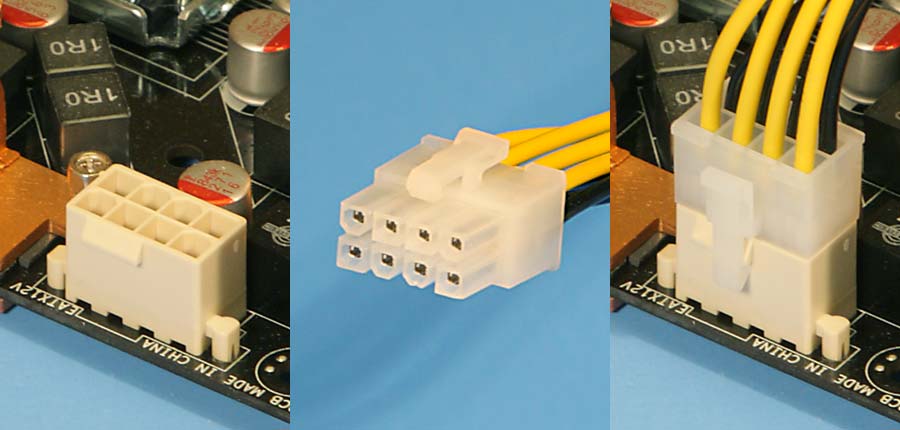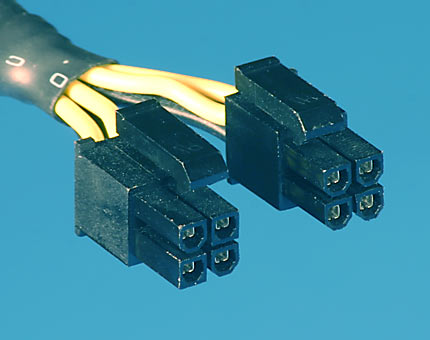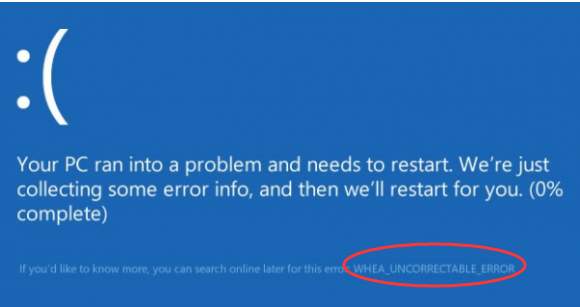Hi, newer to building here. I have a Rosewill 750 gold PSU that has two 2x4 CPU connectors. One of the connectors is a one piece. But on the same cable as the one piece it branches off to a two piece connector.
My motherboard is a AORUS X299 gaming 7 pro. It has two 2 x 4 plugs for the CPU.
So do I plug BOTH of these 2x4 connectors from the PSU into BOTH 2x4 plugs on the motherboard? If yes, is there a particular order the plugs go in (one piece 1st, two piece 2nd)? If no, which one do I plug into which plug?
Thank you kindly for the help!
My motherboard is a AORUS X299 gaming 7 pro. It has two 2 x 4 plugs for the CPU.
So do I plug BOTH of these 2x4 connectors from the PSU into BOTH 2x4 plugs on the motherboard? If yes, is there a particular order the plugs go in (one piece 1st, two piece 2nd)? If no, which one do I plug into which plug?
Thank you kindly for the help!