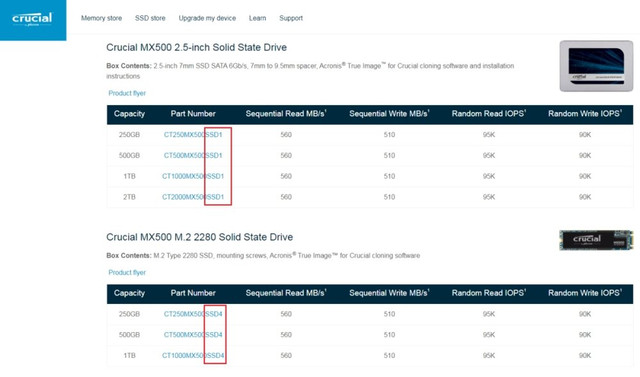Hello friends,
I would like to know which cpu should I go for, ryzen 5 1600, ryzen 5 1600x or even ryzen 7 1700 ? The price here is very similar and all of them will fit my budget perfectly.
Also would you help me with the situation below ?
My current system specs:
Cpu: i5 3300 (stock CPU cooler)
GPU: Rx 580 8gb (sapphire black version)
Mobo: Asus h61m-c
Ram: 8 gb 1888 MHz (ddr3)
Power supply: cx (Gray version) 550w
Storage: 2 hds of 500gb each
This old build often crashes on games, and goes bluescreen (I don't know the source of the problem, if it's too old or whatsover)
So I'm looking for a new build and would be like below:
Cpu: to be confirmed (depends on which you help me to decide)
GPU: stays the same
Mobo: Should I get a320 version or b350 version ? (I'll not overclock and actually I'm not sure the difference between these two)
Ram: I'm looking for 16gb, should I get 1x16 or 2x8 ? Also what ram frequency should I get ? 2400, 2666 or 3000 MHz ?
Power supply: Would stay the same, is this one enough ?
Storage: the same
Do you think with this new build my games would stop crashing ?
Also thinking of buying a SSD, please let me know if those specs are worth buying and would really worth it investing my money on it =)
Thanks!
I would like to know which cpu should I go for, ryzen 5 1600, ryzen 5 1600x or even ryzen 7 1700 ? The price here is very similar and all of them will fit my budget perfectly.
Also would you help me with the situation below ?
My current system specs:
Cpu: i5 3300 (stock CPU cooler)
GPU: Rx 580 8gb (sapphire black version)
Mobo: Asus h61m-c
Ram: 8 gb 1888 MHz (ddr3)
Power supply: cx (Gray version) 550w
Storage: 2 hds of 500gb each
This old build often crashes on games, and goes bluescreen (I don't know the source of the problem, if it's too old or whatsover)
So I'm looking for a new build and would be like below:
Cpu: to be confirmed (depends on which you help me to decide)
GPU: stays the same
Mobo: Should I get a320 version or b350 version ? (I'll not overclock and actually I'm not sure the difference between these two)
Ram: I'm looking for 16gb, should I get 1x16 or 2x8 ? Also what ram frequency should I get ? 2400, 2666 or 3000 MHz ?
Power supply: Would stay the same, is this one enough ?
Storage: the same
Do you think with this new build my games would stop crashing ?
Also thinking of buying a SSD, please let me know if those specs are worth buying and would really worth it investing my money on it =)
Thanks!