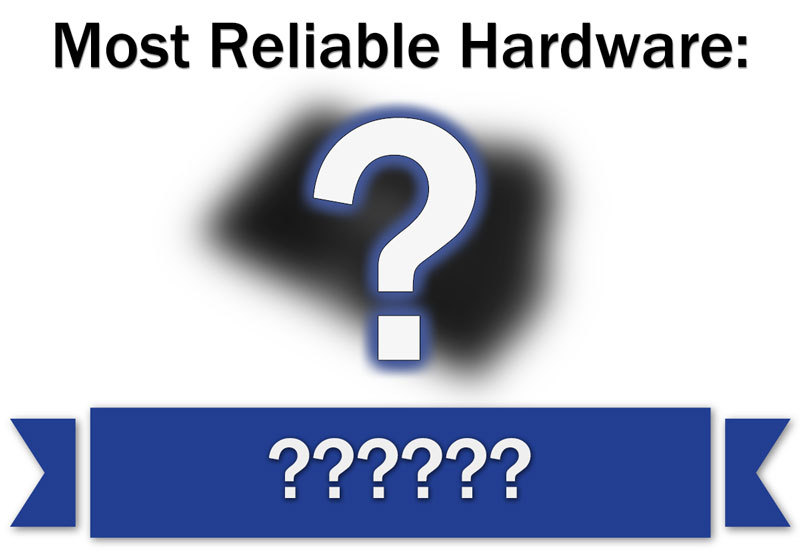I have an Asus Rog Strix B460 I Gaming Mobo that has M2 slots. Built this a year ago but went with Seagate Barracuda 2tb but probably should've put an SSD in there for the OS. Currently using 150gb so think that a 500gb SSD will be enough as I'll still use the Barracuda for storage etc.
There's supposedly a heatsink for the M2 SSD as well, haven't opened it up, do see a cover of some sort though.
There's supposedly a heatsink for the M2 SSD as well, haven't opened it up, do see a cover of some sort though.