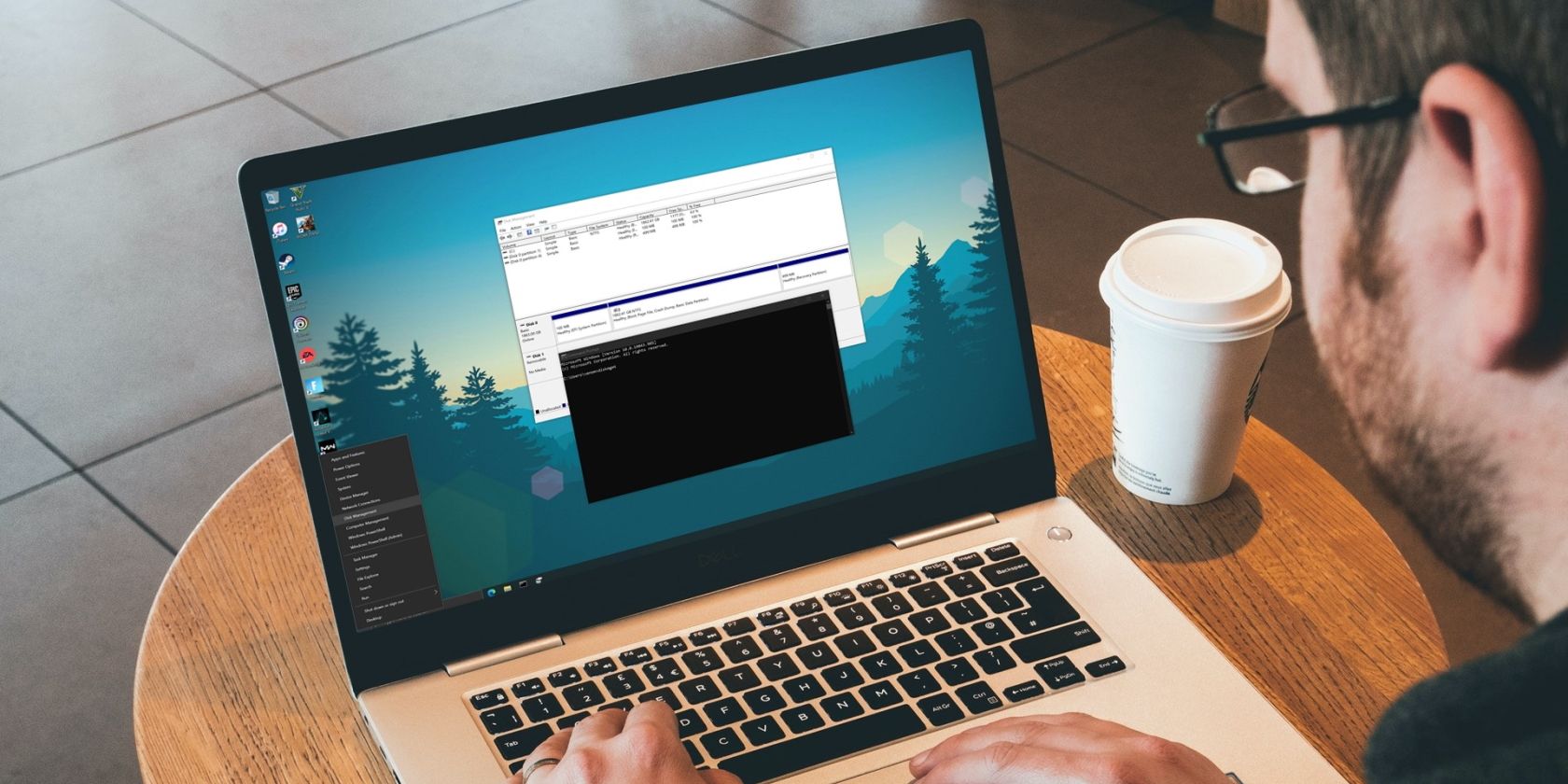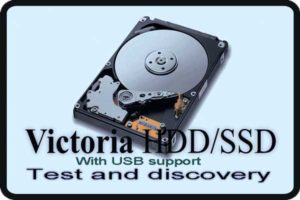There was a power outage, and my PC went out. It came back OK, except... I noticed the taskbar icon for Visual Studio 2022 is now blank.
It won't start from the blank icon, or the start menu.
I went into the Control Panel => Apps & features to see if it could be repaired. There is NOTHING in the list.
I obviously haven't tried all my apps, but so far everything else I've needed has been OK. Hope there is a fix.
[Yes, I have restarted the PC... more than once]
It won't start from the blank icon, or the start menu.
I went into the Control Panel => Apps & features to see if it could be repaired. There is NOTHING in the list.
I obviously haven't tried all my apps, but so far everything else I've needed has been OK. Hope there is a fix.
[Yes, I have restarted the PC... more than once]