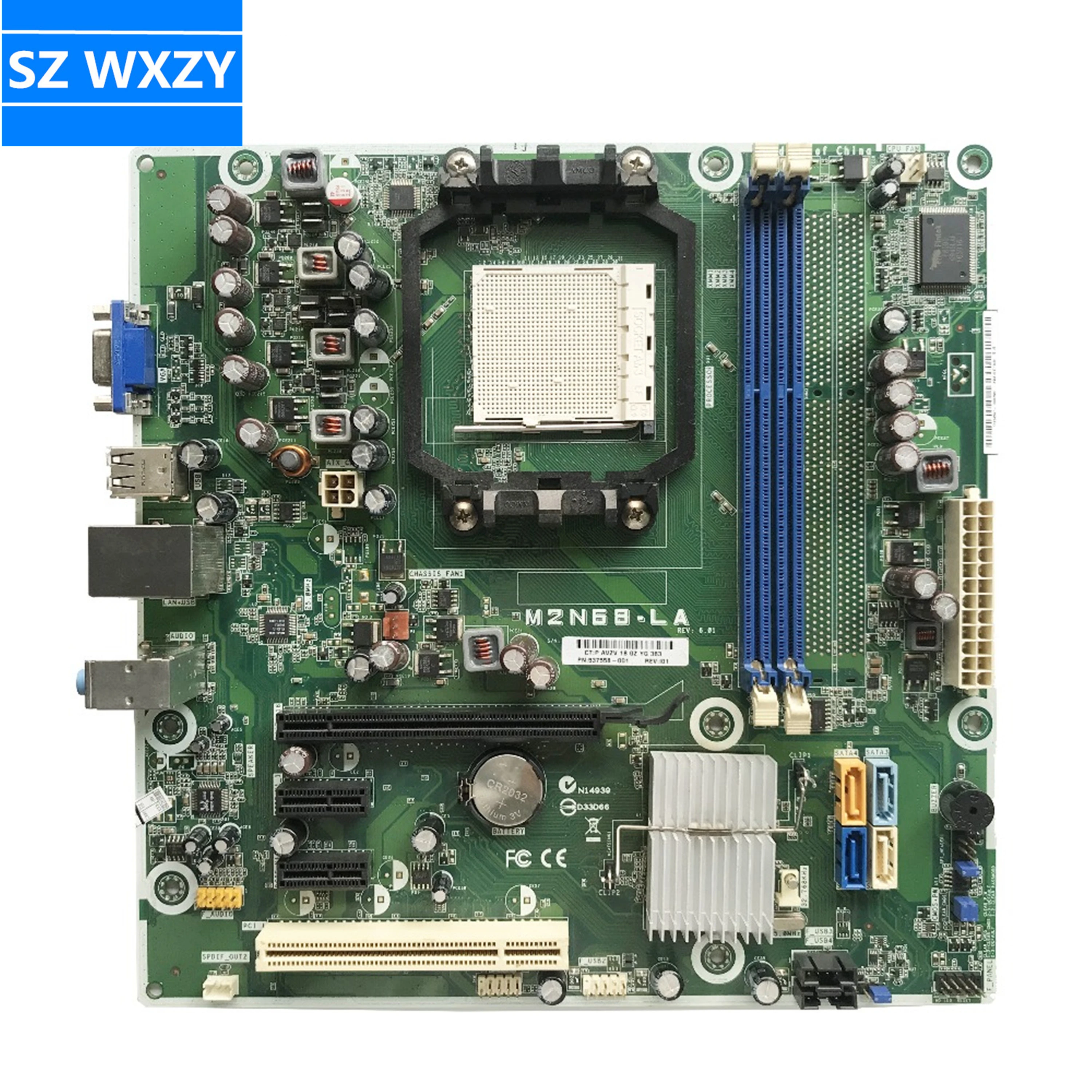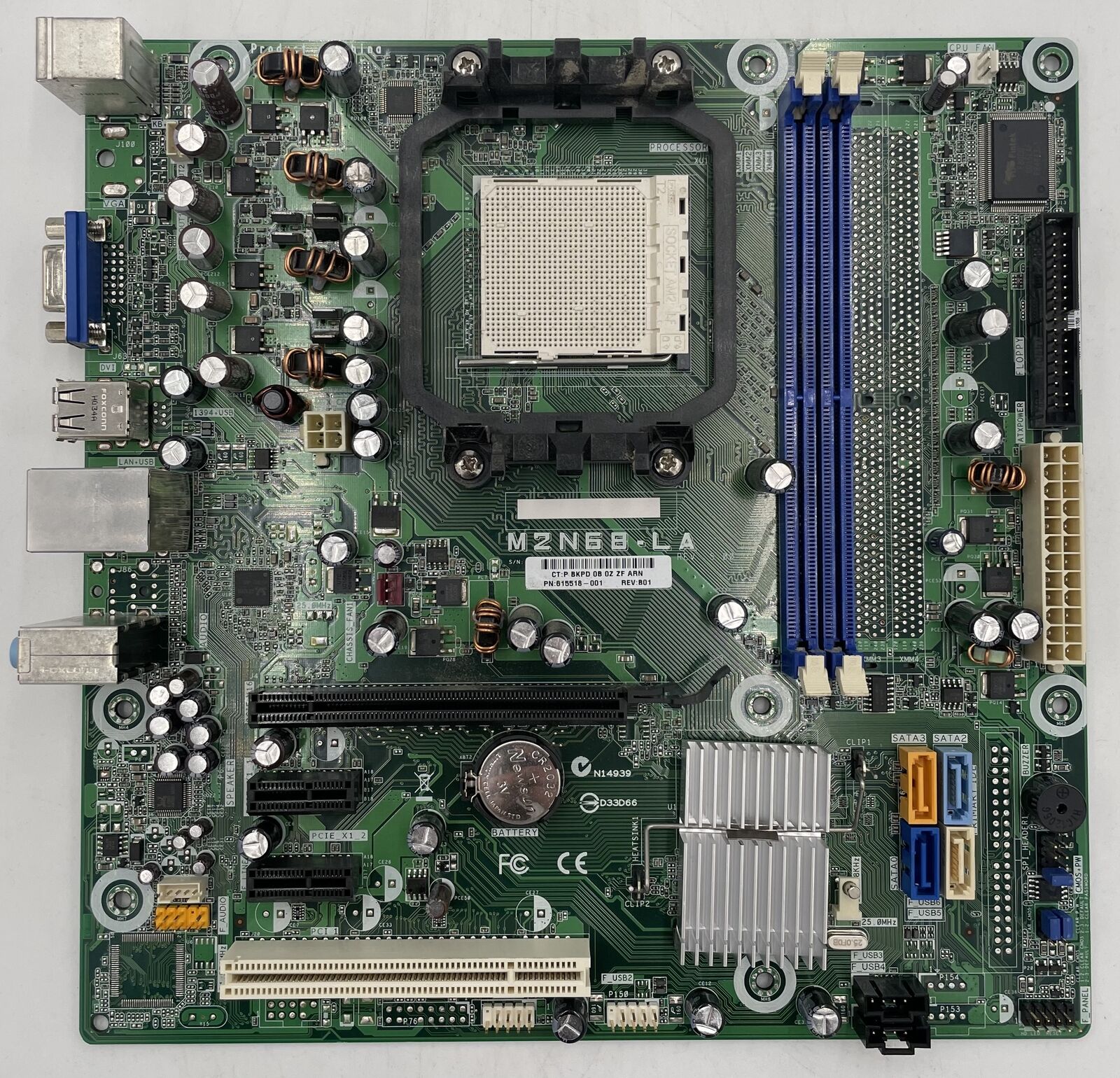A friend wanted me to see if I could get his computer running it's 2008 m2n68-la. After swapping out all necessary parts I concluded the motherboard was bad and I ordered one online off eBay. I realize this is a very ancient model. After receiving motherboard I installed it however could not get it to post. I used known good components. When I went to the manual online it insists that this board uses ddr2 ram however it has DDR3 slots installed on it. I'm not an expert at this by all means but I've been working on computers for 5 years now I'm never ran into anything like this. I suspect a corrupted bios it won't get an AV signal no matter what I do any configuration
Any advice or help would surely be appreciated
Any advice or help would surely be appreciated