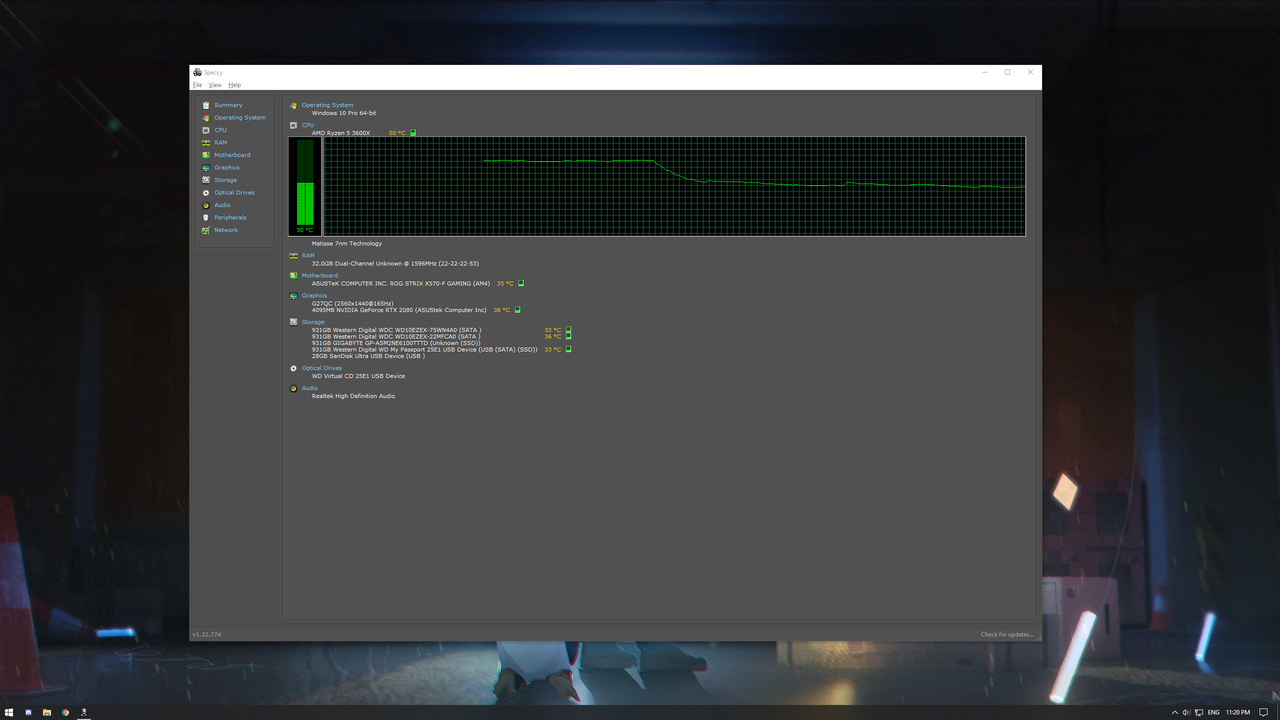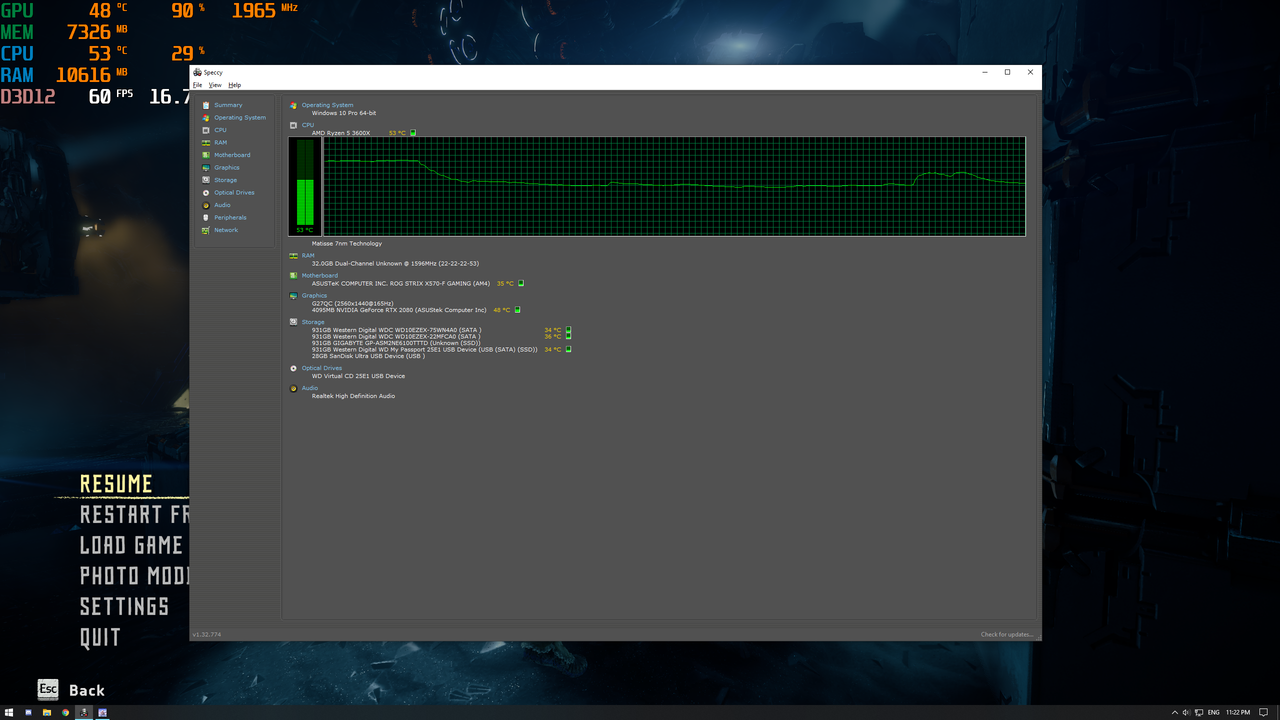I noticed that my CPU idle temps where super high as 50-70C (it's fluctuating and not stable) but when I'm gaming, my CPU temps would be about 48-55C
My system is
ROG Strix x570-F
Ryzen 5 3600x
MSI Magcore Liquid 360r
32GB @3200Mhz
RTX 2080
I noticed the problem only happened when I changed my thermal paste from the stock MSI gave to thermal grizzly kryonaut.
Anyone experienced this before with thermal grizzly?
My system is
ROG Strix x570-F
Ryzen 5 3600x
MSI Magcore Liquid 360r
32GB @3200Mhz
RTX 2080
I noticed the problem only happened when I changed my thermal paste from the stock MSI gave to thermal grizzly kryonaut.
Anyone experienced this before with thermal grizzly?