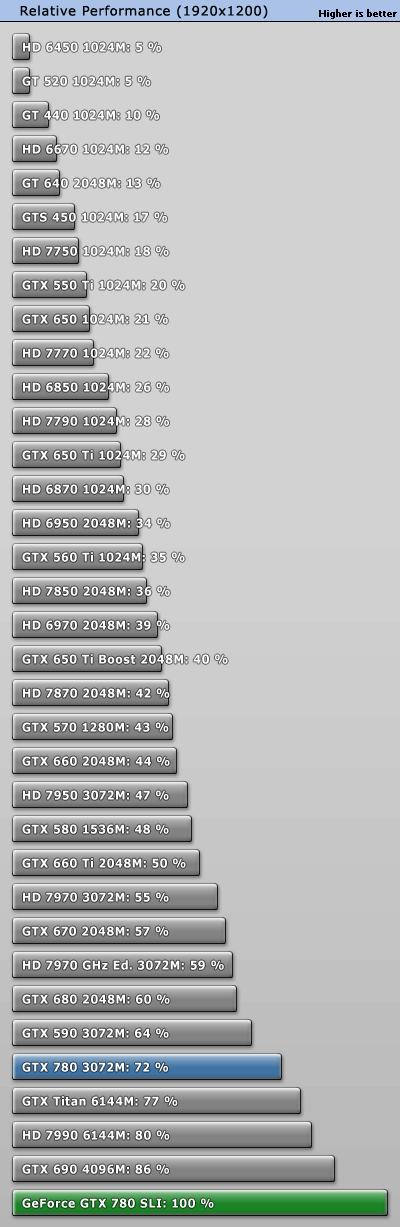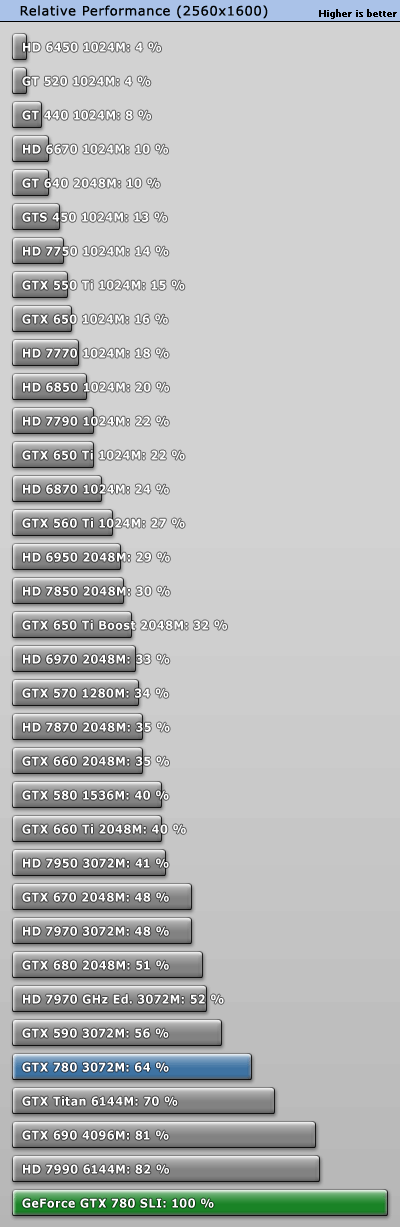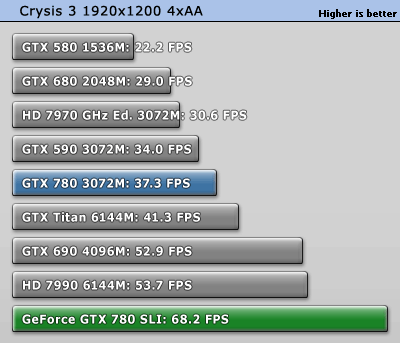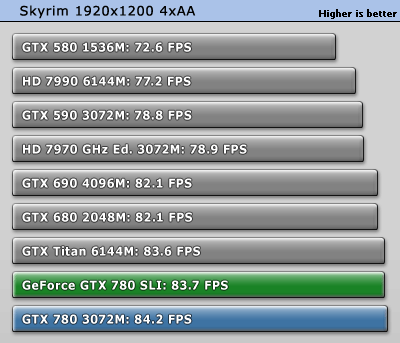I am using an Asus monitor with Lightboost via ToastyX. This gives a crystal clear picture if I am able to push out as many frames as the backlight strobes per second. Right now I have a 780 trying to push out 100 fps. I can achieve this in most games with mostly high and some ultra settings. I would like to go all out ultra at 120fps though.
Newegg is having a clearance on 780s at $360. Amazing price. I've already purchased one as I didn't want them to run out before I learned about this. I've read a few times that 780s in SLI bottleneck with 1080p. Can someone elaborate on this? If this is the case, how do I push out the amount of frames I want? One would think that SLI would be the solution, but with this bottlenecking at 1080, I'm not sure it would be.
Newegg is having a clearance on 780s at $360. Amazing price. I've already purchased one as I didn't want them to run out before I learned about this. I've read a few times that 780s in SLI bottleneck with 1080p. Can someone elaborate on this? If this is the case, how do I push out the amount of frames I want? One would think that SLI would be the solution, but with this bottlenecking at 1080, I'm not sure it would be.