this is me in a game in a vc (game is roblox):
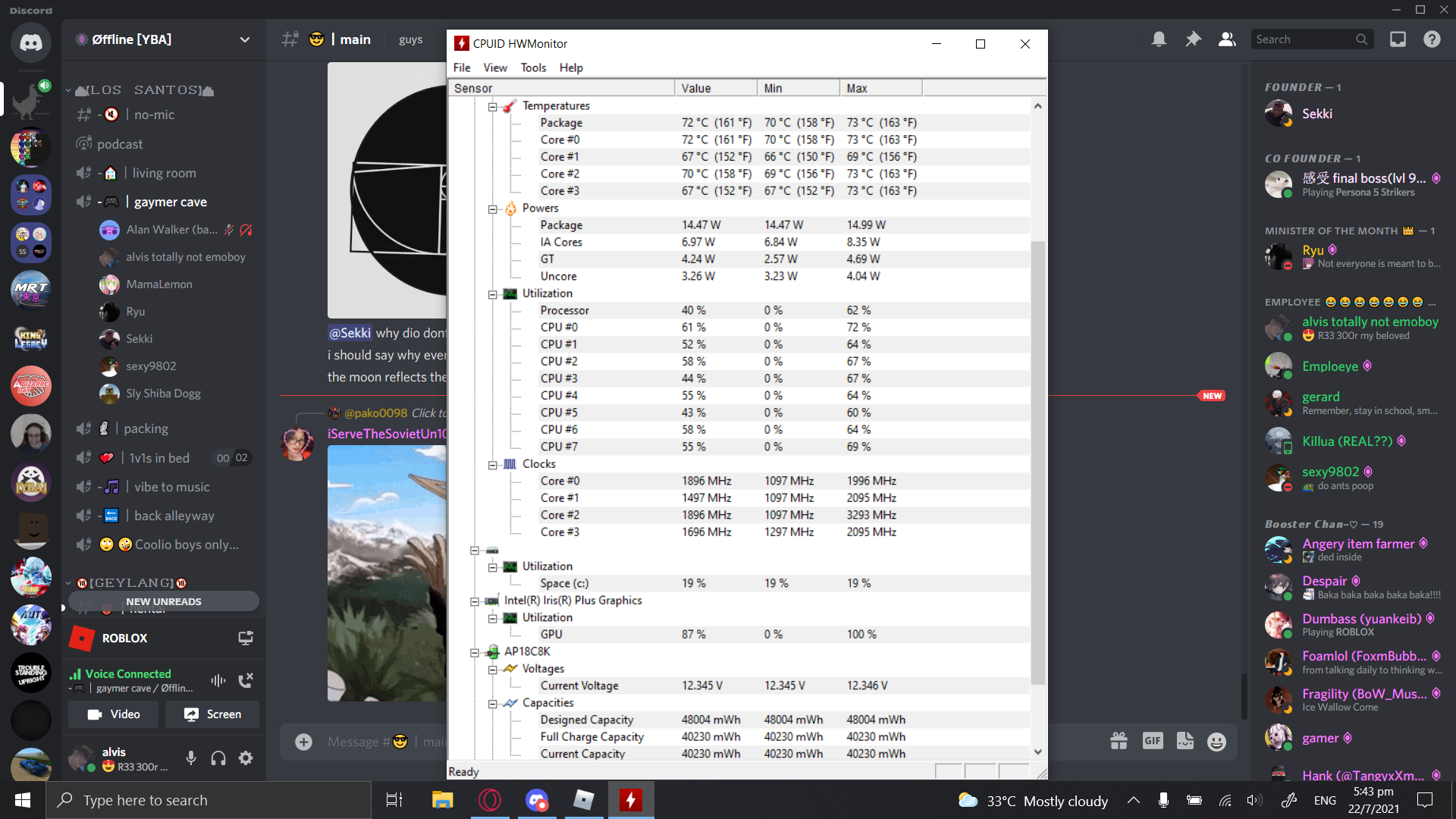
heres another pic of me not in a game while in vc:
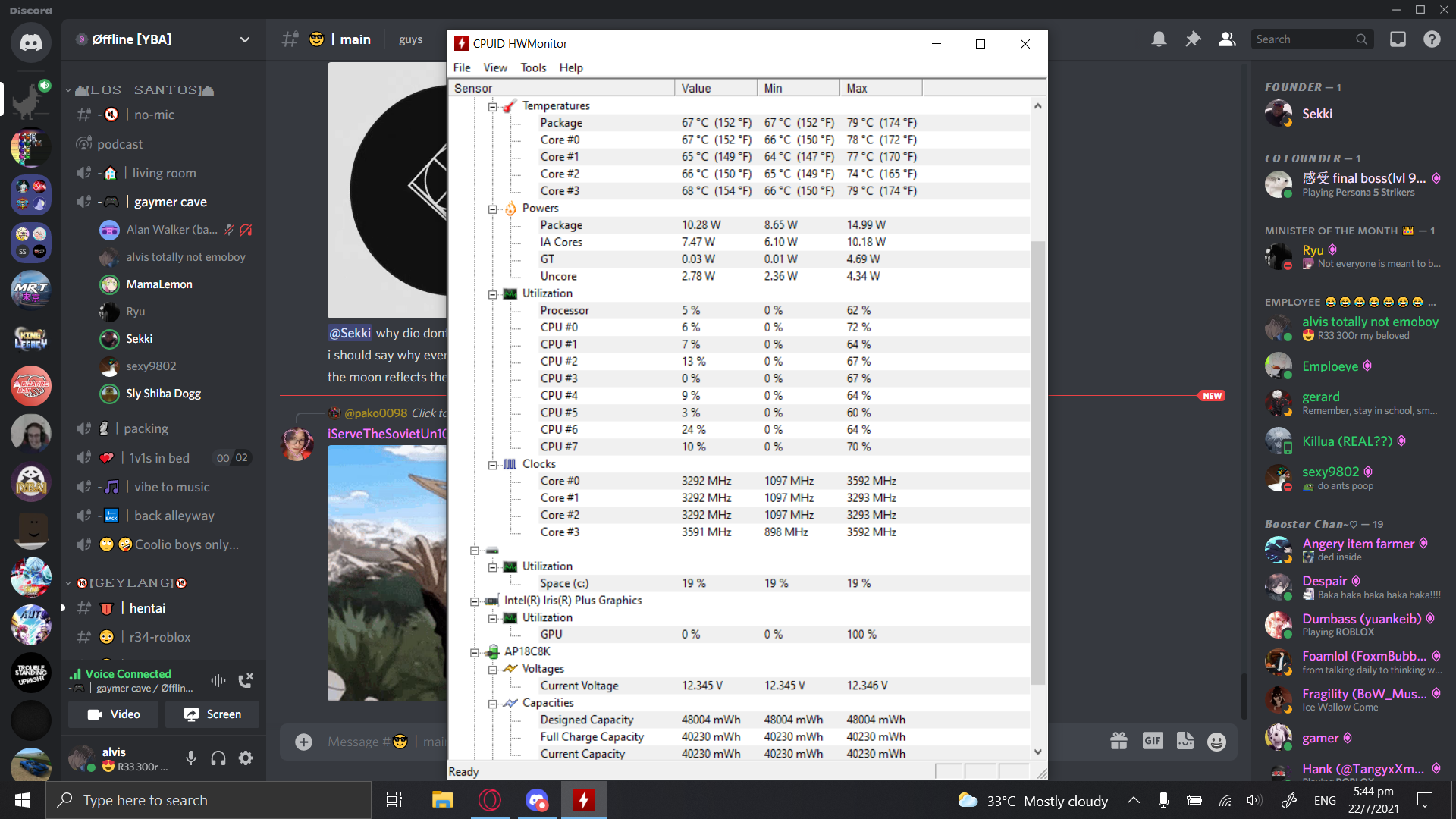
are there any solutions 🙁
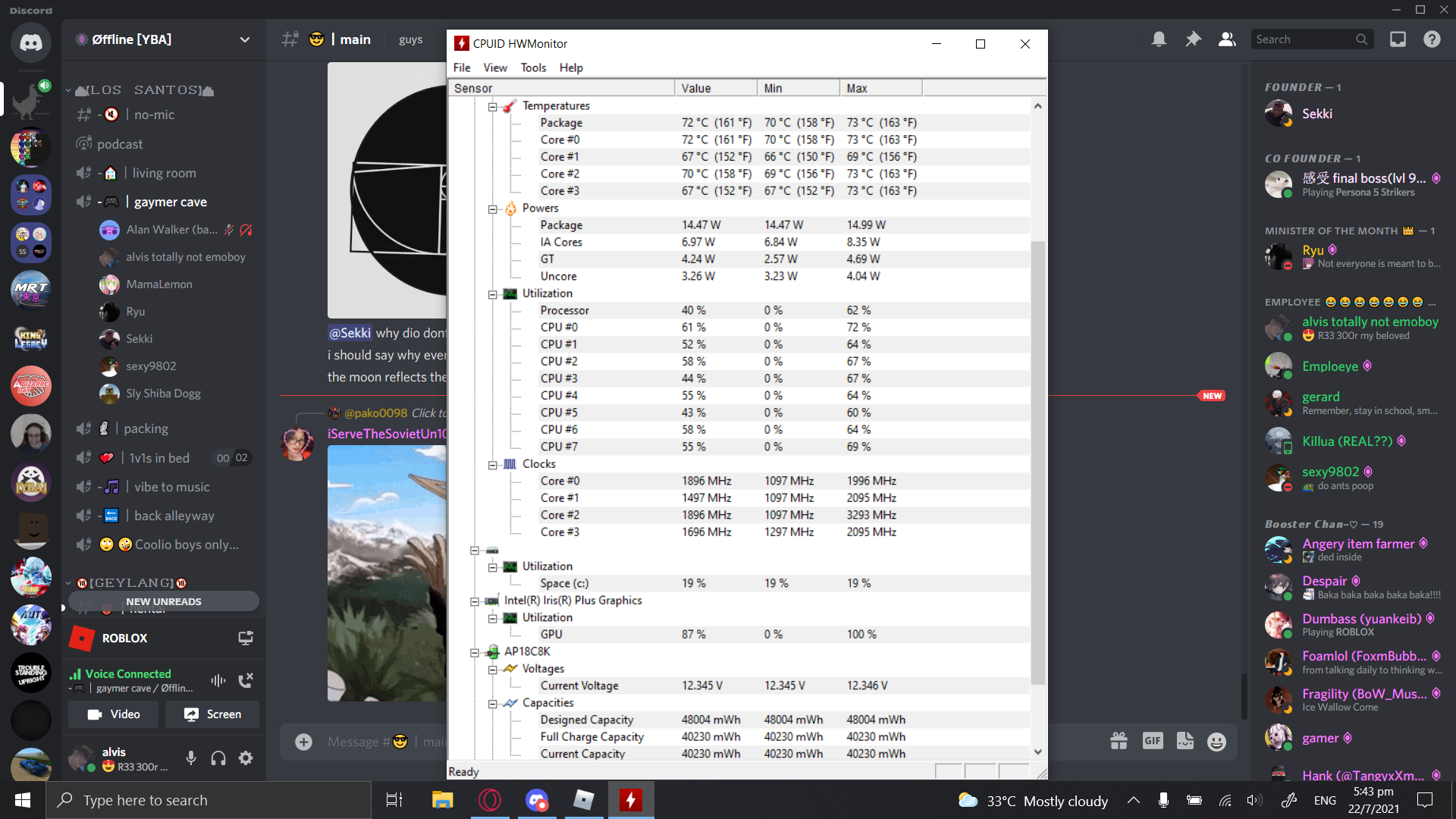
heres another pic of me not in a game while in vc:
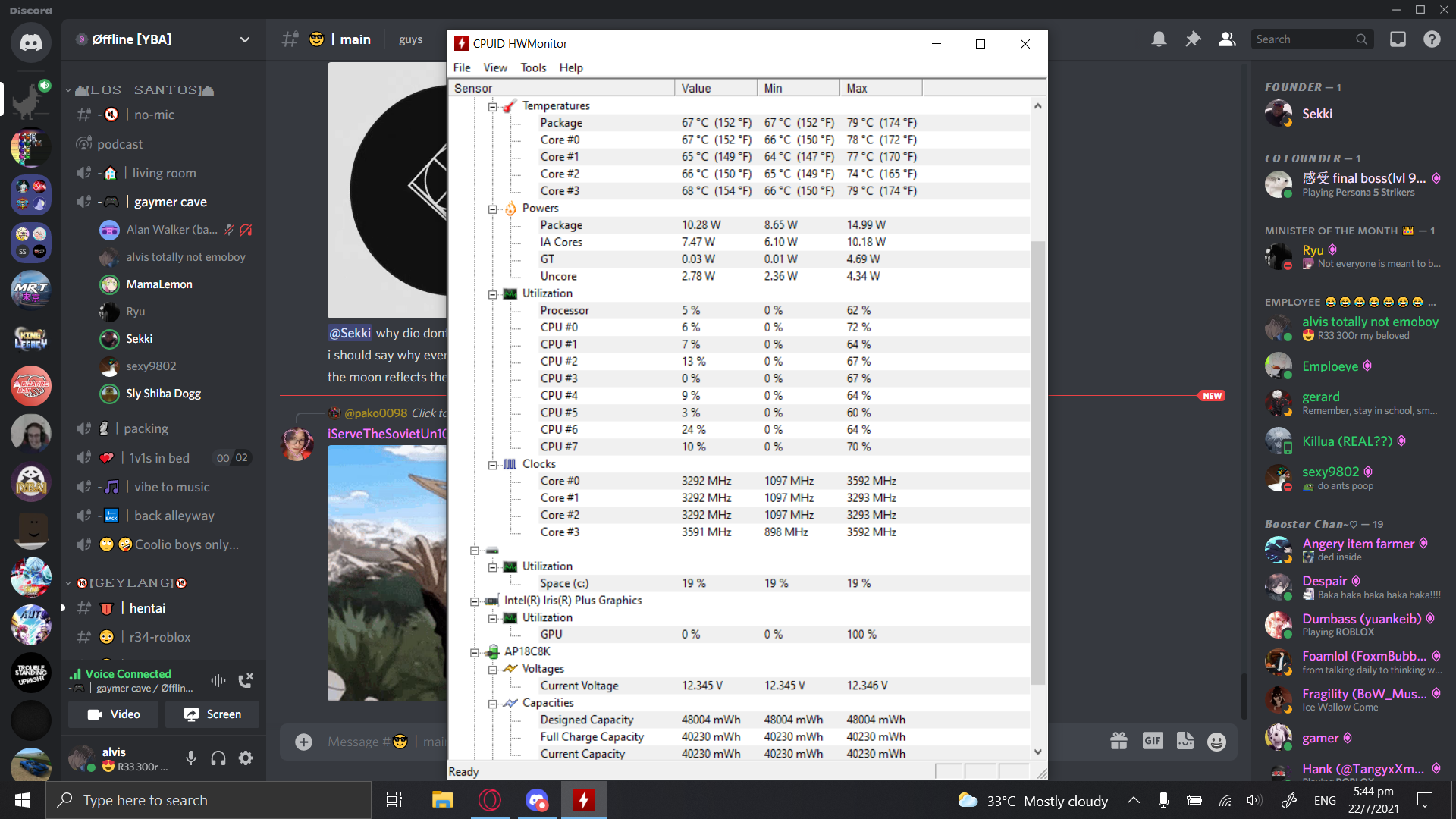
are there any solutions 🙁
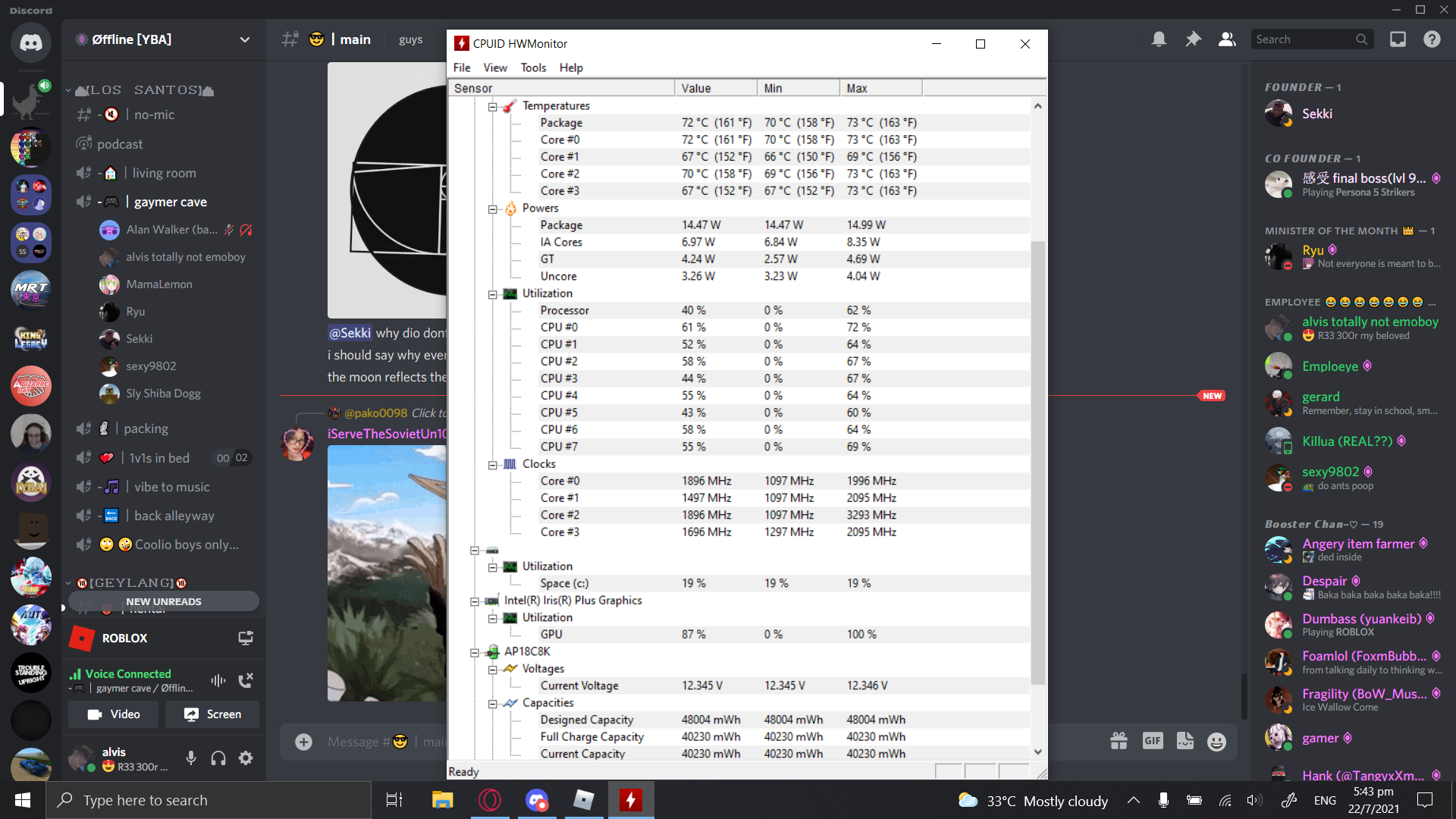
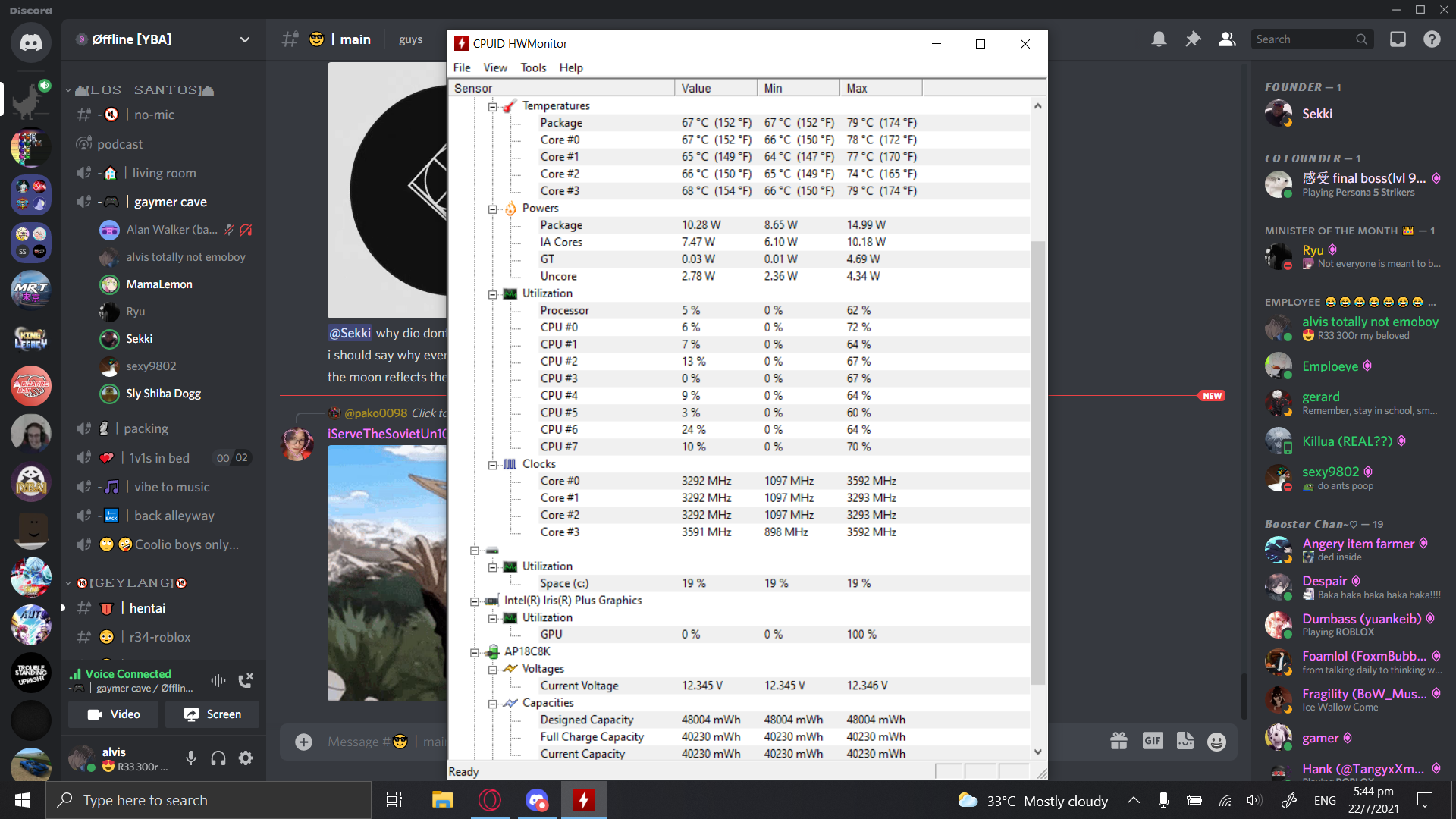
The 1035G4 has a 15W TDP rating. When you put a load on these CPUs, they will automatically slow down as much as necessary so they do not exceed 15W of power consumption. That is exactly what your CPU is doing. It is running as intended.are there any solutions
It's a laptop, I have tried using throttlestop but the fivr options are all greyed out.The 1035G4 has a 15W TDP rating. When you put a load on these CPUs, they will automatically slow down as much as necessary so they do not exceed 15W of power consumption. That is exactly what your CPU is doing. It is running as intended.
You should have bought a H series CPU. They have a 45W TDP rating so they can run much faster before they start power limit throttling.
You can try running ThrottleStop.
https://www.techpowerup.com/download/techpowerup-throttlestop/
Open the TPL window and try increasing the PL1 and PL2 turbo power limits. In the FIVR window check the Disable and Lock Turbo Power Limits box. This can help some computers get beyond the 15W power limit but not all. Some laptops are locked internally to 15W of power consumption and there is nothing you can do about it.
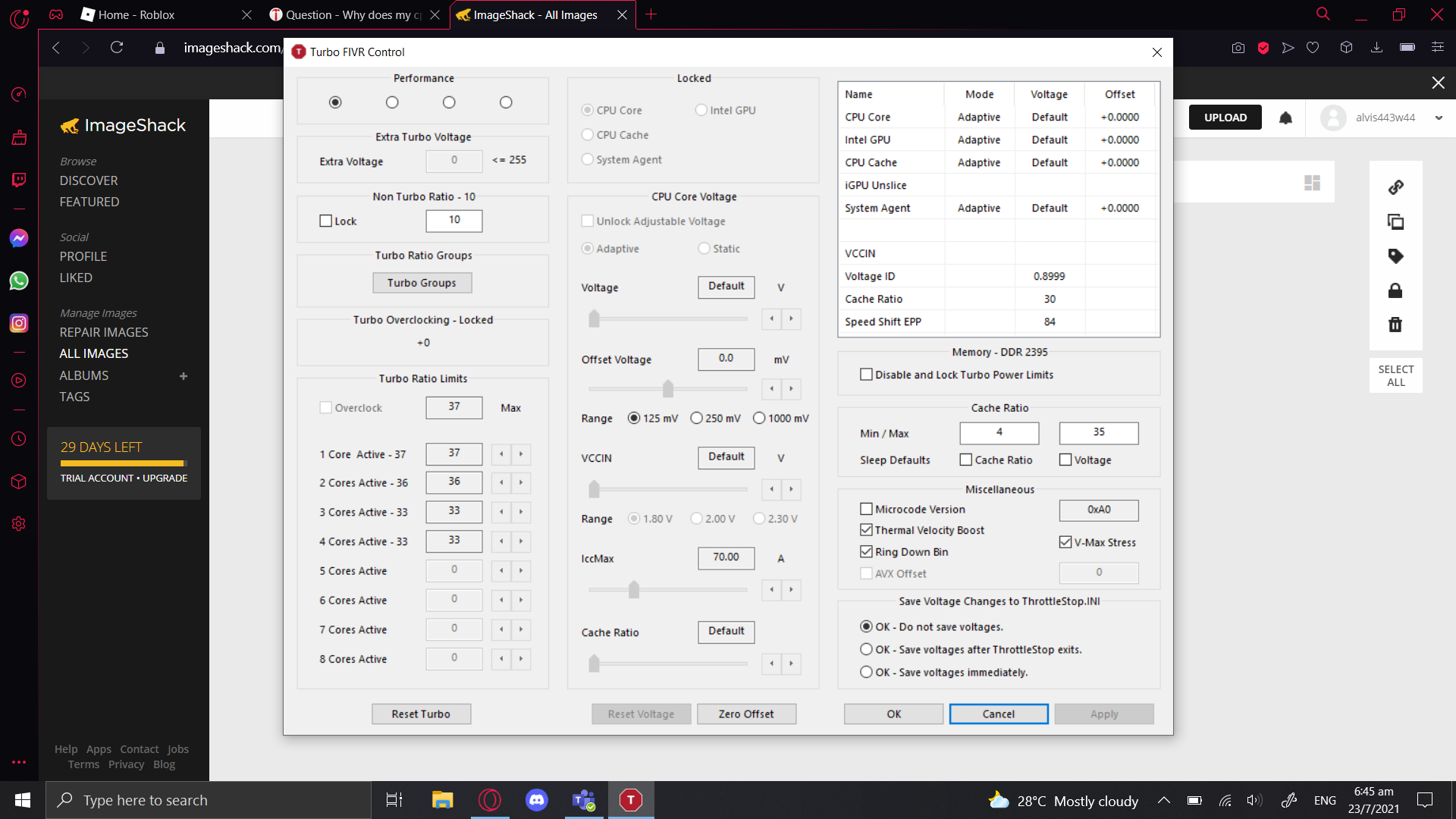

aw, is there anyway for me to use less power but at the same time have the cpu go about 2.6ghz and above?
ThrottleStop is telling you that CPU voltage control is Locked. Your BIOS has locked this feature to protect your computer against the Plundervolt exploit. Do a Google search if you want to learn more. Very few laptops with low power G4 or G7 series CPUs allow CPU voltage control anymore.
For the power limit throttling issues that you are having, start by checking the Disable and Lock Turbo Power Limits box. After you do that, open the TPL window and try increasing PL1 and PL2. Set PL1 to at least 25W and set PL2 to 40W. Run something simple like Cinebench R20.
https://www.techpowerup.com/download/maxon-cinebench/
Open the Limit Reasons window in ThrottleStop and watch for PL1 or PL2 power limit throttling lighting up in red. When you see power limit throttling, look at how much power consumption is being reported.
Some laptops will ignore the PL1 and PL2 requests that you have set in the TPL window in ThrottleStop. They are set internally to power limit throttle at 15W and there is nothing you can do to get around that limitation.
nope. Power, core clocks, and performance is all related.aw, is there anyway for me to use less power but at the same time have the cpu go about 2.6ghz and above?
alright thank you for the responses, appreciate itnope. Power, core clocks, and performance is all related.
Higher power, higher clocks, and more performance.
What the 15 watt is doing is reducing the power and less core clocks.
those listings are quite solid most of the time.best gaming laptops 2021 under <budget>
alright thank you for your recommendation, appreciate it.Gaming and laptop is kind of opposite sides of the wall, as games want to go as high on power as they can and laptops limit their power because of form factor, and to avoid burning the user.
Most gaming devices are having hard compromises in some way.
If you dont mind toaster (and you dont live in hot climate) Helios series are not bad compromise.
asus ROG 14' are nice, but overpriced a lot.
Avoid dells and alienwares. they tend to be total ripoffs.
aim for AMD system as they can do more at low power draw.
other than that I recommend you to google phrases like
those listings are quite solid most of the time.
ive done this and it was fine until I restarted my laptop.The 1035G4 has a 15W TDP rating. When you put a load on these CPUs, they will automatically slow down as much as necessary so they do not exceed 15W of power consumption. That is exactly what your CPU is doing. It is running as intended.
You should have bought a H series CPU. They have a 45W TDP rating so they can run much faster before they start power limit throttling.
You can try running ThrottleStop.
https://www.techpowerup.com/download/techpowerup-throttlestop/
Open the TPL window and try increasing the PL1 and PL2 turbo power limits. In the FIVR window check the Disable and Lock Turbo Power Limits box. This can help some computers get beyond the 15W power limit but not all. Some laptops are locked internally to 15W of power consumption and there is nothing you can do about it.
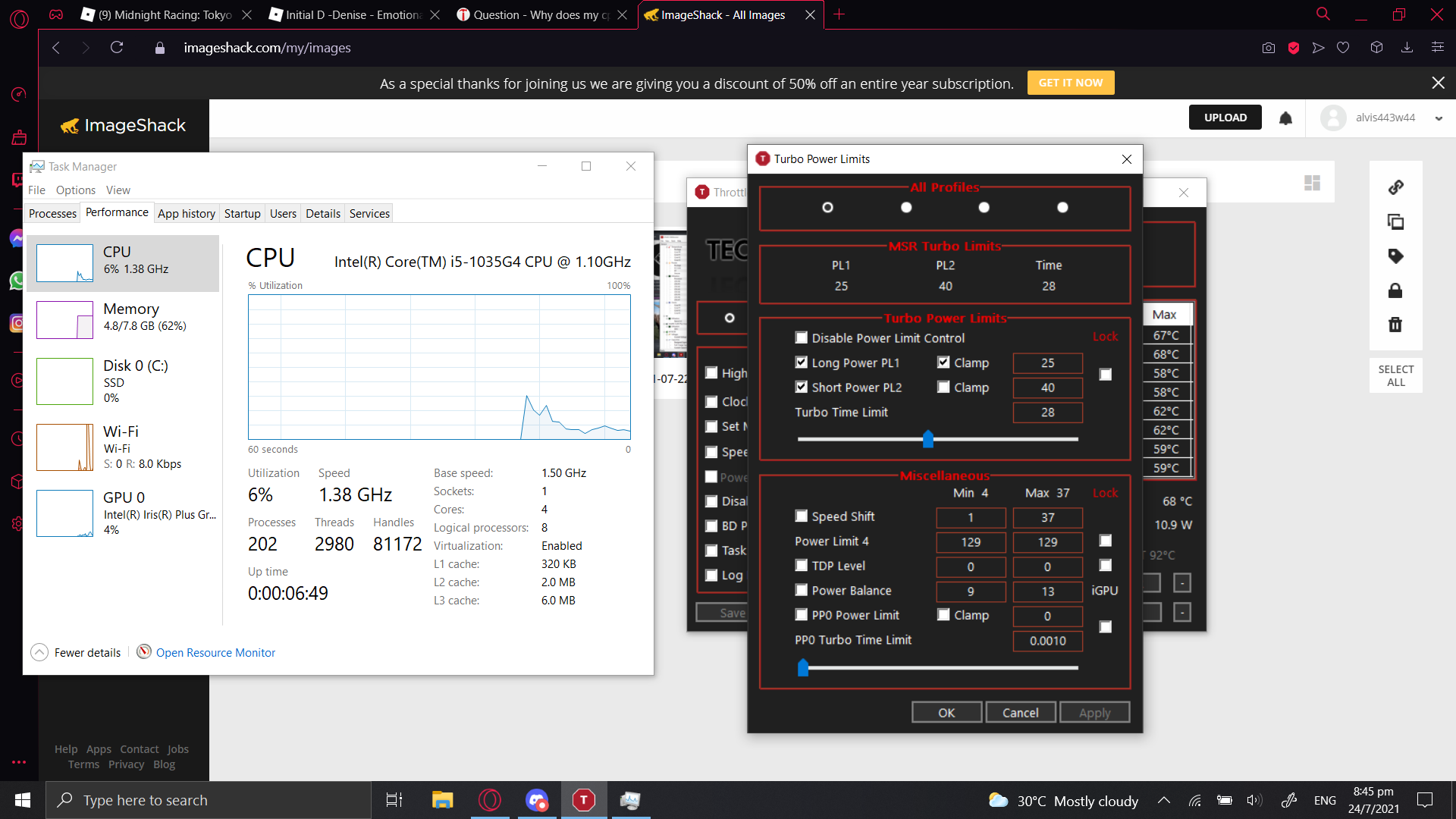
Instead of showing me the Task Manager, show me the main ThrottleStop window.my cpu immediately slows down
sorry for the late reply, I have found a solution, which is to stay in game for a few minutes and open throttlestop.Instead of showing me the Task Manager, show me the main ThrottleStop window.
When your CPU is lightly loaded, do you want it to slow down or do you want it to run at maximum speed? For maximum speed, all the time, use the Windows High Performance power plan, check the Speed Shift option in the TPL window and set Speed Shift EPP on the main screen to 0.
Before doing this, open the FIVR window and look in the monitoring table to see what Speed Shift EPP value the CPU is using. Windows 10 sets this to 84 automatically on most recent laptops. This works fine as is. If you want more speed when idle, follow the above advice. Switch back to the Balanced power plan if you change your mind.
Windows 10 has a handy screen snapshot feature. Hold down the Windows key and the Shift key and then press the S button. This will let create a snapshot in your Clipboard that you can paste (CTRL + V) anywhere you like, including Paint or a similar image editing program.
Did you try using the Windows High Performance power plan? This can be selected in ThrottleStop. Check the High Performance box at the top of the Settings column. Is the Speed Shift box checked in the TPL window?it doesnt work.
already did that and when i open throttlestop my cpu just immediately slows down to 1.1ghzDid you try using the Windows High Performance power plan? This can be selected in ThrottleStop. Check the High Performance box at the top of the Settings column. Is the Speed Shift box checked in the TPL window?
Open up the FIVR window and look in the FIVR monitoring table to see what Speed Shift EPP value the CPU is currently using. When using the Windows Balanced power plan, Windows might be writing a different value to the EPP control register.

