Basically, my headset picks up all sounds from my game, and other voices and plays them through my mic twice for everyone but once for me. For example, on discord, I can have conversations and play games and people cannot hear me or my game twice. However when I'm not in discord and im playing any multiplayer game, and im in game chat, people say they can hear themselves, or anyone else through my mic, as well as my game sound. I have my headset at normal volume, and have a tournament ready headset that wouldn't, and doesn't pick up my headphone through my mic if say my headset was too loud. I've tried so many new settings but nothing works. Even when I go into windows to look at my settings, under the test mic portion, anytime someone talks, it claims my mic picks it up, even if my volume output is at 0. Any help would be appreciated, if it makes a difference I have a set of Astro A40's.
You are using an out of date browser. It may not display this or other websites correctly.
You should upgrade or use an alternative browser.
You should upgrade or use an alternative browser.
Solution
Might want to see if listen to this device option is unchecked;
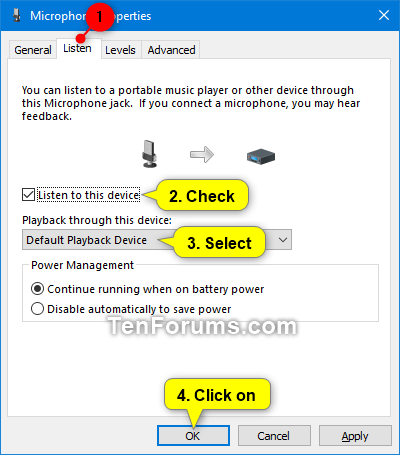
https://www.tenforums.com/tutorials/126383-listen-microphone-through-playback-device-windows.html
Another thing you can try doing is making sure your BIOS is the latest, if there is any update pending, update to the latest. Then try uninstalling and reinstalling your audio drivers. Install the drivers in an elevated command, i.e, Right click installer>Run as Administrator.
Which version of Windows 10 are you on(assuming you're on Windows 10)?
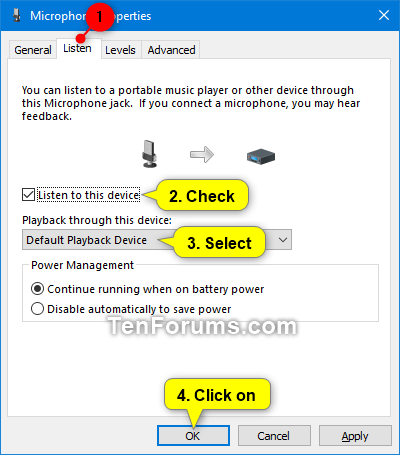
https://www.tenforums.com/tutorials/126383-listen-microphone-through-playback-device-windows.html
Another thing you can try doing is making sure your BIOS is the latest, if there is any update pending, update to the latest. Then try uninstalling and reinstalling your audio drivers. Install the drivers in an elevated command, i.e, Right click installer>Run as Administrator.
Which version of Windows 10 are you on(assuming you're on Windows 10)?
Might want to see if listen to this device option is unchecked;
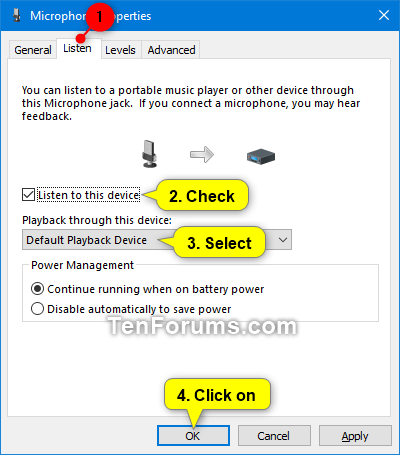
https://www.tenforums.com/tutorials/126383-listen-microphone-through-playback-device-windows.html
Another thing you can try doing is making sure your BIOS is the latest, if there is any update pending, update to the latest. Then try uninstalling and reinstalling your audio drivers. Install the drivers in an elevated command, i.e, Right click installer>Run as Administrator.
Which version of Windows 10 are you on(assuming you're on Windows 10)?
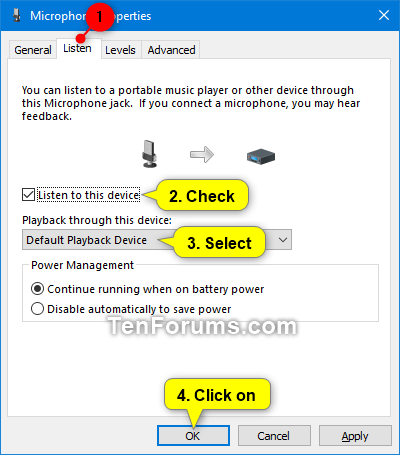
https://www.tenforums.com/tutorials/126383-listen-microphone-through-playback-device-windows.html
Another thing you can try doing is making sure your BIOS is the latest, if there is any update pending, update to the latest. Then try uninstalling and reinstalling your audio drivers. Install the drivers in an elevated command, i.e, Right click installer>Run as Administrator.
Which version of Windows 10 are you on(assuming you're on Windows 10)?
Might want to see if listen to this device option is unchecked;
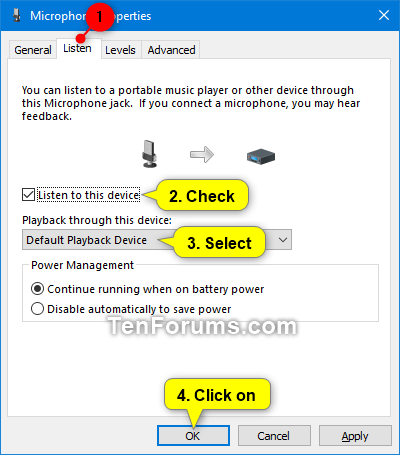
https://www.tenforums.com/tutorials/126383-listen-microphone-through-playback-device-windows.html
Another thing you can try doing is making sure your BIOS is the latest, if there is any update pending, update to the latest. Then try uninstalling and reinstalling your audio drivers. Install the drivers in an elevated command, i.e, Right click installer>Run as Administrator.
Which version of Windows 10 are you on(assuming you're on Windows 10)?
I'm currently on windows 10 pro. I have checked and that first option is not checked. My BIOS is the latest and I will attempt to reinstall audio drivers.
TRENDING THREADS
-
-
Question Half the time, my new PC has high input lag/sticking, terrible frames, and stuttering
- Started by aFishIntheSea
- Replies: 1
-
-
Discussion What's your favourite video game you've been playing?
- Started by amdfangirl
- Replies: 3K
-
Question Looking to pay around $500 for a desktop computer, what brands are recommended and is Newegg safe to buy from?
- Started by arnoldhwang
- Replies: 14
-
Question Is this fanless RTX 4090 amazon listing legit?
- Started by kristianp
- Replies: 7

Tom's Hardware is part of Future plc, an international media group and leading digital publisher. Visit our corporate site.
© Future Publishing Limited Quay House, The Ambury, Bath BA1 1UA. All rights reserved. England and Wales company registration number 2008885.

