So, Earlier I was installing Windows 7 Ultimate. I set up the installation, and I even INTERGRATED the USB3.0/3.1 Drivers into the BOOT.WIM and INSTALL.WIM. And then proceeded to installation. I fly past the Installation screen No Problemlemo, but when my computer restarts, and then prompts me to create a user account and a PC name (This screen
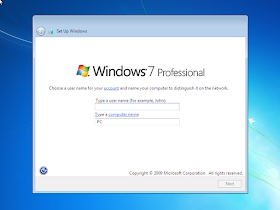 My keyboard and mouse completely shut off. Please help me! This is driving me INSANE!!! [Luckily for me I split up my 1 TB HDD into 2 Partitions so I can still access Windows 10 and get some help on this]
My keyboard and mouse completely shut off. Please help me! This is driving me INSANE!!! [Luckily for me I split up my 1 TB HDD into 2 Partitions so I can still access Windows 10 and get some help on this]

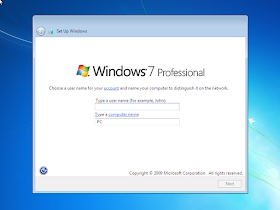
Last edited by a moderator:



