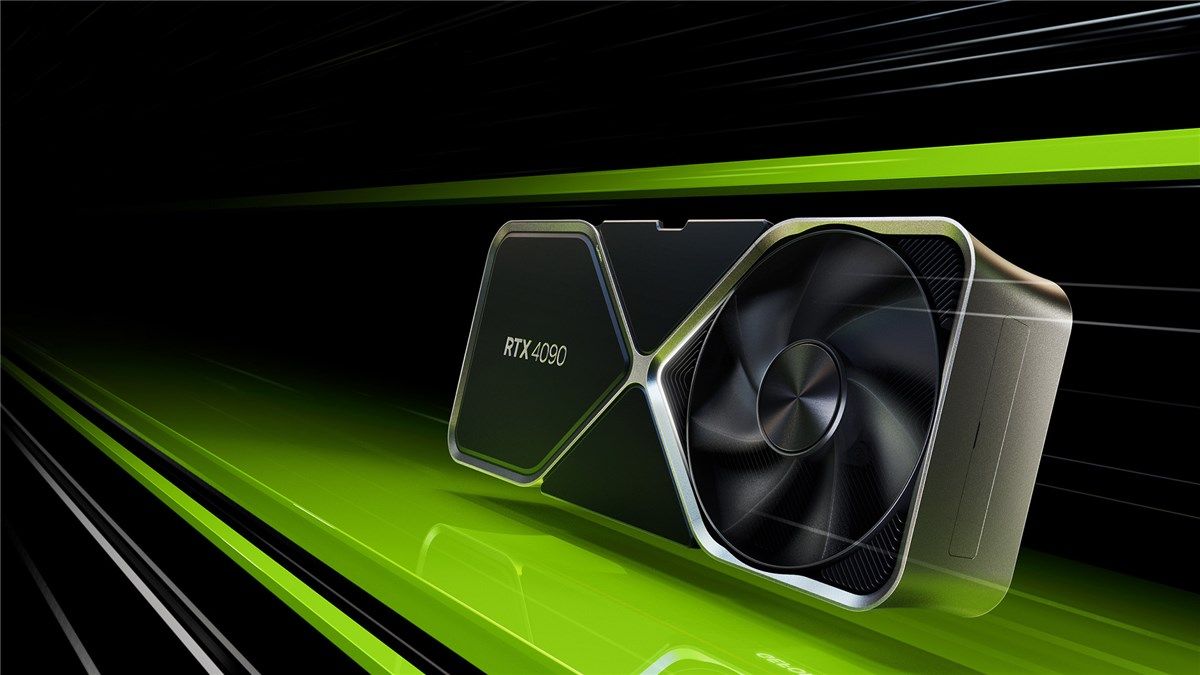Hi what are the other suggestions or ideas besides the affinity?
Firstly, learn about the relation ship between cpu and frame rates by watching this video. Even though it's BF1, same applies for any modern game. It's called frame pre-rendering which your cpu needs to do and this adds toward cpu workload.
---
With Discord disabled, check out your cpu usage using Msi Afterburner while playing Siege. With 4 cores and 8GB ram, i can roughly assume your cpu usage is going to be pretty high like in the video above, maybe not as high because BF1 is more intensive, but close enough for Discord to probably push your usages to nearing maximum where cpus run out of resources and begin to struggle. Check cpu usage with Discord on as well while playing Siege.
The primary cpu core is responsible for a lot. It's running a lot of background services from Windows and games, everything and how efficient it is will affect rest of the cores and overall cpu performance. The idea to move Discord was to help free up primary core (core 0). Can do a lot more with a program like Winaero to temporarily disable services you don't need so the cpu focuses more on the things you want.
Lowering fps is another suggestion and see how it affects your cpu. Msi Afterburner can limit fps if game's don't have an fps limiter.
As i said earlier, more ram would help, at least 16GB nowadays. Windows can already tax roughly 2~3GB. Out of 8GB, that doesn't leave much and there's a lot that goes through ram when playing games and most likely your pagefile on the hdd is being used a lot. This is another advantage for an ssd too, not just for loading levels quicker but much faster pagefile speeds and better stream loading in games.
Also if that 8GB is 1x 8GB you're missing out on doubled bandwidth between cpu and ram. 2x8GB in dual channel helps quite a bit.
---
Disable xbox dvr recording if you're on Win10, this records your game play automatically which'll load up the cpu as well.