I purchased a computer from a guy and it had no wifi so he put something in it that has two antennae looking things in the back. forgive me, I am not computer knowledgeable at all. Anyway, it was working fine, surfing, googling and all for about a week. I connect thru my hotspot. Now it wont detect my hotspot{does recognize the phone though} and says no ethernet cable is plugged in when I troubleshoot.. I think the driver needs to be reinstalled because in the list of things in the computer there is a warning sign next to the driver for the network and whatever is right under it.. I'm upstairs on another computer but I need to know how to put the driver onto a usb drive then install it onto the other computer. unless I'm totally off. I really have no clue. I cant afford to buy anything but it appears the problem is the network adapter or driver for making the internet work.. Please help! This computer is not mine and I need the one I bought to study for a real estate exam. I simply don't know where to get the driver or how to save it to the usb flash or put it on my desktop. I have to apologize! Thank you in advance for your time.
[SOLVED] why is my desktop not able to get online now?
- Thread starter jenjen72
- Start date
You are using an out of date browser. It may not display this or other websites correctly.
You should upgrade or use an alternative browser.
You should upgrade or use an alternative browser.
Solution
That is called wifi adapter. What type adapter is it? USB connected? PCIE connected? Can you show photo of it?he put something in it that has two antennae looking things in the back.
(upload to imgur.com and post link)
Can you show photo of that?I think the driver needs to be reinstalled because in the list of things in the computer there is a warning sign next to the driver for the network and whatever is right under it.
First you have to determine model of wifi adapter. Then go to support page of wifi adapter manufacturer,I simply don't know where to get the driver or how to save it to the usb flash or put it on my desktop.
download the driver,
copy to usb flash drive and then
install it on target pc.
If...
palafoxnikarlo
Prominent
SkyNetRising
Titan
That is called wifi adapter. What type adapter is it? USB connected? PCIE connected? Can you show photo of it?he put something in it that has two antennae looking things in the back.
(upload to imgur.com and post link)
Can you show photo of that?I think the driver needs to be reinstalled because in the list of things in the computer there is a warning sign next to the driver for the network and whatever is right under it.
First you have to determine model of wifi adapter. Then go to support page of wifi adapter manufacturer,I simply don't know where to get the driver or how to save it to the usb flash or put it on my desktop.
download the driver,
copy to usb flash drive and then
install it on target pc.
If you cant find model name by physically inspecting the adapter, then
open Device Manager
find device driver with exclamation mark
choose properties/details/hardware ids
and search web for listed hardware id.
Would look something like this:
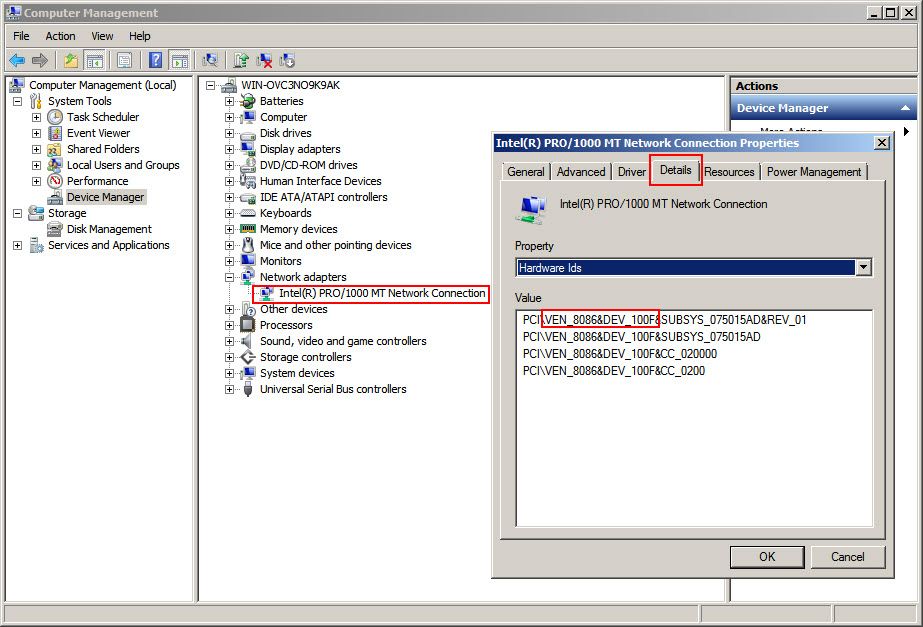
https://drive.google.com/file/d/1SRCIlGnyZfq_drmK94kmeUE2KzvpWSNS/view?usp=sharing
heres the link. Im sorry that took so long I really hope you can only see those six pics no telling what else is there. maybe this will help. Thank you for helping me
heres the link. Im sorry that took so long I really hope you can only see those six pics no telling what else is there. maybe this will help. Thank you for helping me
https://drive.google.com/drive/folders/1WasJS-oLcH6AzfEhYbbfJ_KnAq2Otj2a?usp=sharing
heres the rest of the pics
heres the rest of the pics
https://drive.google.com/drive/folders/1WasJS-oLcH6AzfEhYbbfJ_KnAq2Otj2a?usp=sharing
heres the rest of the pics
no. it detects the phone when I plug it in but will not recognize the hot spotit detects the wifi hotspot but it wont connect to it?
SkyNetRising
Titan
how in the world do I know what to download ?
palafoxnikarlo
Prominent
just to be clear we are talking about a wifi card right? the thing that goes straight inside your pc and not connected via usb right? if so can you check if the wifi card if it's properly plugged in. and if it's still not working can you pull it off the system and snaps some pictures. i should be then be able to identify it.no. it detects the phone when I plug it in but will not recognize the hot spot
SkyNetRising
Titan
You may have to try multiple driver packages, before you find the right one.how in the world do I know what to download ?
Try this one first:
Wireless LAN_Broadcom_6.31.139.2_W8x64_A.zip
TRENDING THREADS
-
Discussion What's your favourite video game you've been playing?
- Started by amdfangirl
- Replies: 3K
-
-
Question "Integer Scaling" missing in Nvidia Control Panel ?
- Started by ohm-ish
- Replies: 2
-

Tom's Hardware is part of Future plc, an international media group and leading digital publisher. Visit our corporate site.
© Future Publishing Limited Quay House, The Ambury, Bath BA1 1UA. All rights reserved. England and Wales company registration number 2008885.

