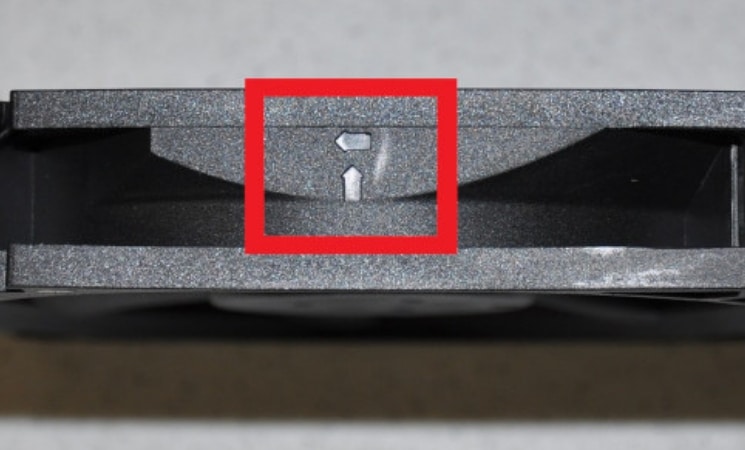Hi Guys, need help please.
So I have a new PC
But my Idle CPU temp is at 60-70 C
It was initially 70-80 with benchmark reaching 89C but then I cleaned everything and applied a right amount of thermal paste which made it 60-70C at idle. I have friend with the same Mobo but his is at 50C. I dunno why mine has that temp. whenever i touch the processor/ liquid backplate, its not that hot though.
also, only the CPU temp is high, Mobo temp, chipset temp, and cpu socket temp are all around 40C
Im using:
Asus ROG B450-F
Ryzen 5 3600XT
Corsair h100I iCUE RGB pro XT
4 additional Case fans
So I have a new PC
But my Idle CPU temp is at 60-70 C
It was initially 70-80 with benchmark reaching 89C but then I cleaned everything and applied a right amount of thermal paste which made it 60-70C at idle. I have friend with the same Mobo but his is at 50C. I dunno why mine has that temp. whenever i touch the processor/ liquid backplate, its not that hot though.
also, only the CPU temp is high, Mobo temp, chipset temp, and cpu socket temp are all around 40C
Im using:
Asus ROG B450-F
Ryzen 5 3600XT
Corsair h100I iCUE RGB pro XT
4 additional Case fans