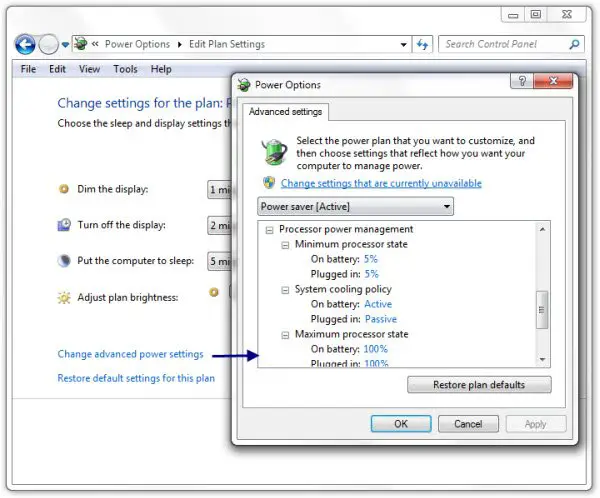I've been using my laptop ( i7-8550U / Nvidia MX150 / 8 GB RAM ) for gaming and other things for almost a year with power option set on "Balanced". Recently, I noticed that the laptop is getting so hot (100 C but games' performance was still fine). I decided to open it and clean the fan and I did that ( was a bit dusty tho). After cleaning and reopening the laptop, I noticed that fps in games fell off noticeably before I figured out the Turbo Boost is not working ( working on 1.8 GHz). I also noticed a super weird thing that I have never seen before ( On "Balanced" option, the processor is running on 3.7 - 3.9 GHz when I am not doing anything but once I start a game or the stress test , the frequency immediately turns to be 1.8 without even fluctuating around that number, and immediately goes up to 3.8 again at the moment I close the game or the stress test ). I also noticed that temperature reaches 100C ( while using chrome ) and I hear a loud sound coming out from the fan but with a warm air coming of the vents. I thought that the fan might not be connected to the heat sink properly so I reopened it and tried to tighten the nails and make sure that its properly installed, but nothing was changed.
I consider changing the thermal paste in a couple of days but I am not sure if its gonna help.
Does anyone know what causes this and what I should do ?
I consider changing the thermal paste in a couple of days but I am not sure if its gonna help.
Does anyone know what causes this and what I should do ?