Why is my screen glitching (pixelating small green/purple squares) when my computer is at idle. I also see 2 vertical lines at start up?
My monitor pixelates for approximately 30 seconds. Then goes to a black screen. Lastly, the monitor loses connection with the desktop and goes to sleep since there’s no connection. The desktop is still running while all of this is happening. I have to hold on the power button to turn off the computer. And when I turn it back on the same thing happens.. I am not a computer expert by any means. So any information will help.
Asus Z87-A motherboard
Radeon HD7950 graphics card
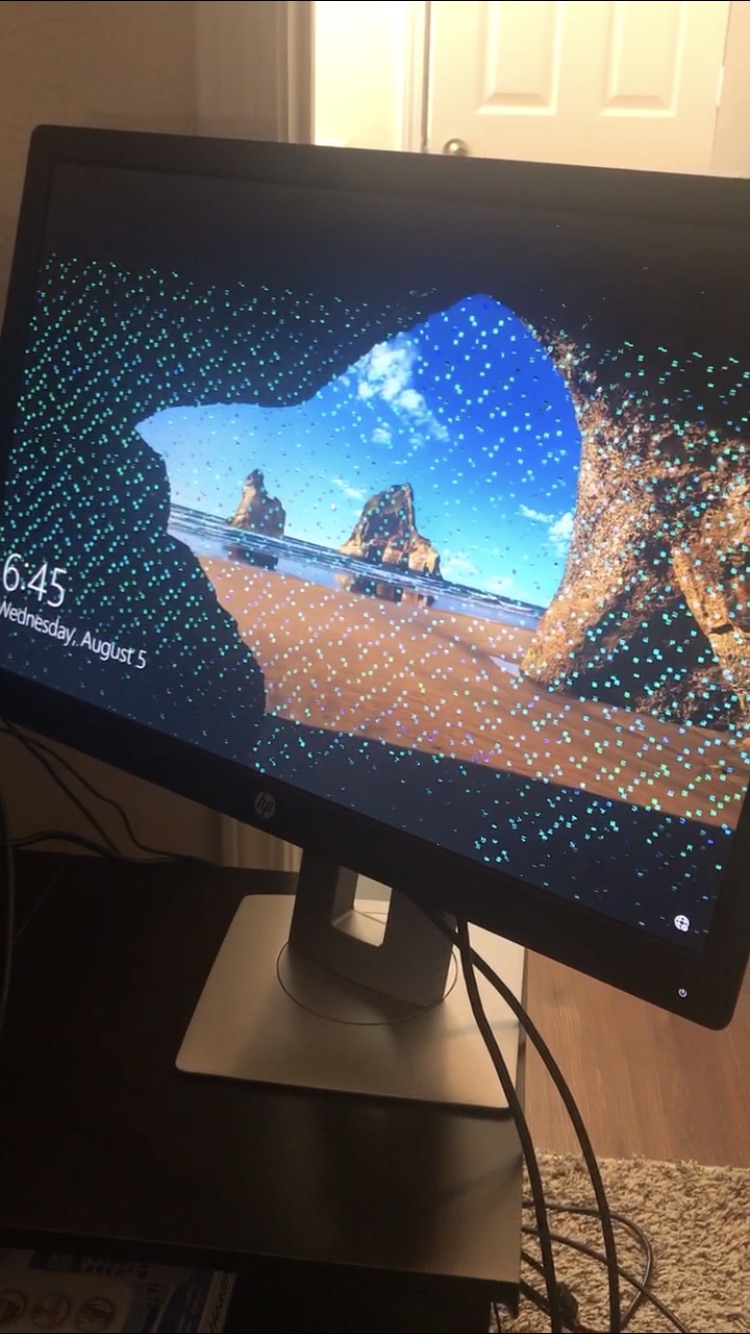
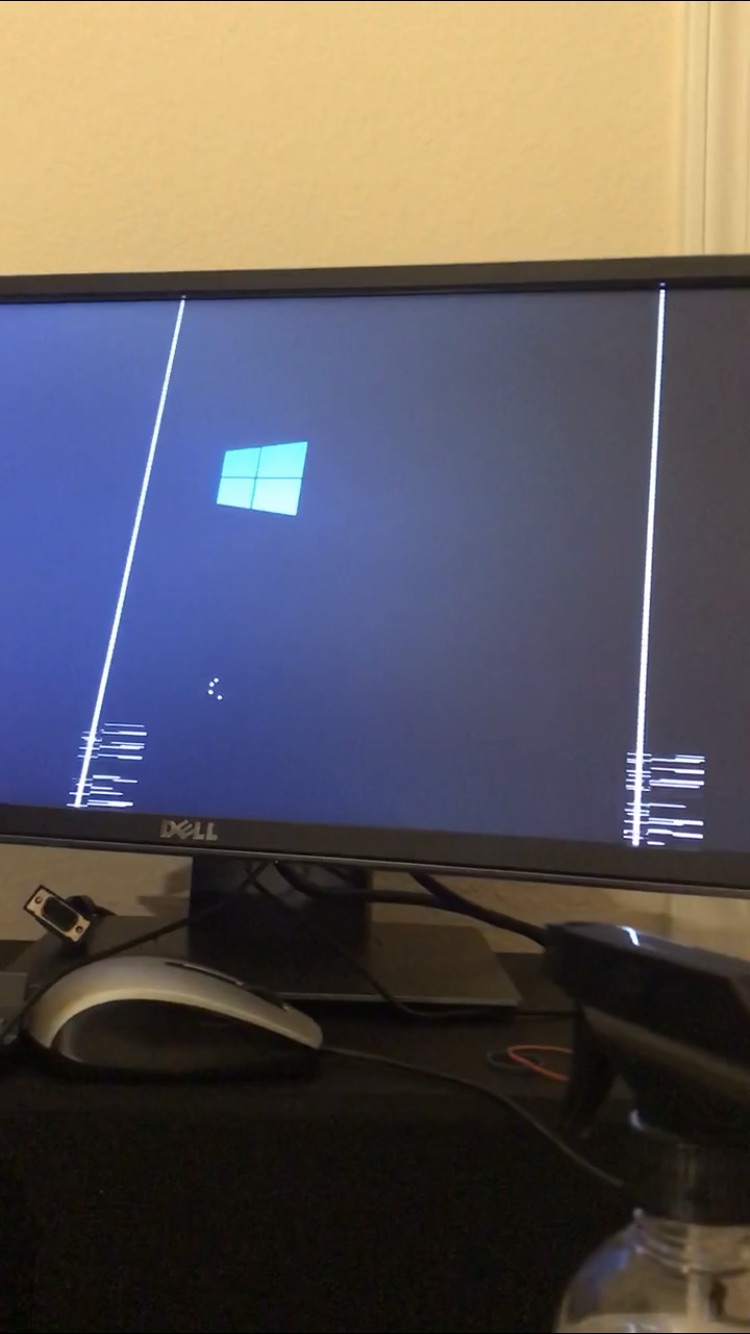
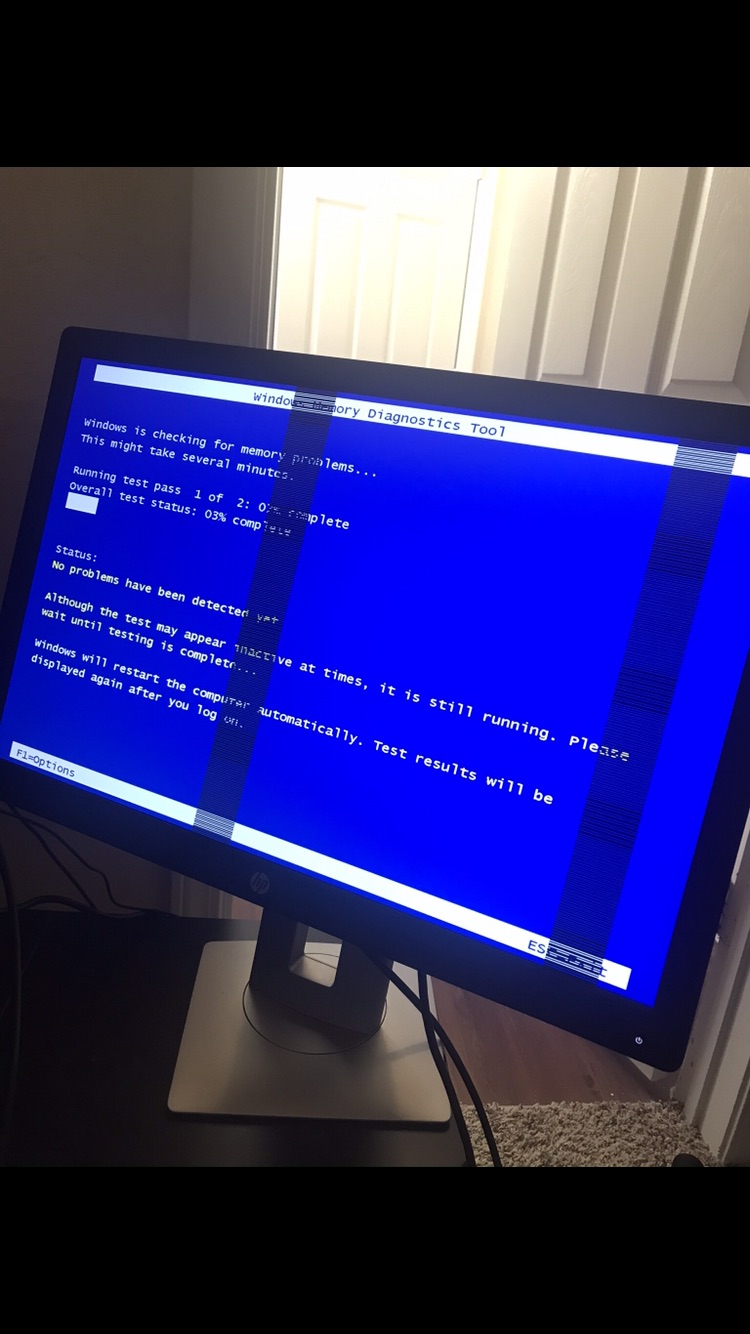
My monitor pixelates for approximately 30 seconds. Then goes to a black screen. Lastly, the monitor loses connection with the desktop and goes to sleep since there’s no connection. The desktop is still running while all of this is happening. I have to hold on the power button to turn off the computer. And when I turn it back on the same thing happens.. I am not a computer expert by any means. So any information will help.
Asus Z87-A motherboard
Radeon HD7950 graphics card
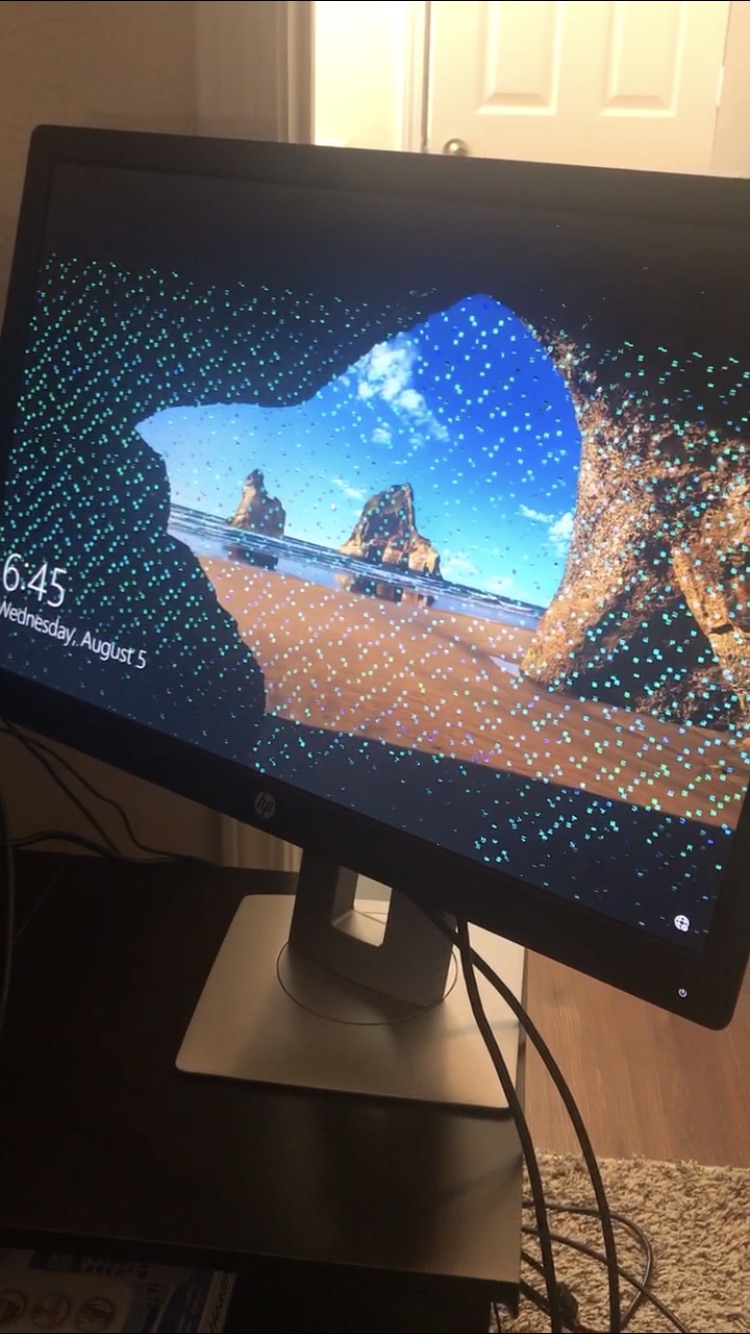
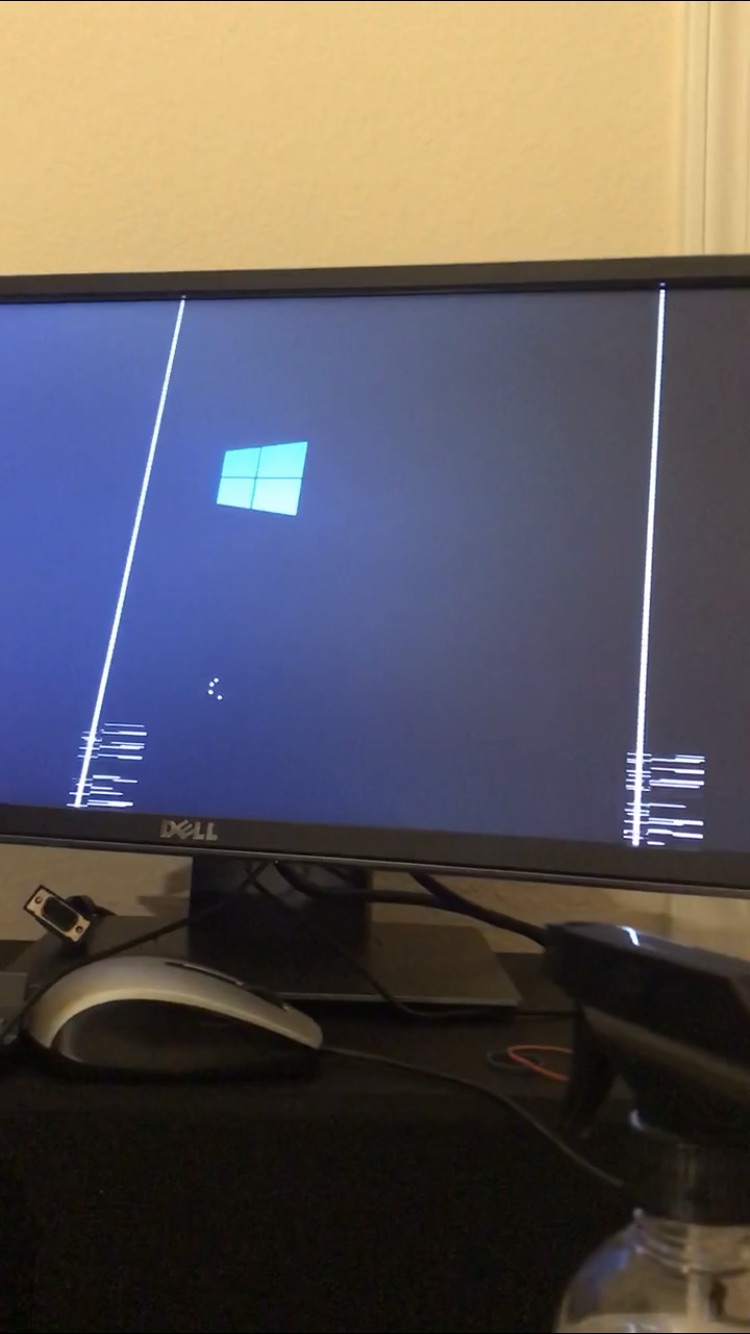
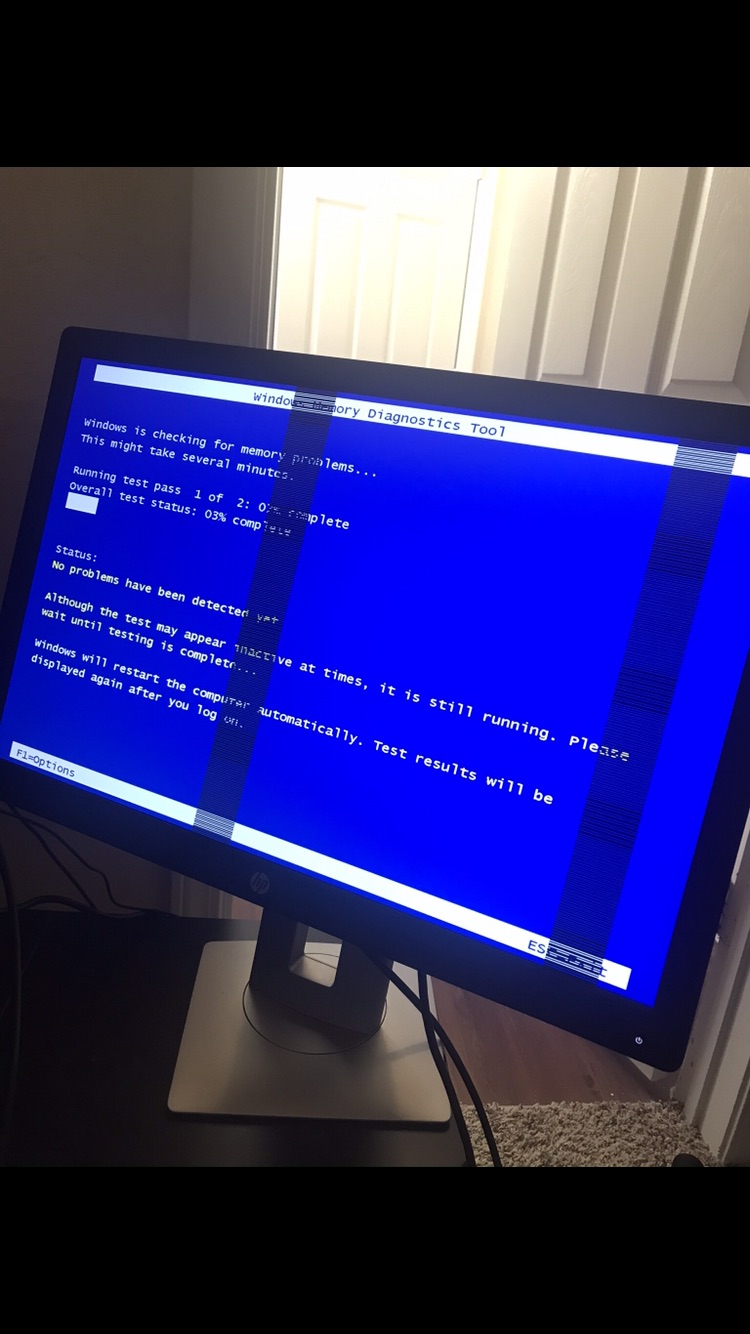
Last edited:


