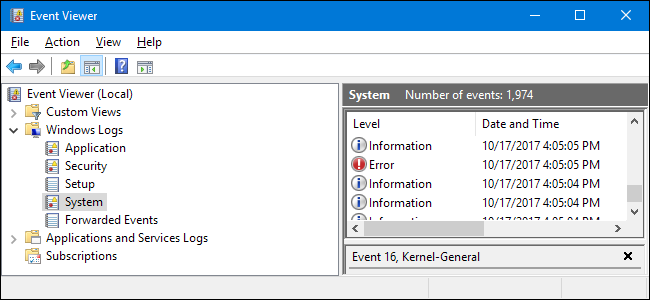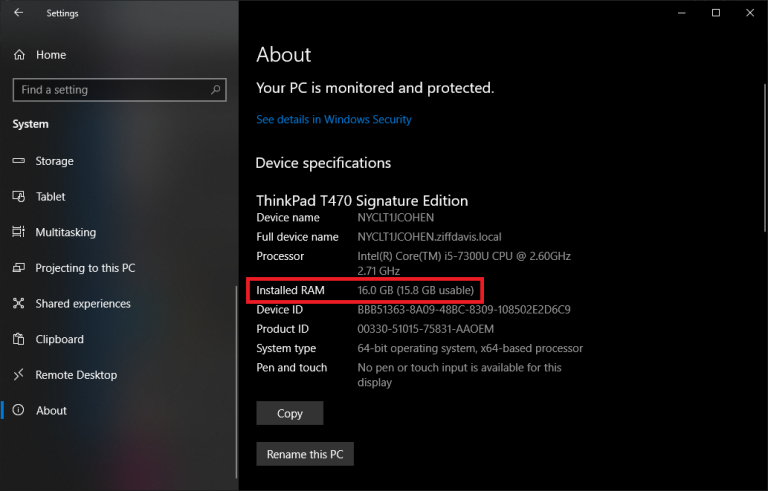Sorry, I don’t know where this should goes, so please move it to the appropriate section if needed. thanks
I have to reinstall windows after a failed attempt to copy SSD … I changed my cooler and added a 2nd SSD, no idea if it affects.
anyways, after the changes, my PC seems to run into more problem and very short freezes occurs (not a lot, but it’s non existent prior) and sometimes my internet is affected (like laggy or not connection till I restart)
I will occasionally leave my PC downloading games or rendering overnight, it always wake up without problem the next day.
However, now it always wakes with error message and sometimes my PC won’t respond to mouse clicks and Chrome is not responding. Internet seems to lag or d/c whenever I left it unused for longer than a few hours (say 5 or more hours). Sometimes I’ve to restart in order to use. I’m using cable btw, not wireless.
Specs:
Windows 10
Gigabytes b450m v2
AMD ryzen 5 3500 (using ‘default’ setting max at 4100 ghz)
Palit GTX 1660 Super
Klevv CL22 16gb RAM
SSD is Samsung 870 QVO (main) and Transcend SSD220Q (both 1TB)
I’ve 3 external HDD attached to PC, 2TB, 4TB and 1TB.
PC running around 40-50C on idle.
Any possible reason for the problem or did I accidentally hurt my mobo while installing the cooler?
I have to reinstall windows after a failed attempt to copy SSD … I changed my cooler and added a 2nd SSD, no idea if it affects.
anyways, after the changes, my PC seems to run into more problem and very short freezes occurs (not a lot, but it’s non existent prior) and sometimes my internet is affected (like laggy or not connection till I restart)
I will occasionally leave my PC downloading games or rendering overnight, it always wake up without problem the next day.
However, now it always wakes with error message and sometimes my PC won’t respond to mouse clicks and Chrome is not responding. Internet seems to lag or d/c whenever I left it unused for longer than a few hours (say 5 or more hours). Sometimes I’ve to restart in order to use. I’m using cable btw, not wireless.
Specs:
Windows 10
Gigabytes b450m v2
AMD ryzen 5 3500 (using ‘default’ setting max at 4100 ghz)
Palit GTX 1660 Super
Klevv CL22 16gb RAM
SSD is Samsung 870 QVO (main) and Transcend SSD220Q (both 1TB)
I’ve 3 external HDD attached to PC, 2TB, 4TB and 1TB.
PC running around 40-50C on idle.
Any possible reason for the problem or did I accidentally hurt my mobo while installing the cooler?