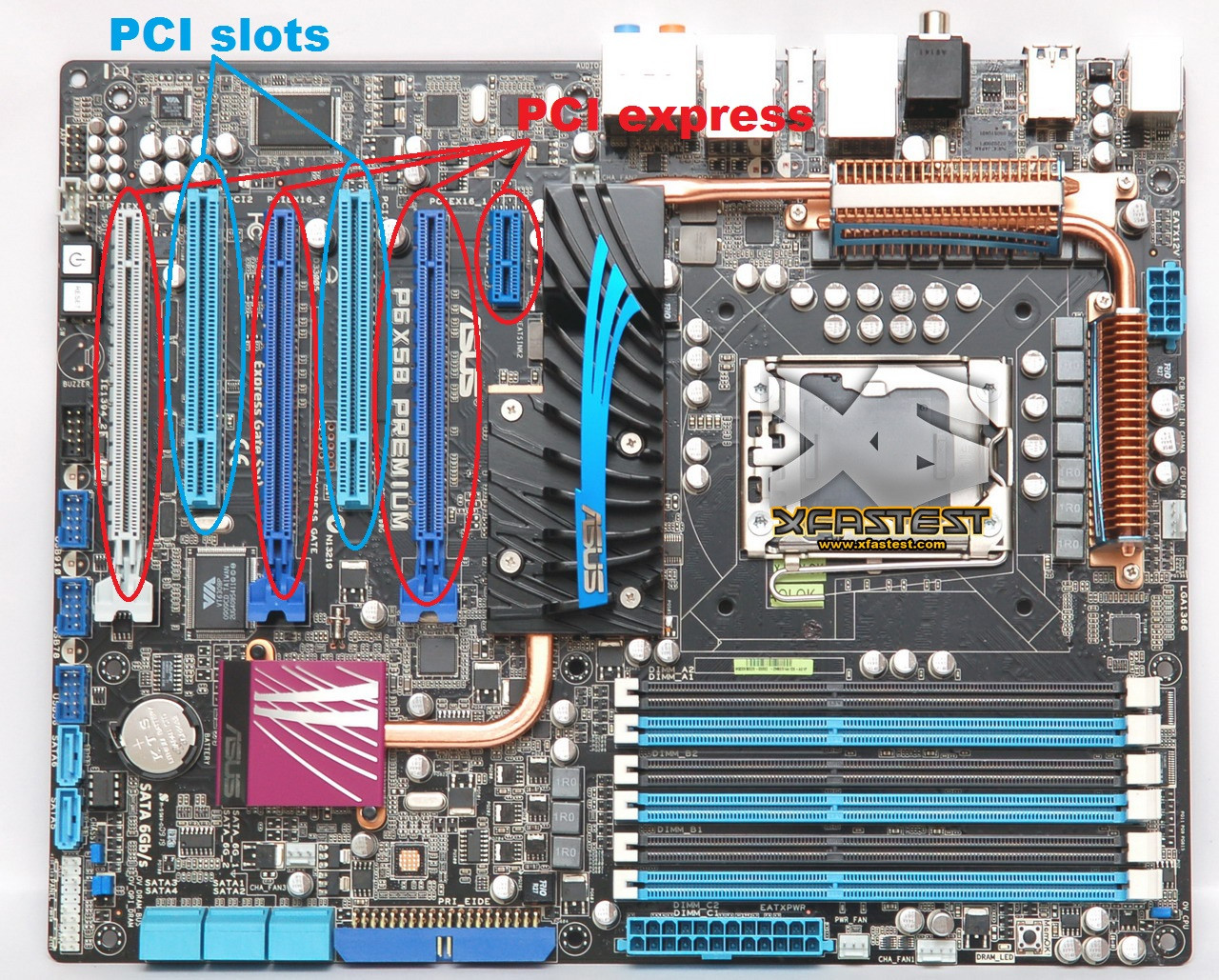hello i have a sapphire hd 6570 2gb ddr3 gpu for 5 to 6 days i did not done any gaming in it but at the 6 th day when i opened my pc and checked the gpu it is saying that the gpu is only running at pci ex x8 2.o why can someone explain how to resolve it
my specs are
i3 2120@ 3.5 ghz
ASUS P8 H61MLX3 r2.0 mobo updated to new bios
Dual channel 8 gb ddr3 1333 mhz twinmos
my specs are
i3 2120@ 3.5 ghz
ASUS P8 H61MLX3 r2.0 mobo updated to new bios
Dual channel 8 gb ddr3 1333 mhz twinmos