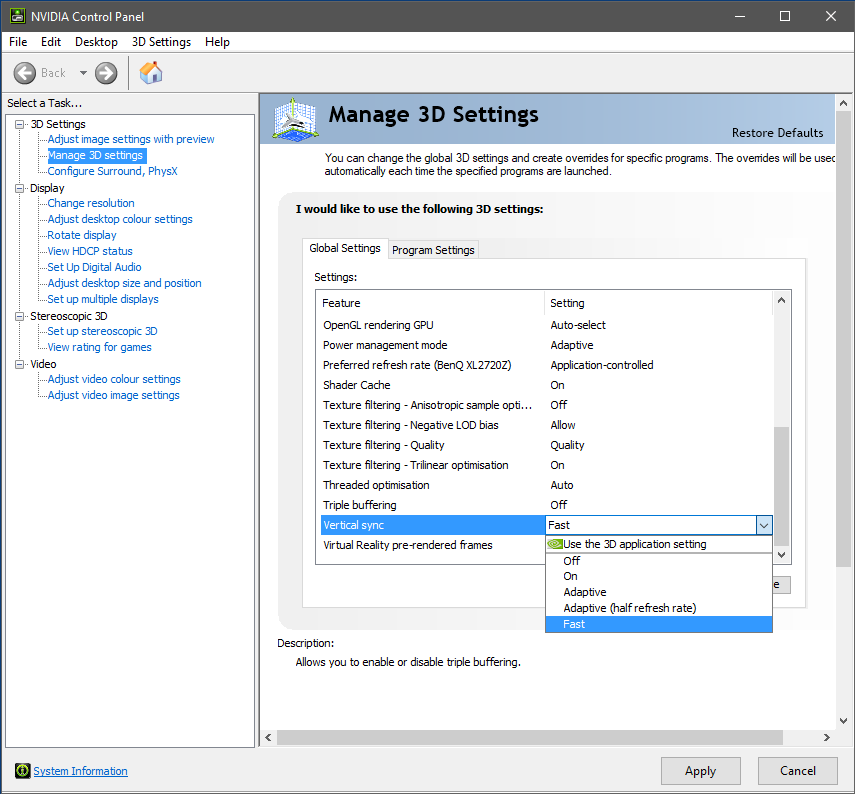So, now it is working fine, and your problem is SOLVED as well, after turning off V-Sync ??
Because that's what VSYNC does, it's a property of this feature. It doesn't affect performance directly though, only the frames per second.
VSync is the synchronization of your GPU with your monitor's capability to display a certain number of whole graphics frames per second on the screen. This is known as a monitor's refresh rate, measured in Hz. For example, a 60Hz monitor refreshes the screen fast enough to display 60 whole frames per second (60 FPS). When VSync is enabled, the GPU becomes locked to the monitor's refresh rate, passing one whole frame to the monitor at a time, and only when it is ready to refresh .
The main reason VSync exists is to prevent a phenomenon called TEARING. This occurs any time your GPU and monitor go out of sync, and the GPU is providing more frames than the monitor can display in a refresh cycle. What winds up being displayed is two or more overlapping partial frames. If the scene is in motion, these partial frames will be slightly different from each other, and thus the scene will look like it's been horizontally torn in two and the top and bottom portions will look misaligned.
It is recommended that the Vertical Sync be set to Use the 3D Application Setting under Global Settings. Then for each game, use the game's own VSync in-game setting. If the game doesn't have any VSync setting, or it doesn't function correctly, then set VSync On or Off in the NVCP under the Program Settings profile for that game.
Also, for any game where you wish to use Adaptive VSync, it is best to first disable the in-game VSync before forcing Adaptive on the game via the NVCP under Program Settings. All of the NVCP VSync options should override the in-game VSync setting and work correctly, but for compatibility purposes it's best to ensure that the NVCP and in-game VSync settings don't conflict......---------->>>This is important.
Anyways, you can also try using FAST SYNC.
This VSync method is similar to Triple Buffering in that it uses three frame buffers. However, the behavior is slightly different: the GPU is not held back in any way by the display's refresh cycle.
With Fast Sync enabled, the game engine will behave as though VSync is Off, hence the GPU can render as many frames as it possibly can at all times, which results in the highest performance, no framerate cap, and minimal input lag. Whenever the display needs to refresh, the GPU determines which latest available whole completed frame to send to the display, which in turn prevents tearing. Thus Fast Sync can provide the best aspects of both VSync Off and VSync On, without the negatives of either.
I hope this theory helps ???