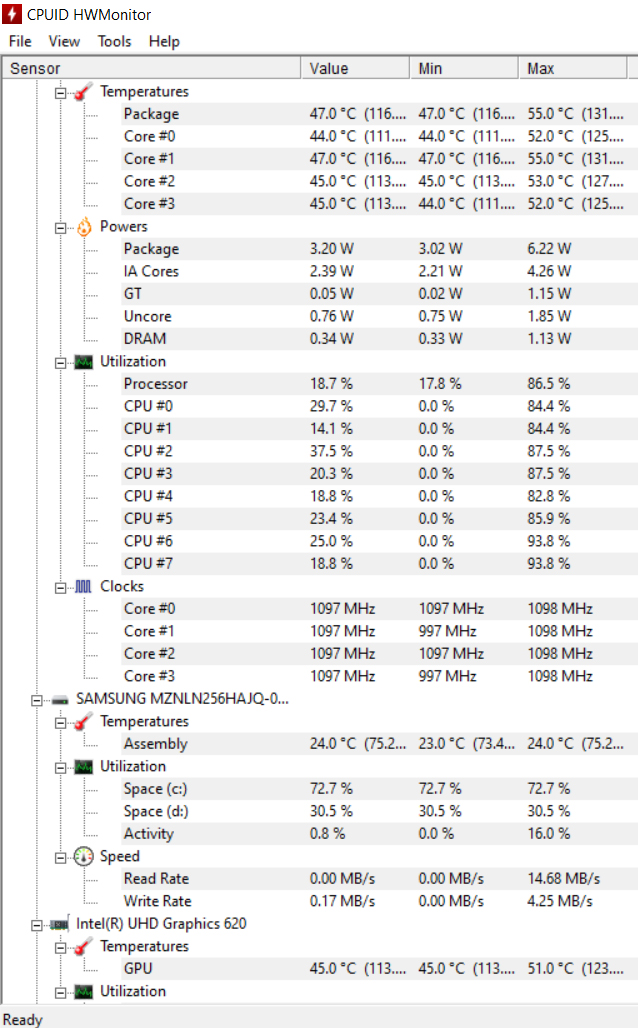Hi,
I have a Fujitsu Lifebook E558 which is lagging after I've replaced the thermal paste of the CPU and GPU. I have checked the temperature with CPUID HWMonitor and I have normal stats, like 60 C Degree in Games. Even after 12 hours I get the same 60C Degree values on both my CPU and GPU, which is normal. I did a thin and even layer of thermal paste. I don't know if its because of my CPU, GPU, SSD or the thermal paste itself (maybe low quality thermal paste (actually its thermal grease)). Do you have any fix ideas for my problem?
I have a Fujitsu Lifebook E558 which is lagging after I've replaced the thermal paste of the CPU and GPU. I have checked the temperature with CPUID HWMonitor and I have normal stats, like 60 C Degree in Games. Even after 12 hours I get the same 60C Degree values on both my CPU and GPU, which is normal. I did a thin and even layer of thermal paste. I don't know if its because of my CPU, GPU, SSD or the thermal paste itself (maybe low quality thermal paste (actually its thermal grease)). Do you have any fix ideas for my problem?