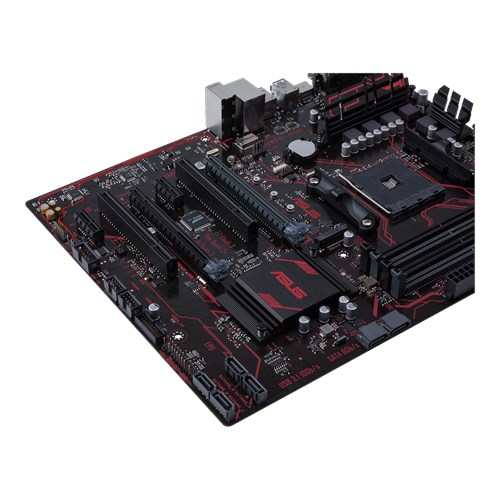I just installed a new M.2 SATA SSD and installed Windows 10 in it. After that it doesn't detect any of my three SATA hard disks not even in the BIOS. It doesn't showup in diskmanager as unallocated or in any way. I have tried all the ways of connecting. In other computers it works well. Only in my PC it doesn't showup anywhere. The drive is not faulty. And my cables and ports are well working just before im installing OS into new M.2 SSD.
Motherboard: ASUS B350-PLUS
Processor : AMD Ryzen 2400G
New SSD : WD 250GB Green SATA SSD
Operating System : Windows 10
Old Hard Disks that are not showing:
1. Seagate 2.5" 500GB
2.WD Black 3.5" 160GB
3. Hitachi 3.5" 250GB
Motherboard: ASUS B350-PLUS
Processor : AMD Ryzen 2400G
New SSD : WD 250GB Green SATA SSD
Operating System : Windows 10
Old Hard Disks that are not showing:
1. Seagate 2.5" 500GB
2.WD Black 3.5" 160GB
3. Hitachi 3.5" 250GB