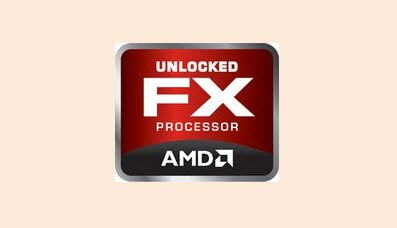I''ve had low performance from my PC since I've had it (6 years) I was hoping to do an upgrade during black friday, but I'm wondering if my performance is due to heat issues?
(I never realized because I'm an idiot with computers and just starting to learn about them, had someone else build my comp for me, but I feel confident enough to do it on my own now for assembly)
right now I've got 6 tabs on chrome, and league of legends client running in the background (not a game going) and my temp is sitting around 90' isn't that hot enough to impact performance? should I try to resolve that before upgrading? or should I just stick to my guns for an upgrade? Thanks for the advice!
current rig:
AMD fx 8120
Sabertooth r2.0
nvidia gtx 770
Captain 240 ex water cooler
1000W PSU
8gb
future rig:
amd ryzen 5 3600
8 gb ram
msi geforce rtx 2070
gigabyte x570 gaming x
(I never realized because I'm an idiot with computers and just starting to learn about them, had someone else build my comp for me, but I feel confident enough to do it on my own now for assembly)
right now I've got 6 tabs on chrome, and league of legends client running in the background (not a game going) and my temp is sitting around 90' isn't that hot enough to impact performance? should I try to resolve that before upgrading? or should I just stick to my guns for an upgrade? Thanks for the advice!
current rig:
AMD fx 8120
Sabertooth r2.0
nvidia gtx 770
Captain 240 ex water cooler
1000W PSU
8gb
future rig:
amd ryzen 5 3600
8 gb ram
msi geforce rtx 2070
gigabyte x570 gaming x