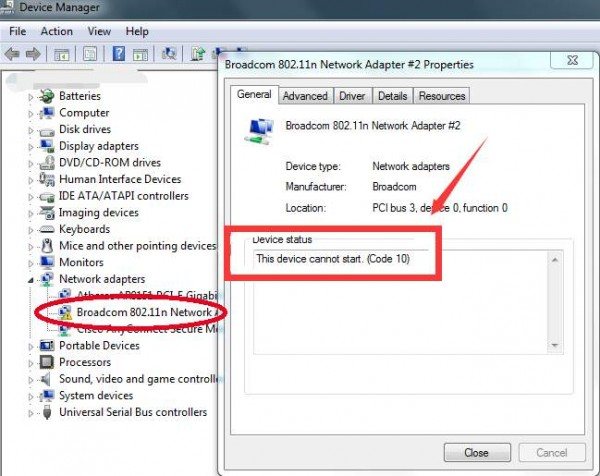Hello,
I have an ASUS X550Z tha uses Windows 10 Pro and the Broadcom 802.11n Network adapter, driver version 7.35.340.0 (the newest one as far as I know).
I have been using this PC for nearly a year and since the day I bought it it randomly disconnects, or doesn't have access to the internet through Wi-Fi. I'm almost convinced that the problem lies with the PC itself because no other device had a problem like this, and this happens with every router it has connected.
So far, I have tried:
-All of this https://support.microsoft.com/en-us/help/10741/windows-fix-network-connection-issues except for changing my router
-updating the Wireless driver
-using the older version of the Wireless driver
-reinstalling the Wireless driver
-Chatting with Microsoft which came to the conclusion that the problem lies with my router
Additionally:
-It works fine with an Ethernet cable
-Also works fine with a USB Wireless adapter
-Sometimes troubleshooting fixes it with the message "problem with the router" after resetting the Wi-Fi, and sometimes after resetting it can't connect to the router at all.
I just want to make sure if there is a possibility for the problem to be fixed through my Laptop. Thanks in advance.
I have an ASUS X550Z tha uses Windows 10 Pro and the Broadcom 802.11n Network adapter, driver version 7.35.340.0 (the newest one as far as I know).
I have been using this PC for nearly a year and since the day I bought it it randomly disconnects, or doesn't have access to the internet through Wi-Fi. I'm almost convinced that the problem lies with the PC itself because no other device had a problem like this, and this happens with every router it has connected.
So far, I have tried:
-All of this https://support.microsoft.com/en-us/help/10741/windows-fix-network-connection-issues except for changing my router
-updating the Wireless driver
-using the older version of the Wireless driver
-reinstalling the Wireless driver
-Chatting with Microsoft which came to the conclusion that the problem lies with my router
Additionally:
-It works fine with an Ethernet cable
-Also works fine with a USB Wireless adapter
-Sometimes troubleshooting fixes it with the message "problem with the router" after resetting the Wi-Fi, and sometimes after resetting it can't connect to the router at all.
I just want to make sure if there is a possibility for the problem to be fixed through my Laptop. Thanks in advance.