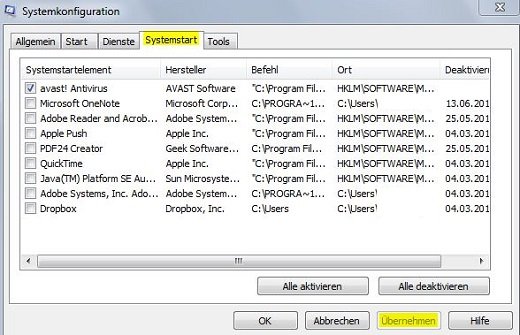This problem started when I updated my Windows to version 1903.
I had no issues before that.
I checked, it isn't monitors problem, as everything else works fine, I never had problems like that before, it only happens when I open search and generally the whole part down bellow.
I also took some photos just to show how it looks like.
Also it always makes it's way to the weird wrong side "C" shape.
All help is appreciated. Thanks
I had no issues before that.
I checked, it isn't monitors problem, as everything else works fine, I never had problems like that before, it only happens when I open search and generally the whole part down bellow.
I also took some photos just to show how it looks like.
Also it always makes it's way to the weird wrong side "C" shape.
All help is appreciated. Thanks