Will anybody be able to tel any difference between something like the WD SN750 drive (2-3.5K speeds I think), and a high-end drive, like the SN850, or the Sabrent PS5 drive (both about 7K+ speeds I believe)? I know the actual speeds are noticeably when working with very large files (like blue-ray 4k files, etc), but what about the actual latency, ie - firing up programs, etc?
[SOLVED] Will a high-end gen 4 NVME be snappier than entry-level for day-to-day use ?
- Thread starter Regev
- Start date
You are using an out of date browser. It may not display this or other websites correctly.
You should upgrade or use an alternative browser.
You should upgrade or use an alternative browser.
Solution
No.Will anybody be able to tel any difference between something like the WD SN750 drive (2-3.5K speeds I think), and a high-end drive, like the SN850, or the Sabrent PS5 drive (both about 7K+ speeds I believe)? I know the actual speeds are noticeably when working with very large files (like blue-ray 4k files, etc), but what about the actual latency, ie - firing up programs, etc?
Colif
Win 11 Master
The only way you notice a massive speed jump is if you were going from a hdd to an nvme and much of the gain is if you use it as a boot drive.
The actual difference between gen 3 and gen 4 NVMe isn't that big in real world. Benchmarks will show massive numbers.
ssd to nvme is a boost in boot speed, but its not that much more.
It seems the faster they go, the less time is gained back.
I can't tell future but maybe gen 3 to gen 5 will be noticeable.
games don't really benefit from faster storage, not many stream the content fast enough to be noticeable.
The actual difference between gen 3 and gen 4 NVMe isn't that big in real world. Benchmarks will show massive numbers.
ssd to nvme is a boost in boot speed, but its not that much more.
It seems the faster they go, the less time is gained back.
I can't tell future but maybe gen 3 to gen 5 will be noticeable.
games don't really benefit from faster storage, not many stream the content fast enough to be noticeable.
Im talking heavy productivity, day to day use. Working with excel files, photos, many browser tabs, etc.
I have a couple drives lying around, some of them high-end with very large capacities, some are smaller (500GB) entry-level ones. Im building a new computer - thinking of just selling the high-end ones and staying with a smaller entry-level drive, since I only need about 50-100gb of data. I just don't want to miss out on latency speeds ('snappiness'), if there's any difference at all.
I have a couple drives lying around, some of them high-end with very large capacities, some are smaller (500GB) entry-level ones. Im building a new computer - thinking of just selling the high-end ones and staying with a smaller entry-level drive, since I only need about 50-100gb of data. I just don't want to miss out on latency speeds ('snappiness'), if there's any difference at all.
No.Will anybody be able to tel any difference between something like the WD SN750 drive (2-3.5K speeds I think), and a high-end drive, like the SN850, or the Sabrent PS5 drive (both about 7K+ speeds I believe)? I know the actual speeds are noticeably when working with very large files (like blue-ray 4k files, etc), but what about the actual latency, ie - firing up programs, etc?
JinxTheWorld
Reputable
There are some differences if you look close enough, but boot time would be unaffected for example. I have 2 SN 850's. 1 for boot and 1 for games. It is an excellent NVME drive, so if you want quality i can assure you it is excellent. If you get it don't forget to download the app if you haven't already to update and keep track of it health. Also you can enable game mode for a small increase in performance.
Simply put, it's too fast for todays standards and no game that i know of can utilize it to its full capability. Maybe in a few years it'll be used more effectively for gaming, but for now it is overkill unless you are doing large file transfers.
Simply put, it's too fast for todays standards and no game that i know of can utilize it to its full capability. Maybe in a few years it'll be used more effectively for gaming, but for now it is overkill unless you are doing large file transfers.
I dont game at all, in fact im using the integrated 12th gen GPU.
I only care about snappiness in productivity, browser-based tasks mostly, and its reliability.
I have a 0.5TB SN750 lying around, along with a much more expensive 7K+ speed drive (2TB). Guess it makes more sense to just use the SN750, and sell the other one ?
I only care about snappiness in productivity, browser-based tasks mostly, and its reliability.
I have a 0.5TB SN750 lying around, along with a much more expensive 7K+ speed drive (2TB). Guess it makes more sense to just use the SN750, and sell the other one ?
Unless your moving around big chunks of data you won't see a diff between sata3/gen3/gen4 ssd's.I dont game at all, in fact im using the integrated 12th gen GPU.
I only care about snappiness in productivity, browser-based tasks mostly, and its reliability.
I have a 0.5TB SN750 lying around, along with a much more expensive 7K+ speed drive (2TB). Guess it makes more sense to just use the SN750, and sell the other one ?
geofelt
Titan
If you have no budget concerns, why not?
But, in my experience the answer is no difference.
I do think that single thread performance does make a difference in snappiness for every day work.
Run the CPU-Z bench test and look at the single thread score.
I noticed a difference with a i9-12900K which scores 981:
http://valid.x86.fr/bench/mx5qrf/1
On reliability, Puget systems thinks highly of the samsung ssd devices:
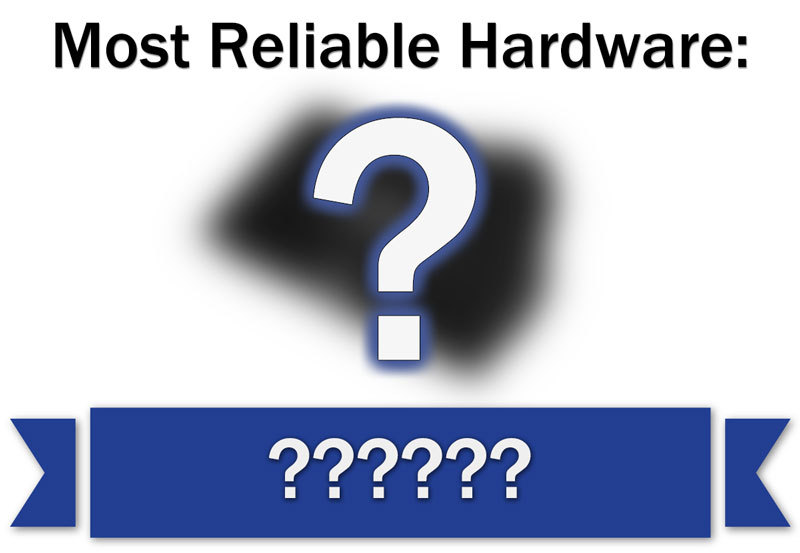
 www.pugetsystems.com
www.pugetsystems.com
But, in my experience the answer is no difference.
I do think that single thread performance does make a difference in snappiness for every day work.
Run the CPU-Z bench test and look at the single thread score.
I noticed a difference with a i9-12900K which scores 981:
http://valid.x86.fr/bench/mx5qrf/1
On reliability, Puget systems thinks highly of the samsung ssd devices:
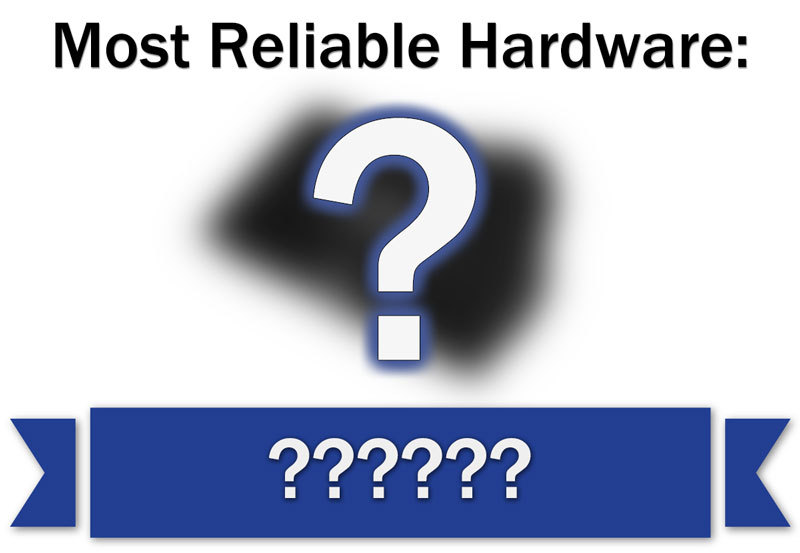
Most Reliable PC Hardware of 2021
Here at Puget Systems, our goal is not only to provide the fastest workstations possible, but the most reliable as well. As a part of our constant drive to offer only the highest quality components possible, we track and regularly review the failure rates for each part we carry. Today, we want...
 www.pugetsystems.com
www.pugetsystems.com
hotaru.hino
Glorious
Storage does very little for productivity tasks except for initial loading or you have to work with files that are not practical to store in RAM (like say, raw 4K video files). Everything you'll be working on will sit in RAM until it has to actually save something to storage. And even then, said something will be small and done in the background while the app is waiting for an input.I dont game at all, in fact im using the integrated 12th gen GPU.
I only care about snappiness in productivity, browser-based tasks mostly, and its reliability.
I have a 0.5TB SN750 lying around, along with a much more expensive 7K+ speed drive (2TB). Guess it makes more sense to just use the SN750, and sell the other one ?
For my work PC, I get to see constant flow of Tb's of data in and out - NVMe speed does make differences over SATA drives. (haven't compared PCIE3 vs 4 though)
For my home gaming PC, zero difference between Samsung 830 256Gb SATA vs. Samsung 970 PRO 1Tb NVMe.
For my home gaming PC, zero difference between Samsung 830 256Gb SATA vs. Samsung 970 PRO 1Tb NVMe.
For Joe user no diff.What about DRAMless drives like SN750 SE, compared to DRAM drives like the SN850, still won't notice a difference in day to day snappiness ?
TRENDING THREADS
-
-
-
-
Discussion What's your favourite video game you've been playing?
- Started by amdfangirl
- Replies: 4K
-
-
Question Can't Install Windows, Can't Use Keyboard in Windows Recovery Environment
- Started by basspig
- Replies: 2

Space.com is part of Future plc, an international media group and leading digital publisher. Visit our corporate site.
© Future Publishing Limited Quay House, The Ambury, Bath BA1 1UA. All rights reserved. England and Wales company registration number 2008885.

