Hey. Recently I asked my brother his external 3Tb hard drive because I needed to make a save of some of my files to reinstall Windows 10. But here comes the part when I messed up like a fkin idiot: so I also asked him for a USB key in FAT32 to put Windows on it, the thing is, after 3attempts, it still didn’t work. I was mad and I was thinking « let’s put it on the hard drive then » (that was formatted in NTFS but is now in FAT32 and locked at 32Gb) haha worst error of my life. 2Tb of data, gone, though not completely, and actually I’m using DiskDigger to retrieve the data but my question is: since the installation of Windows formatted the disk from NTFS to FAT32, can I just reformat the disk back to NTFS without losing the data that’s still deep in it ? Also if anyone knows, will I be able to restore/put back the data directly into the External HDD again ? I hope y’all can help me, thanks in advance.
Question Will I ever be able to retrieve this data completely ?
- Thread starter Daten
- Start date
-
- Tags
- External Drive Format hdd lost data
You are using an out of date browser. It may not display this or other websites correctly.
You should upgrade or use an alternative browser.
You should upgrade or use an alternative browser.
Darkbreeze
Retired Mod
While there are ways to recover SOME amount of data on drives that have been formatted, it is rare that all of the data, or even whole and complete files rather than partial files in some cases, can be recovered after formatting, IF it was a quick format.
If you've reformatted the entire drive, changing the file structure from NTFS to FAT32, it is unlikely you will be able to recover any significant AND usable files. Basically, no, you can't reformat the drive back to the old NTFS file system and the result be that the files are still there. If you formatted the whole drive, especially if it wasn't a quick format, it would be incredibly fortunate if you recovered anything meaningful at all.
If you've reformatted the entire drive, changing the file structure from NTFS to FAT32, it is unlikely you will be able to recover any significant AND usable files. Basically, no, you can't reformat the drive back to the old NTFS file system and the result be that the files are still there. If you formatted the whole drive, especially if it wasn't a quick format, it would be incredibly fortunate if you recovered anything meaningful at all.
Well I didn’t format the drive at all, it did it by itself when I use the Windows Media Creation Tool and I only saw that too late...
Like I said i’m actually using DiskDigger and there seems to be a lot of files at the moment (they just lost their names).
I’m just extremely stressed right now and I don’t see myself telling to my brother I lost his data because I don’t even know what he still has in his computer...
EDIT: Some files actually still have their names.
Like I said i’m actually using DiskDigger and there seems to be a lot of files at the moment (they just lost their names).
I’m just extremely stressed right now and I don’t see myself telling to my brother I lost his data because I don’t even know what he still has in his computer...
EDIT: Some files actually still have their names.
Darkbreeze
Retired Mod
Perhaps you could clarify the situation a bit better. I was under the impression that the external drive was the one in question. Please CLEARLY outline the exact process that occured, from beginning to end, step by step, so that we can get a better idea of what exactly has been done, to what, and how.
Ok, so:
-First, i asked my brother his External drive to save some of my files on it
-Then i tried to install Windows 10 on a USB Key 3times without it working
-I then decided to do it on the External Drive
-Boom. Data done.
-I can actually scan and see the files that were there but can’t recover them.
-First, i asked my brother his External drive to save some of my files on it
-Then i tried to install Windows 10 on a USB Key 3times without it working
-I then decided to do it on the External Drive
-Boom. Data done.
-I can actually scan and see the files that were there but can’t recover them.
Darkbreeze
Retired Mod
I dunno man, it depends on how you did the installation. Usually when you install Windows to a drive, whatever was on there is gone. If you created a custom partition and used only some of the unused space that was on the drive, then anything that wasn't absorbed into that partition should still be there. We'd need to see a screenshot of the drive's partition tables to even guess at what might be happening.
I didn’t use a custom partition, but how can i see the drive’s partition tables ?I dunno man, it depends on how you did the installation. Usually when you install Windows to a drive, whatever was on there is gone. If you created a custom partition and used only some of the unused space that was on the drive, then anything that wasn't absorbed into that partition should still be there. We'd need to see a screenshot of the drive's partition tables to even guess at what might be happening.
Darkbreeze
Retired Mod
Thanks for replying but it’s a bit late. I texted my brother about that (he’s mad...) and he doesn’t want me to touch his drive anymore, he’s going to try to restore data all by himself when he comes back.
If the MFT has been overwritten, then you will probably be limited to a raw recovery, ie no file names. You can determine whether this is the case by launching DMDE and examining the Partitions window. Double-click the desired volume and expand the Root. If you can see a file/folder structure, then you should be OK.
https://dmde.com/
https://dmde.com/
Thanks for replying, what is the MFT exactly ? How can I know it has been overwritten ? (I haven’t put anything on it after the data loss)If the MFT has been overwritten, then you will probably be limited to a raw recovery, ie no file names. You can determine whether this is the case by launching DMDE and examining the Partitions window. Double-click the desired volume and expand the Root. If you can see a file/folder structure, then you should be OK.
https://dmde.com/
MFT= Master File Table. Basically its the table that points to where all the files are on a drive.
If files are present, MFT is still there and you should mostly be good.
You can determine whether this is the case by launching DMDE and examining the Partitions window. Double-click the desired volume and expand the Root. If you can see a file/folder structure, then you should be OK.
If files are present, MFT is still there and you should mostly be good.
Darkbreeze
Retired Mod
Yes, but if you did not create a partition using only a portion of the drive's full capacity, and then install Windows to ONLY that partition, then it's probable that Windows has overwritten the MFT during installation. That would be my expectation. I'm pretty sure I've never seen Windows installed to the primary partition of a drive and NOT overwritten any existing file tables.
What are the chances the files are still there ?MFT= Master File Table. Basically its the table that points to where all the files are on a drive.
If files are present, MFT is still there and you should mostly be good.
DO NOT DO ANYTHING ELSE TO THE HARD DRIVE.
You will need to buy software like this one:
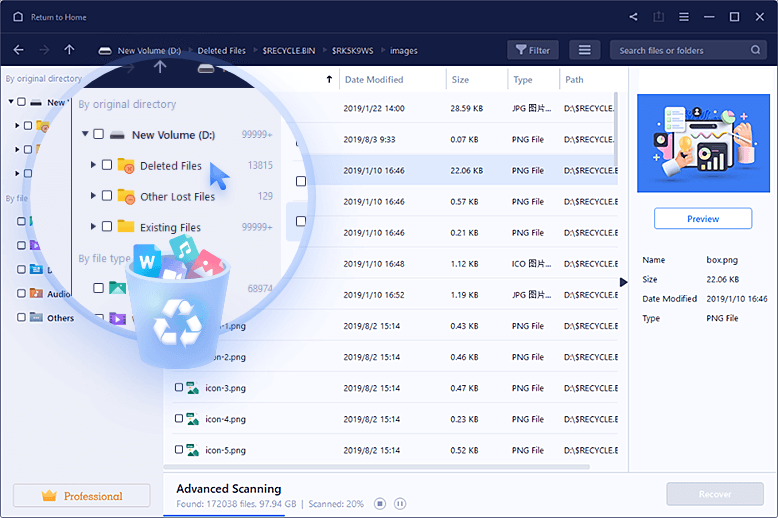
 www.easeus.com
www.easeus.com
I accidentally erased a 3TB hard drive and used this software to recover 99% of all my lost files. They have a "free to try" version but it only lets you recover about 2gb for free.
You will need to buy software like this one:
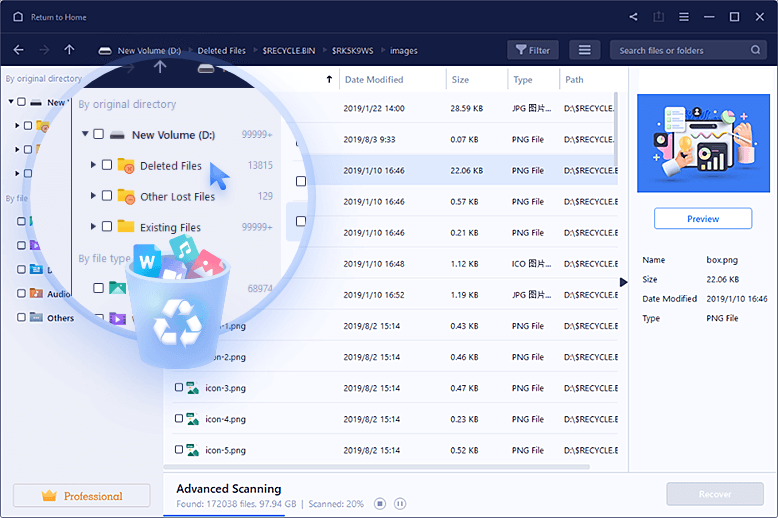
EaseUS Data Recovery Wizard Professional | Reliable Data Recovery Tool
EaseUS Data Recovery Wizard Professional can retrieve all lost data from Hard disk drives like HDD, SSD, RAID, NAS, etc. It also supports data recovery from digital cameras, USB flash drives, SD cards, pen drives and more.
I accidentally erased a 3TB hard drive and used this software to recover 99% of all my lost files. They have a "free to try" version but it only lets you recover about 2gb for free.
Darkbreeze
Retired Mod
DO NOT DO ANYTHING ELSE TO THE HARD DRIVE.
You will need to buy software like this one:
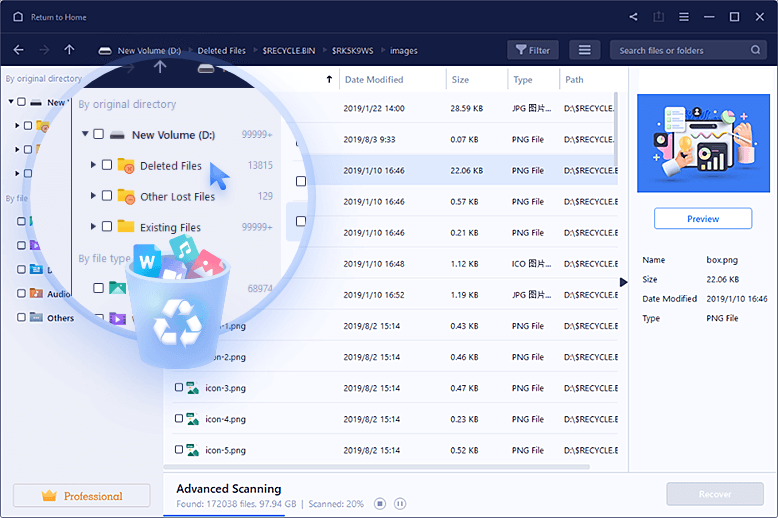
EaseUS Data Recovery Wizard Professional | Reliable Data Recovery Tool
EaseUS Data Recovery Wizard Professional can retrieve all lost data from Hard disk drives like HDD, SSD, RAID, NAS, etc. It also supports data recovery from digital cameras, USB flash drives, SD cards, pen drives and more.www.easeus.com
I accidentally erased a 3TB hard drive and used this software to recover 99% of all my lost files. They have a "free to try" version but it only lets you recover about 2gb for free.
That's why you make a copy of the whole drive, and work with that, so you don't delete or otherwise damage the only working copy. If you don't have another drive to do that with, as in this case, then there's pretty much little you can do protect against that. Should be a learning experience to
1) Not use somebody else's drive to play around with if there are important files on it
2) Not attempt to install Windows on somebody else's drive, AT ALL.
3) Not be a cheapskate and simply go buy your own USB drive next time when you need to save some files to a secondary location or whatever you need to do, or to buy a drive intended to only be used for the OS, if you NEED a drive for the OS.
As for me it actually happened when I was removing the 3tb drive from my HTPC and installing two 4tb drives. I was formatting the new drives for use and didn't realize I chose the 3tb also but yes, ALWAYS have backups of your important files.
The MFT is usually located at the 3GB point, or thereabouts. If the size of the used area within the 32G partition is less than 3GB, and if the remaining unused area was not overwritten, then there is a good chance that the MFT is intact.
It only takes a couple of minutes with DMDE to find out if this is the case. DMDE will not write to your drive, unless you tell it to.
It only takes a couple of minutes with DMDE to find out if this is the case. DMDE will not write to your drive, unless you tell it to.
Darkbreeze
Retired Mod
When you install Windows to a partition, Windows formats the WHOLE partition. So unless you have multiple partitions to protect some areas of the drive, anything on that drive has been overwritten. I don't see any way around that fact yet you all keep trying to indicate otherwise. It doesn't matter what point the data or the MFT was at, if it was on the same partition that Windows installed to, Windows DID format the partition and that data is gone. The MFT isn't likely to survive even a quick format.
If Windows was installed to a partition that encompassed the entire usable capacity of the drive, I see little to no chance that anything could be recovered that would be useful. I'd like to be wrong, so the OP can save face and get those files back, but I don't see it happening.
If Windows was installed to a partition that encompassed the entire usable capacity of the drive, I see little to no chance that anything could be recovered that would be useful. I'd like to be wrong, so the OP can save face and get those files back, but I don't see it happening.
@Darkbreeze,
That isn't necessarily true. Let's say for example you have a 1tb drive and 300gb of personal data. When you format the drive you're basically telling the PC that it's ok to overwrite the area that was once used to store information. Once that information has been overwritten then yes, you cannot recover it. If, for example approximately 5gb of the area was overwritten with new information then there is a possibility of recovering 295gb. Of course this isn't an exact number and of course you may not recover anywhere close to the remaining 295gb of information but it is possible.
This is what happened to me. I was lucky and was able to recover (probably close) to 99% of my lost data. Once I realized what I accidentally did, I shut the PC off and unplugged the hard drive until I was able to sit down, figure out what I needed to do, use the software (from the link I provided)and followed instructions. Granted it took my PC nearly a solid week or running 24/7 to finish it but it did work.
That isn't necessarily true. Let's say for example you have a 1tb drive and 300gb of personal data. When you format the drive you're basically telling the PC that it's ok to overwrite the area that was once used to store information. Once that information has been overwritten then yes, you cannot recover it. If, for example approximately 5gb of the area was overwritten with new information then there is a possibility of recovering 295gb. Of course this isn't an exact number and of course you may not recover anywhere close to the remaining 295gb of information but it is possible.
This is what happened to me. I was lucky and was able to recover (probably close) to 99% of my lost data. Once I realized what I accidentally did, I shut the PC off and unplugged the hard drive until I was able to sit down, figure out what I needed to do, use the software (from the link I provided)and followed instructions. Granted it took my PC nearly a solid week or running 24/7 to finish it but it did work.
Darkbreeze
Retired Mod
Anything is possible. It's possible to recover data through advanced methods, such as lab recovery, even when you intentionally write across data multiple times. Whether its LIKELY to be able to recover it is a different story. All I'm saying is, for the average person, AFTER installing Windows on a partition that encompasses the whole drive, it's UNLIKELY that the MFT still exists or that any of the data is going to be largely recoverable. Is it possible? Yes. It is probable, especially for the average person using normal, easily accessible methods? Not really.
Even if you recover 90% of 90% of the files, that still makes them useless.
Even if you recover 90% of 90% of the files, that still makes them useless.
TRENDING THREADS
-
-
-
-
RTX 4070 vs RX 7900 GRE faceoff: Which mainstream graphics card is better?
- Started by Admin
- Replies: 15
-
-
-

Tom's Hardware is part of Future plc, an international media group and leading digital publisher. Visit our corporate site.
© Future Publishing Limited Quay House, The Ambury, Bath BA1 1UA. All rights reserved. England and Wales company registration number 2008885.

