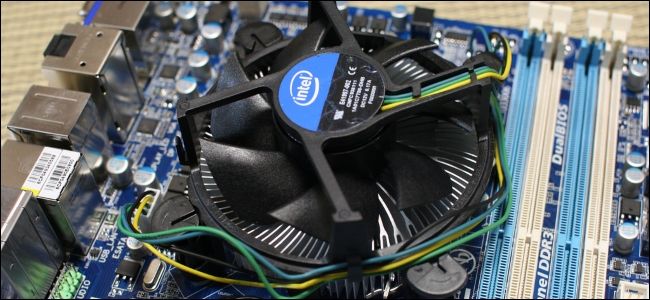so I am planning to build a gaming PC soon, using the motherboard A320M-HDV. And pairing with Deepcool RF 120R (Single color)
I am planning to put 4 fans now, the 3 in front are the included case fans (provided by case) and I'm going to put the RF in the back.
Correct me if I'm wrong but I am positive that this motherboard only has 1 fan header? Does the motherboard support this many fans? Or will I have to buy a fan splitter/hub??
I am planning to put 4 fans now, the 3 in front are the included case fans (provided by case) and I'm going to put the RF in the back.
Correct me if I'm wrong but I am positive that this motherboard only has 1 fan header? Does the motherboard support this many fans? Or will I have to buy a fan splitter/hub??