So my sibling has an older PC, with the specs in my Signature.
So essentially what happened 2 months ago was that I had tried to update the drivers for the GTX 760 on their system. The update kept on failing, and eventually, I uninstalled the GeForce Experience and all other Nvidia files I could find on the Application Manager on Control Panel.
I then tried to reinstall these files, by selecting the option of a "clean install" in the installer window, like shown:
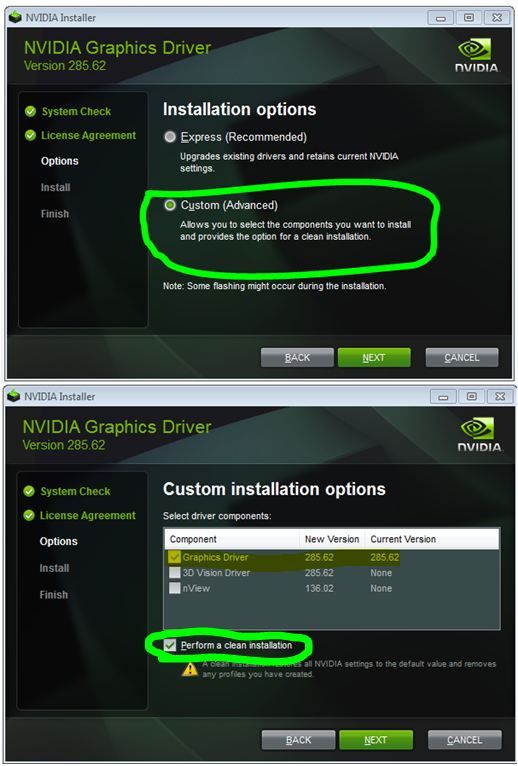
It would constantly say that installation has failed. So eventually, I managed to open device manager and find an old driver of about 5 months which was on the computer and installed that.
As such, I am not too sure but I think my drivers are corrupted.
Thus, if I were to buy a GTX 1080 and install it in my siblings PC, would it work? Would the drivers be corrupted still? Or is it a no go?
So essentially what happened 2 months ago was that I had tried to update the drivers for the GTX 760 on their system. The update kept on failing, and eventually, I uninstalled the GeForce Experience and all other Nvidia files I could find on the Application Manager on Control Panel.
I then tried to reinstall these files, by selecting the option of a "clean install" in the installer window, like shown:
It would constantly say that installation has failed. So eventually, I managed to open device manager and find an old driver of about 5 months which was on the computer and installed that.
As such, I am not too sure but I think my drivers are corrupted.
Thus, if I were to buy a GTX 1080 and install it in my siblings PC, would it work? Would the drivers be corrupted still? Or is it a no go?


