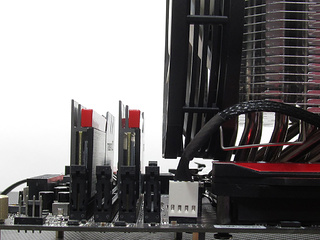Hi there,
I'm building a new PC with ASUS ROG Maximus XI Hero (Wi-Fi) Z390 motherboard and i9 -9900k and i hope the
the cpu tempreture will be good on 4.2ghz ...
so I'm planing on using all the ram slots with 32gb but i'm so confused and afraid that the air cooler (DEEPCOOL GAMMAXX GT ) will not make enough clearance for ram slots so please any one can help me ? there are to option of ram :

 www.asus.com
www.asus.com
https://www.corsair.com/uk/en/vengeance-rgb-pro-memory
 thanks .
thanks .
I'm building a new PC with ASUS ROG Maximus XI Hero (Wi-Fi) Z390 motherboard and i9 -9900k and i hope the
the cpu tempreture will be good on 4.2ghz ...
so I'm planing on using all the ram slots with 32gb but i'm so confused and afraid that the air cooler (DEEPCOOL GAMMAXX GT ) will not make enough clearance for ram slots so please any one can help me ? there are to option of ram :
- CORSAIR Vengeance RGB PRO
- G.SKILL TridentZ RGB

ASUS USA
ASUS is a leading company driven by innovation and commitment to quality for products that include notebooks, netbooks, motherboards, graphics cards, displays, desktop PCs, servers, wireless solutions, mobile phones and networking devices. ASUS ranks among BusinessWeek’s InfoTech 100 for 12...
 www.asus.com
www.asus.com
https://www.corsair.com/uk/en/vengeance-rgb-pro-memory