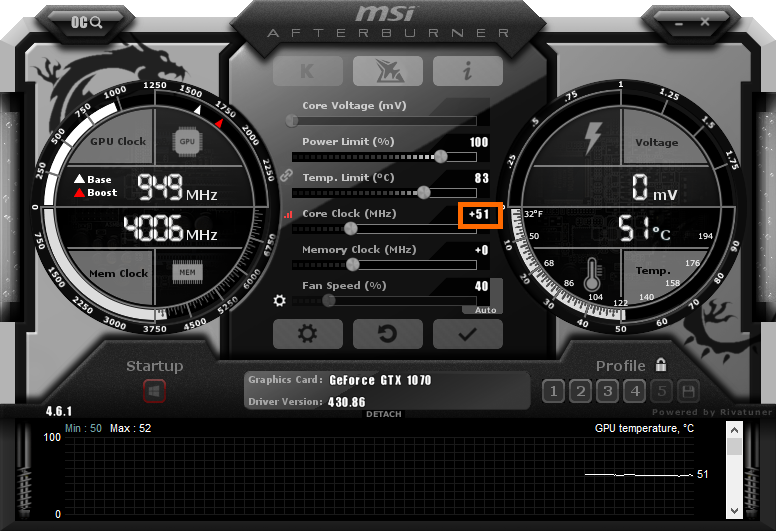Hi all, trying to get the RTX 3090 once it's in stock and want to know if my system can handle that beast.
I'm already considering changing the POWER SUPPLY to a more solid unit (be quiet! Straight Power 11 850W, BN620, Fully Modular).
Other than that, please examine the rest of my specs, Will the i9 9900K be OK (no bottleneck)? and the motherboard, is it OK?
I mean if someone here will come talking bad of the motherboard or the i9-9900K, then you are basically telling me I should go buy a new PC.
here are my specs:
PSU ENERMAX REVOLUTION87+ 1000W 80 PLUS GOLD POWER SUPPLY
Memory 32 GB - 2X (CORSAIR 16GB DDR4-3200 VENGEANCE RGB MEMORY )
Processor Intel(R) Core(TM) i9-9900K CPU @ 3.60GHz
Motherboard Micro-Star International Co., Ltd. - MAG Z390 TOMAHAWK (MS-7B18)
Video Card ASUS TURBO GEFORCE RTX 2080 TI 11GB GDDR6
Cooling CYBERPOWERPC DEEPCOOL CASTLE 360EX ARGB AIO LIQUID
Hard Drives 1TB ADATA XPG ASX6000LNP-1TT-C PCIE NVME M.2 SSD
240GB WD GREEN SSD 2.5" SATAIII 6.0 GB/s
3TB HDD 3.5" SATAIII 7200RPM 6.0 GB/s 64MB CACHE
Please come back with good news for me 🤞, hope it's only the power supply. This system is fairly new guys!
I'm already considering changing the POWER SUPPLY to a more solid unit (be quiet! Straight Power 11 850W, BN620, Fully Modular).
Other than that, please examine the rest of my specs, Will the i9 9900K be OK (no bottleneck)? and the motherboard, is it OK?
I mean if someone here will come talking bad of the motherboard or the i9-9900K, then you are basically telling me I should go buy a new PC.
here are my specs:
PSU ENERMAX REVOLUTION87+ 1000W 80 PLUS GOLD POWER SUPPLY
Memory 32 GB - 2X (CORSAIR 16GB DDR4-3200 VENGEANCE RGB MEMORY )
Processor Intel(R) Core(TM) i9-9900K CPU @ 3.60GHz
Motherboard Micro-Star International Co., Ltd. - MAG Z390 TOMAHAWK (MS-7B18)
Video Card ASUS TURBO GEFORCE RTX 2080 TI 11GB GDDR6
Cooling CYBERPOWERPC DEEPCOOL CASTLE 360EX ARGB AIO LIQUID
Hard Drives 1TB ADATA XPG ASX6000LNP-1TT-C PCIE NVME M.2 SSD
240GB WD GREEN SSD 2.5" SATAIII 6.0 GB/s
3TB HDD 3.5" SATAIII 7200RPM 6.0 GB/s 64MB CACHE
Please come back with good news for me 🤞, hope it's only the power supply. This system is fairly new guys!
Last edited: