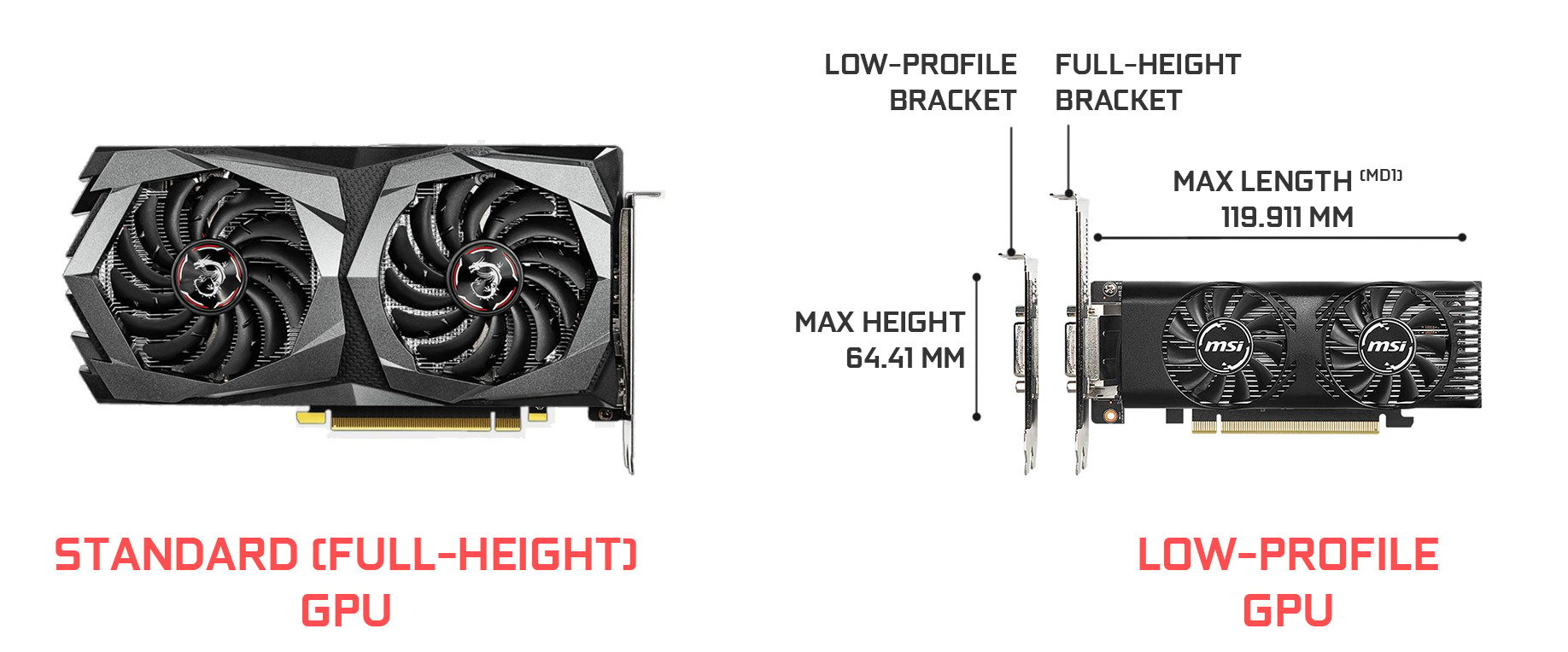In order to enjoy The Witcher III and other games, I'd like to upgrade my GPU to an RTX 2060 (which requires PCIe as well as an 8-pin power connector).
I'm planning on adding a 460w PSU, and would greatly appreciate advice on whether this will be sufficient! According to a PSU calculator, I should have just enough (433W recommended - see below) but a 2nd opinion would be great before I pull the trigger to buy the PSU, the GPU and the extra RAM.
My machine will have the following specifications (new bits in red):
Motherboard: Desktop
Socket: Socket LGA 1151
CPU: 1 x Intel Core i5-9400
CPU Speed: 2900 MHz
CPU Vcore: 1.2 V
CPU Utilization: 90 %
DELL 3046 3040 3050 5050 7050 MT 6+4PIN 04FWF7 460W Desktop Power Supply - I understand from this article that this PSU is compatible with the Inspiron 3471 build)
(https://www.ebay.co.uk/itm/353269623973)
Memory: 1 x 8GB DDR4 Module
Memory: 1 x 8GB DDR4 Module
Video Card Set 1: 1 x NVIDIA GeForce RTX 2060
Core Clock: 1650 MHz
Memory Clock: 1750 MHz
Storage: 1 x M.2 SATA SSD
Storage: 1 x SATA 7.2K RPM
Optical Drive: 1 x DVD/CDRW Combo Drive
PCI Express Card: 1 x Standard Sound Card
Keyboard: 1 x Standard Keyboard
Mouse: 1 x Standard Mouse
Fan: 1 x 120mm
Fan: 1 x 120mm
Computer Utilization: 8 hours per day
Gaming / Heavy 3D Application Time: 2 hours per day
Monitor: 2 x LED 37 inches
Load Wattage: 383 W
Recommended UPS rating: 1000 VA
Recommended PSU Wattage: 433 W
Thanks so much to anyone able to help!
I'm planning on adding a 460w PSU, and would greatly appreciate advice on whether this will be sufficient! According to a PSU calculator, I should have just enough (433W recommended - see below) but a 2nd opinion would be great before I pull the trigger to buy the PSU, the GPU and the extra RAM.
My machine will have the following specifications (new bits in red):
Motherboard: Desktop
Socket: Socket LGA 1151
CPU: 1 x Intel Core i5-9400
CPU Speed: 2900 MHz
CPU Vcore: 1.2 V
CPU Utilization: 90 %
DELL 3046 3040 3050 5050 7050 MT 6+4PIN 04FWF7 460W Desktop Power Supply - I understand from this article that this PSU is compatible with the Inspiron 3471 build)
(https://www.ebay.co.uk/itm/353269623973)
Memory: 1 x 8GB DDR4 Module
Memory: 1 x 8GB DDR4 Module
Video Card Set 1: 1 x NVIDIA GeForce RTX 2060
Core Clock: 1650 MHz
Memory Clock: 1750 MHz
Storage: 1 x M.2 SATA SSD
Storage: 1 x SATA 7.2K RPM
Optical Drive: 1 x DVD/CDRW Combo Drive
PCI Express Card: 1 x Standard Sound Card
Keyboard: 1 x Standard Keyboard
Mouse: 1 x Standard Mouse
Fan: 1 x 120mm
Fan: 1 x 120mm
Computer Utilization: 8 hours per day
Gaming / Heavy 3D Application Time: 2 hours per day
Monitor: 2 x LED 37 inches
Load Wattage: 383 W
Recommended UPS rating: 1000 VA
Recommended PSU Wattage: 433 W
Thanks so much to anyone able to help!