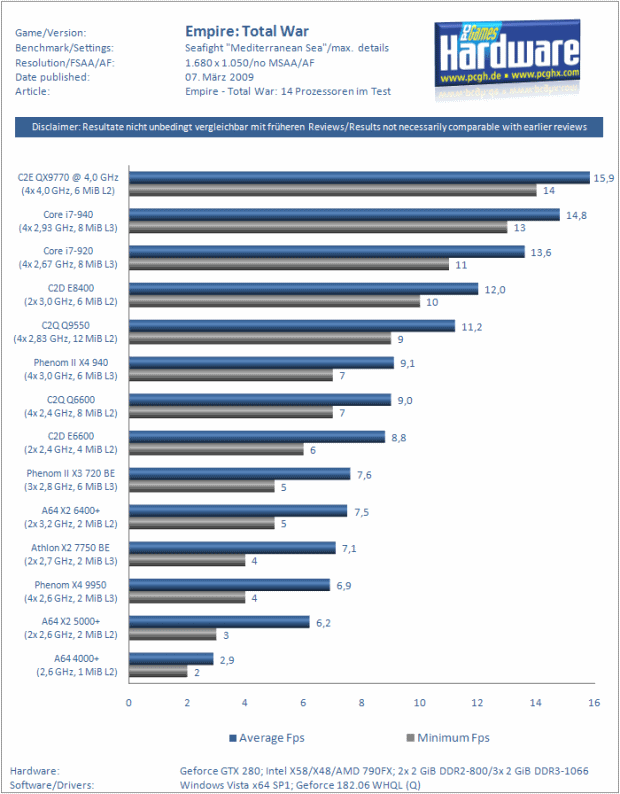I currently have a E2180 Intel 2.0 GHZ processor and a BFG 9800GT OC 1gb running together with 3GB of ram. I have noticed that when playing Empire total war that the game is still a tad bit slow but not laggy and not what i had hoped it to be. I know my card is a capable card and should be able to play it smoothly. I think the problem is my processor.
I have decided to build a new PC and use this AMD processor and gigabyte MOBO along with my new 9800GT
http://www.newegg.com/Product/Product.aspx?Item=N82E16819103773
http://www.newegg.com/Product/Product.aspx?Item=N82E16813128376W
That should be able to play games pretty well right ?
Any input is appreciated,
Thank You
I have decided to build a new PC and use this AMD processor and gigabyte MOBO along with my new 9800GT
http://www.newegg.com/Product/Product.aspx?Item=N82E16819103773
http://www.newegg.com/Product/Product.aspx?Item=N82E16813128376W
That should be able to play games pretty well right ?
Any input is appreciated,
Thank You