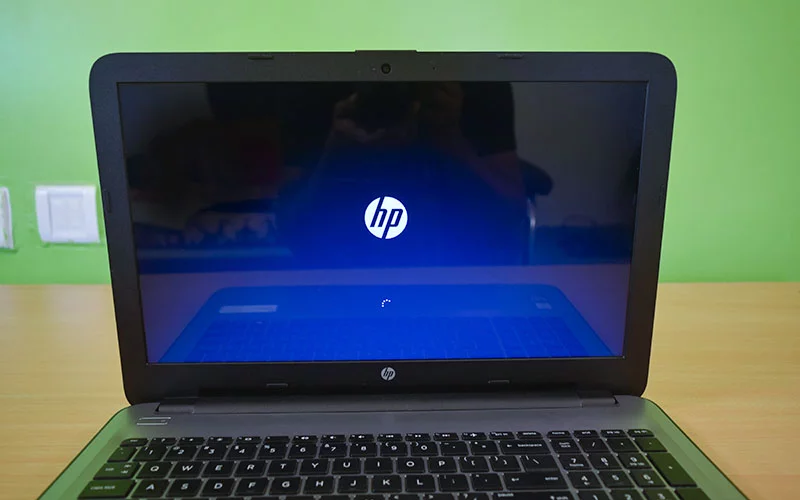Have a 1 year old HP 24 all in one model dp1056qe that I am trying to install a fresh copy of Win10 on. 256gig nvme SSD shows up in BIOS as well as the sata 1tb storage drive. Machine shipped with both drives.
Downloaded the MediaCreationTool and built an install USB. When I boot into the Win10 installer it won't find the 256gig nvme SSD or the 1tb drive. Removed the 1tb drive as a precaution and tried again. No dice.
Ran diskpart and nothing shows except the USB install drive.
Reset BIOS to defaults and also pulled CMOS batt for 5 min. Same result...nothing but the USB disk shows up in diskpart.
Figured the SSD may be bad so pulled it and installed a brand new WD SN550 nvme drive, but same result, Win10 won't detect the new SSD either, and nothing in diskpart except USB install disk.
Downloaded another Win10 iso using MediaCreationTool and built install disk on new USB drive. No change.
Put the 256gig nvme drive back in and booted up a Linux Mint install off a USB drive and it finds the nvme drive and installs no problem.
Any suggestions ? Thanks for your time.
Downloaded the MediaCreationTool and built an install USB. When I boot into the Win10 installer it won't find the 256gig nvme SSD or the 1tb drive. Removed the 1tb drive as a precaution and tried again. No dice.
Ran diskpart and nothing shows except the USB install drive.
Reset BIOS to defaults and also pulled CMOS batt for 5 min. Same result...nothing but the USB disk shows up in diskpart.
Figured the SSD may be bad so pulled it and installed a brand new WD SN550 nvme drive, but same result, Win10 won't detect the new SSD either, and nothing in diskpart except USB install disk.
Downloaded another Win10 iso using MediaCreationTool and built install disk on new USB drive. No change.
Put the 256gig nvme drive back in and booted up a Linux Mint install off a USB drive and it finds the nvme drive and installs no problem.
Any suggestions ? Thanks for your time.
Last edited: