I found a solution that doesn't use third part tool's because i never trust them; still thanks to the dude who said it.
Here's how you can do it. PS: i got it from reddit.
Press win+r and type diskmgmt.msc
Click on your C: drive
Below the list of drives there will be a partition map, the first partition will be Data or some such, listed at 100MB, right click on it and go to change drive letters and paths -> add -> now choose Y: for the drive letter
Right click the CMD.EXE start menu icon and choose 'Run as Administrator'. Or, to open an admin cmd prompt, in win8 you can press win+x and choose command prompt (admin), in win7 you have to create a shortcut for cmd.exe, then go to compatibility in the shortcut properties, and choose run as admin.
Type: Y: <enter> in the cmd window
Run these commands:
takeown<space>/f<space>.<space>/r<space>/d<space>y
icacls<space>.<space>/grant<space>administrators:F<space>/t
attrib<space>-h<space>-s<space>-r<space>bootmgr
NOTE: for the icacls command you can use your username instead of administrators, to find out your username type 'whoami'
Now open explorer (win+e) go to the Y: drive under computer, Make sure hidden files and system files are visible through folder options. Then go into the Boot folder, and delete all languages other than en-US. Languages are in the form xx-XX. Make sure to shift+delete and not just delete so they don't go to the recycle bin. Empty the recycle bin afterwards just in case.
now go back to the admin command prompt, and type this command:
"for win 8 i think"chkdsk<space>Y:<space>/F<space>/X /sdcleanup /L:5000
"for win 7"chkdsk<space>Y:<space>/F<space>/X<space>/L:5000
this truncates the NTFS log to 5MB, it can be very very big, not leaving enough space for the install. At the end of the output it should tell you that you have at least 50MB of free space on the partition
proceed with the windows 8.1 installation
once booted into 10 and set up, you can go back into diskmgmt.msc and remove the drive letter for the boot partition
hope this helps

PS: win10 looks great!






 PS: win10 looks great!
PS: win10 looks great! PS: win10 looks great!
PS: win10 looks great!
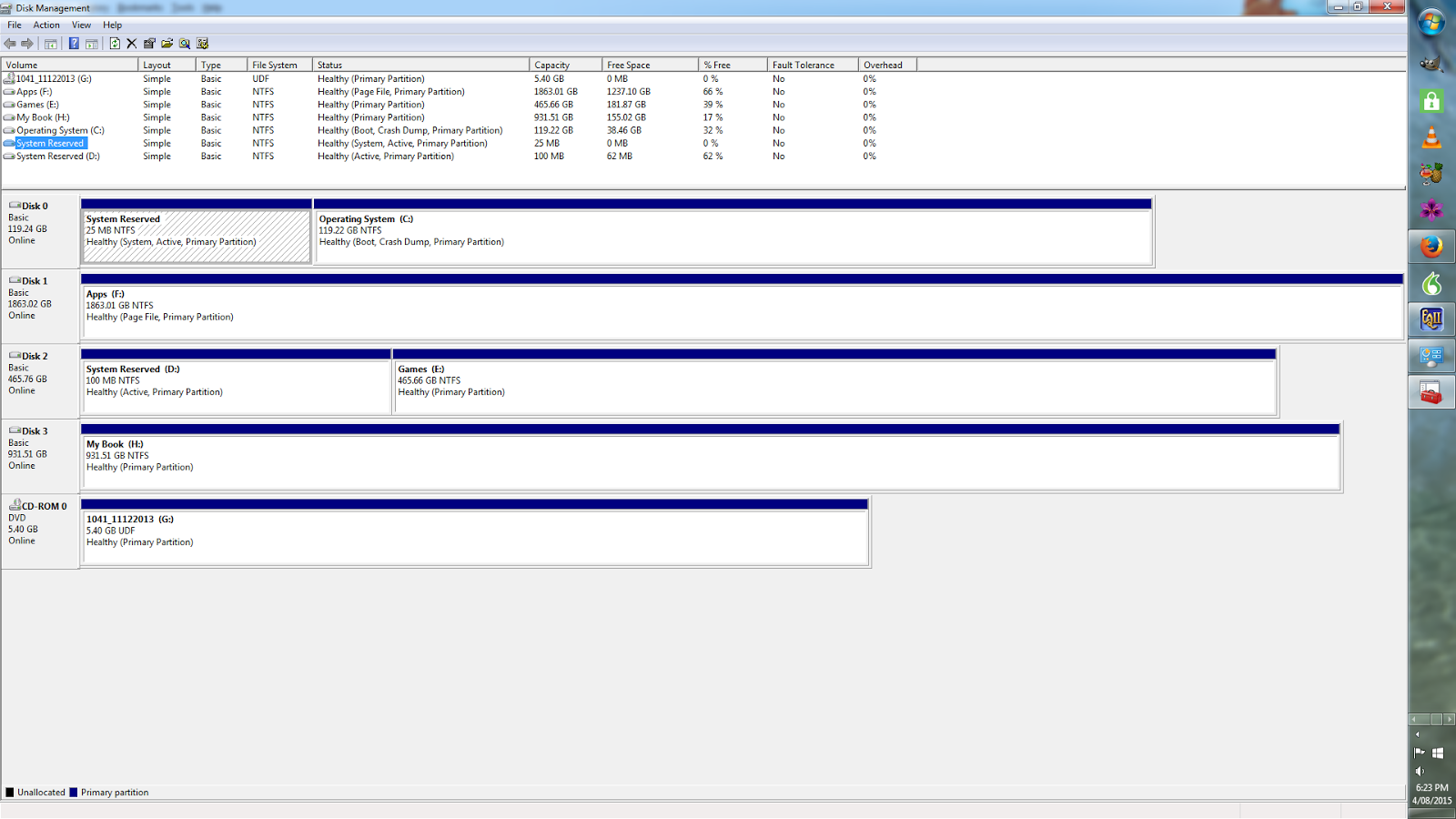
 PS: win10 looks great!
PS: win10 looks great!
 PS: win10 looks great!
PS: win10 looks great!

 PS: win10 looks great!
PS: win10 looks great!
 PS: win10 looks great!
PS: win10 looks great!
 PS: win10 looks great!
PS: win10 looks great!
 PS: win10 looks great!
PS: win10 looks great!
 PS: win10 looks great!
PS: win10 looks great!


